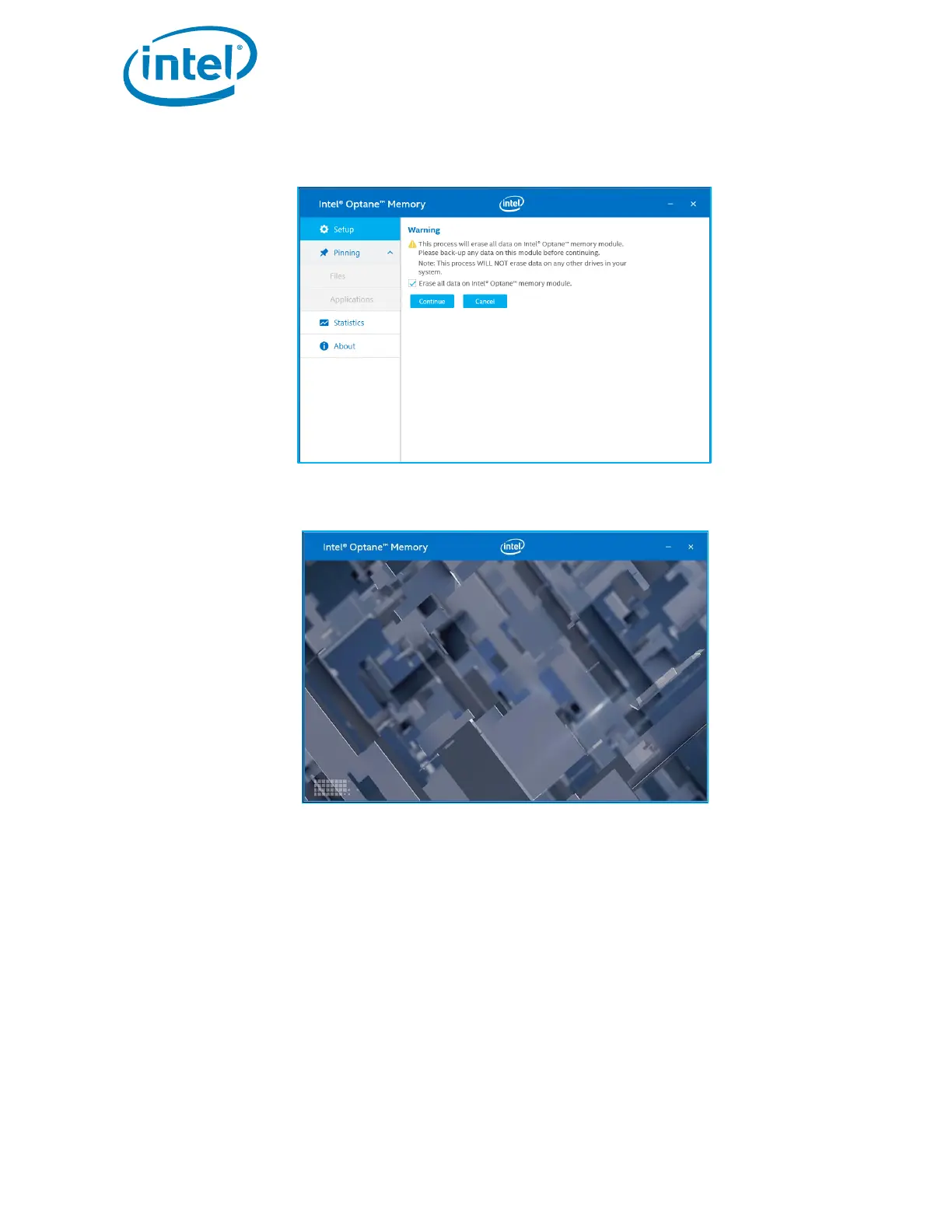Intel® Optane™ Memory
Installation Guide May 2019
26 571964-005US
3. In the Warning dialog box that appears, confirm understanding that all data will be removed from the
Intel® Optane™ memory and click ‘Continue’.
4. Acceleration is being enabled. The Intel® Optane™ memory ‘fast’ media and the ‘slow’ media are being
‘paired’ into a single volume