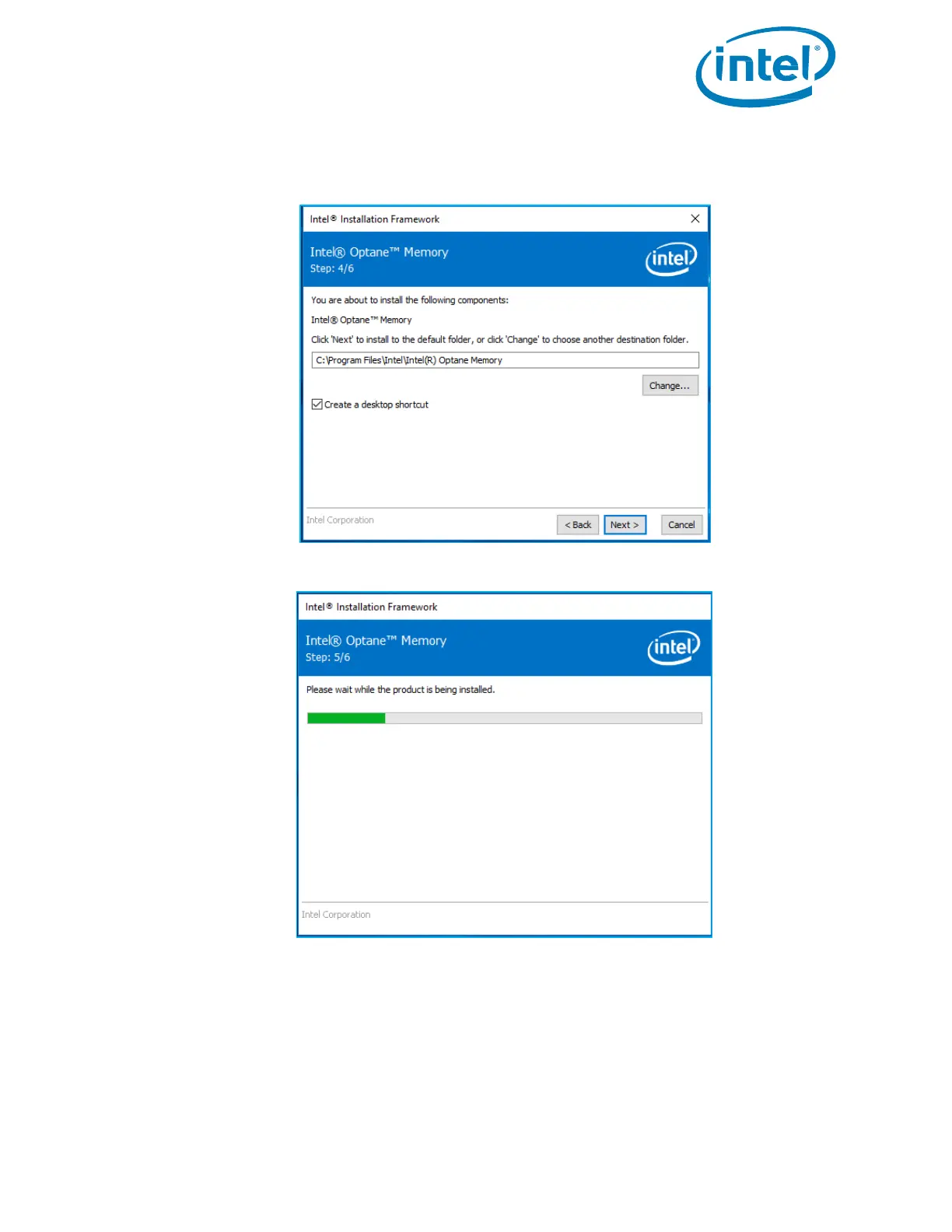Intel® Optane™ Memory
May 2019 Installation Guide
571964-005US 19
5. The following message allows the user to select where the software files will be loaded on the system.
The user can either navigate to a location using the ‘Change...’ button, or use the default provided. The
user must click ‘Next’ to continue the installation.
6. The following window shows the progress of the installation.