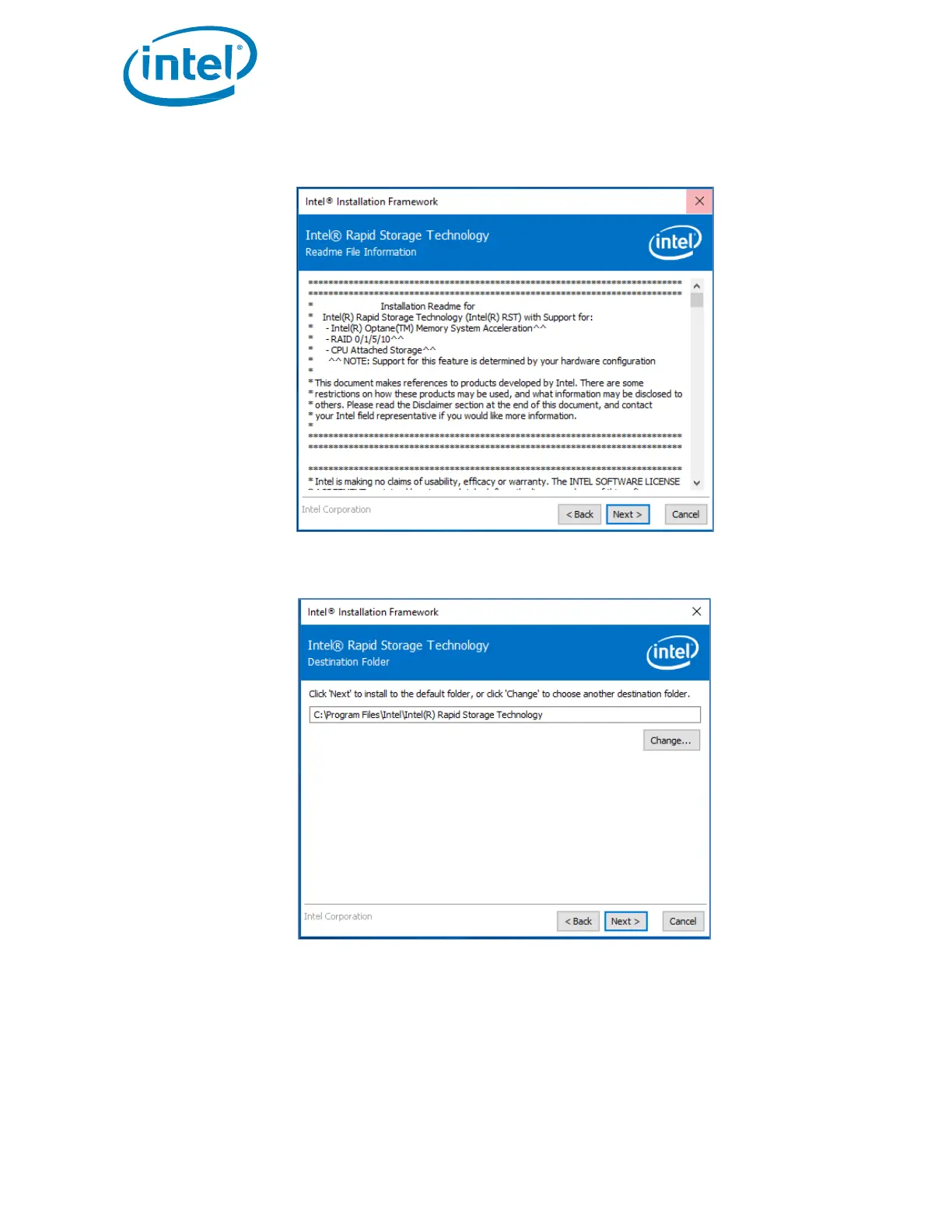Intel® Optane™ Memory
Installation Guide May 2019
36 571964-005US
5. The following screen provides the ReadMe information regarding the options of the SetupRST.exe. The
user can click ‘Next’ to continue with the install.
6. The following screen shows the location where the RST files will be saved to. The user can change the
location by clicking the ‘Change’ button, or continue the install by clicking ‘Next’.