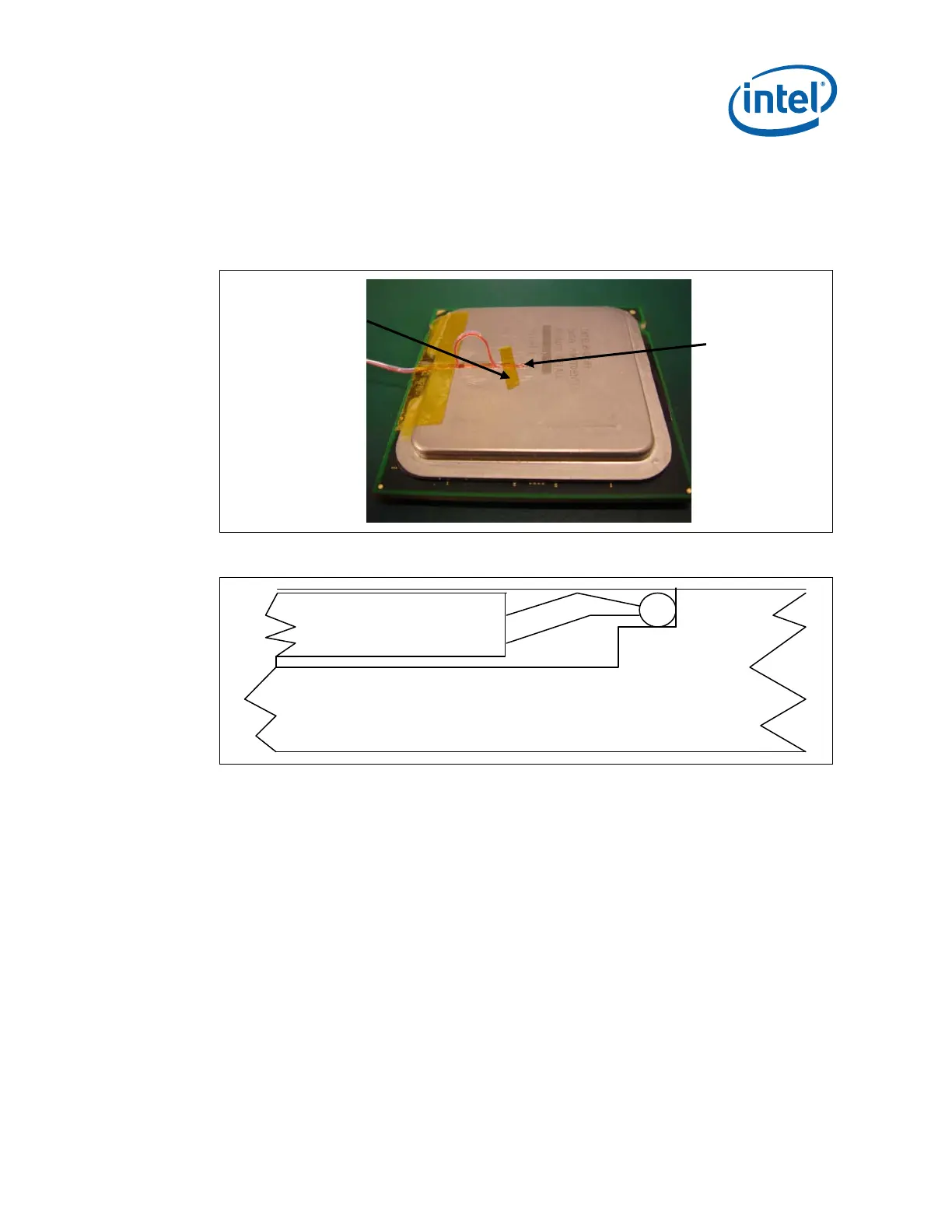Case Temperature Reference Metrology
Thermal and Mechanical Design Guidelines 87
11. While still at the microscope, press the wire down about 6mm [0.125”] from the
thermocouple bead using the tweezers or your finger. Place a piece of Kapton*
tape to hold the wire inside the groove (see Figure 38). Refer to Figure 39 for
detai
led bead placement.
Figure 38. Position Bead on the Groove Step
Figure 39. Detailed Thermocouple Bead Placement
TC Wire with Insulation
IHS with Groove
TC Bead
Wire section
into the
groove to
prepare for
final bead
placement
Kapton* tape
