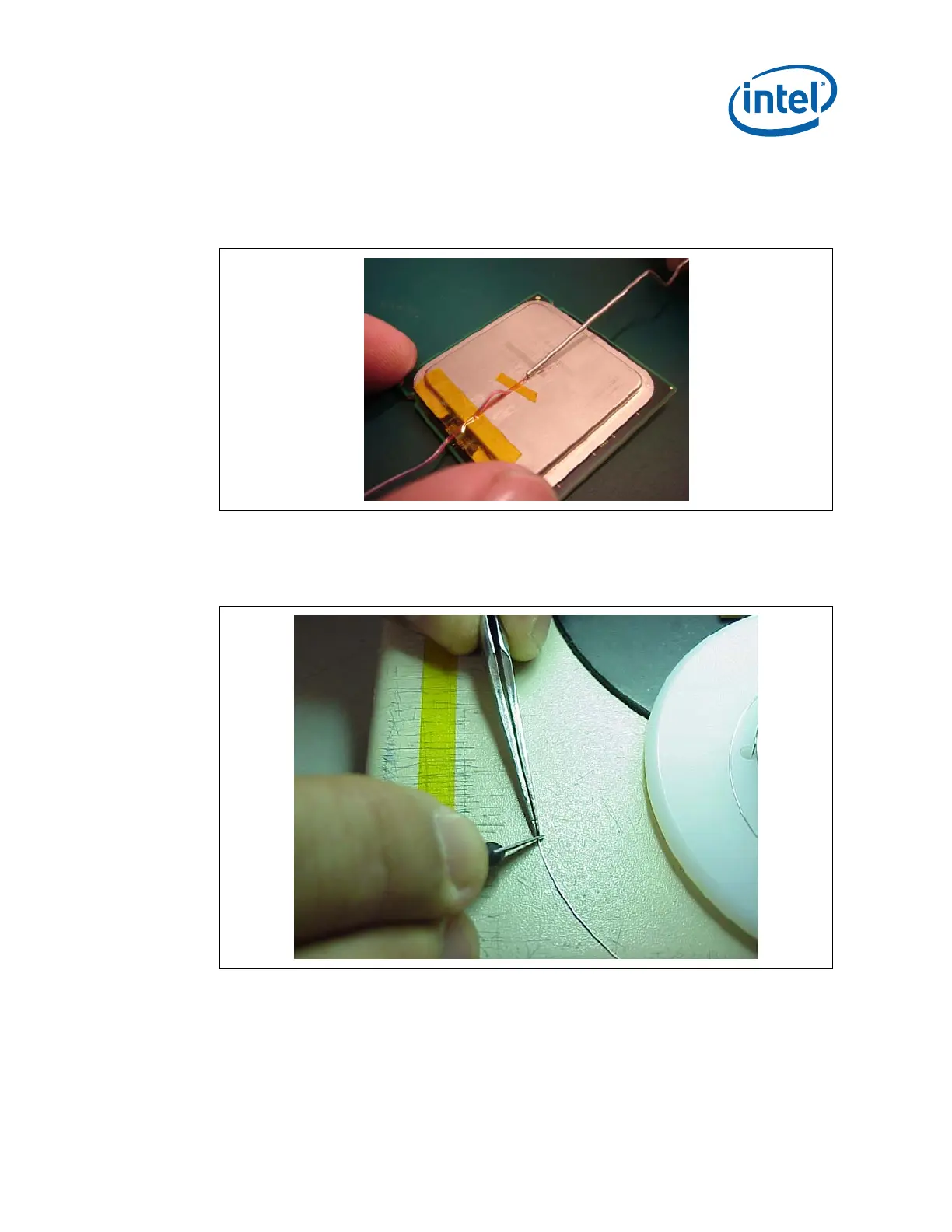Case Temperature Reference Metrology
Thermal and Mechanical Design Guidelines 89
14. Using a fine point device, place a small amount of flux on the thermocouple bead.
Be careful not to move the thermocouple bead during this step (see Figure 42).
Ensure the flux remains in the bead area only.
Figure 42. Applying Flux to the Thermocouple Bead
15. Cut two small pieces of solder 1/16 inch (0.065 inch / 1.5 mm) from the roll using
tweezers to hold the solder while cutting with a fine blade (see Figure 43)
Figure 43. Cut
ting Solder
