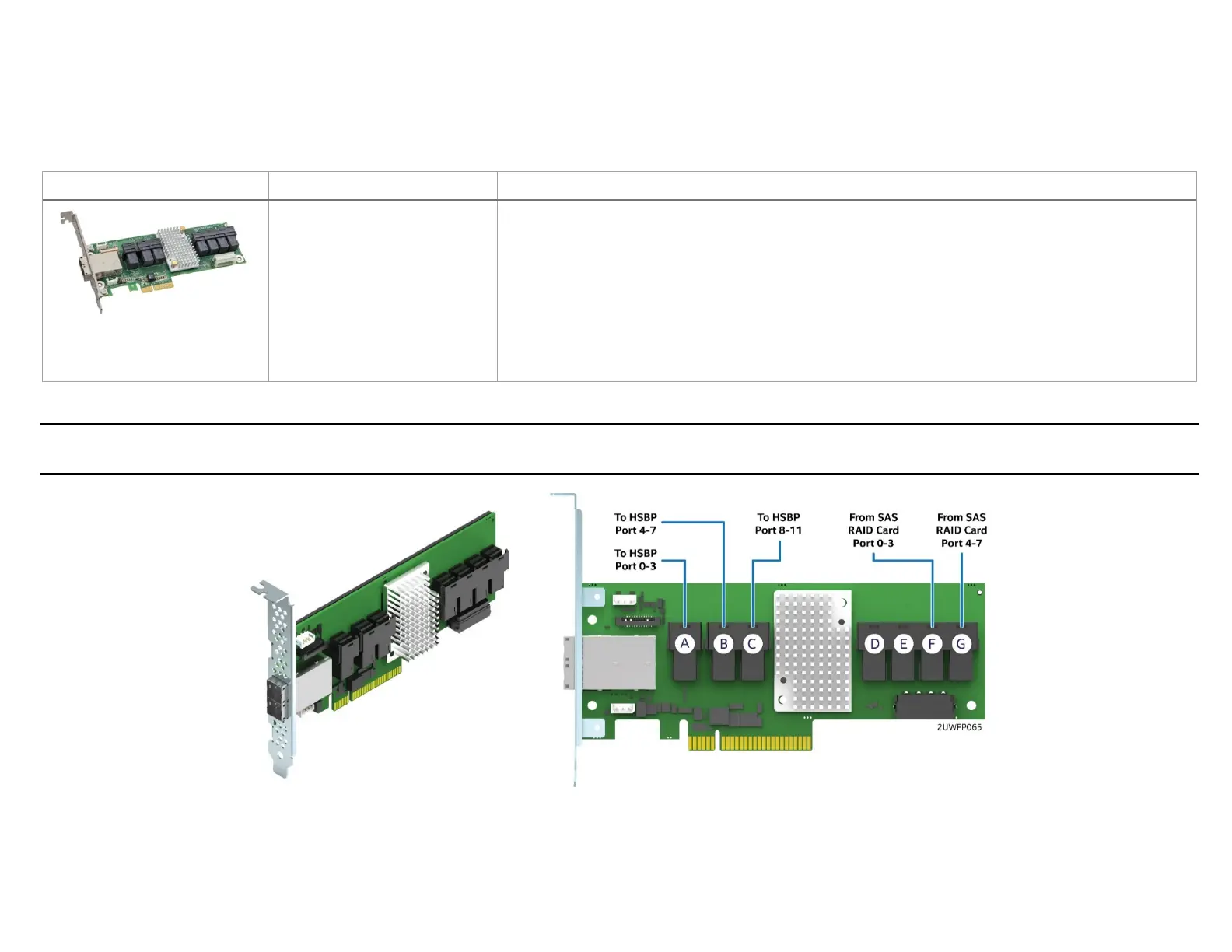Intel® Server S2600WF Product Family Configuration Guide
95
4.6.2 2U 12 x 3.5” - R2312WTxxx SAS/SATA/NVMe* Data Cable Guide (with SAS Expander)
For server configurations with 12 drives, Intel recommends a 16-port SAS controller. In the 2U 12x3.5” system configuration, the SAS expander must
be installed in any available PCIe* add-in slot. Intel provides one SAS expander options to support this drive configuration.
Table 57. SAS expander option
• 6Gbps data aggregation for 12Gbps data transfer with 6Gb/s devices
• Low Profile MD2 PCIe* add-in card form factor
• 28 internal ports and 8 external ports
• Redundant dual-port capable for HA and high performance systems
• Power from PCIe x1
• Mini-SAS HD 8643 Connectors
Kit includes: (1) SAS expander card, (2) HD-HD 250mm Expander-to-RAID card cables, PCI brackets for low
profile and full height
Required (sold separately): HD-HD SAS data cables – Expander to backplane – See Table 58
Note: The onboard SATA ports are not compatible with SAS expander cards. The onboard SATA ports can only be cabled directly to a specified
backplane.
Figure 27. SAS 3.0 12 Gb/s expander
