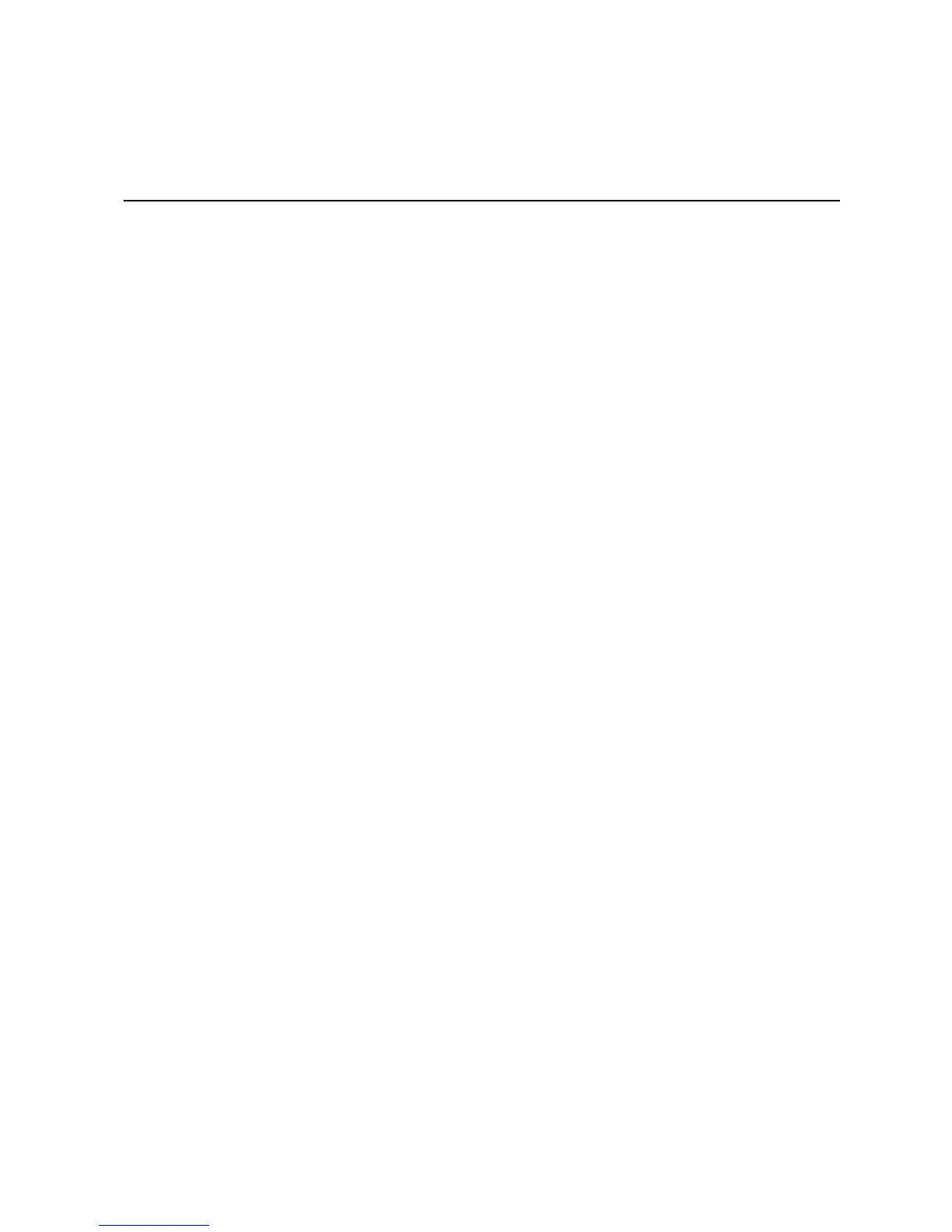Intel
®
Server Board S5000PSL xv
List of Figures
Figure 1. Intel
®
Server Board S5000PSL.................................................................................. 1
Figure 2. Server Board Connector and Component Locations ................................................. 6
Figure 3. Configuration Jumpers............................................................................................... 8
Figure 4. Back Panel Connectors and LEDs........................................................................... 12
Figure 5. DIMM Sockets.......................................................................................................... 17
Figure 6. BIOS Bank Select Jumper in Force Lower Bank Position........................................ 25
Figure 7. Passwrd Clr Jumper in Clear Password Position..................................................... 26
Figure 8. CMOS Clr Jumper in the Clear CMOS Position....................................................... 27
Figure 9. Locating DIMM Sockets ........................................................................................... 30
Figure 10. Installing FBDIMMs................................................................................................ 31
Figure 11. Locating Processor Sockets................................................................................... 34
Figure 12. Opening Processor Socket Lever .......................................................................... 35
Figure 13. Opening Load Plate ............................................................................................... 35
Figure 14. Removing Protective Cover from Load Plate......................................................... 36
Figure 15. Setting Processor in Place..................................................................................... 36
Figure 16. Installing Heatsink (passive heatsink shown)......................................................... 38
Figure 17. Locating Active Heatsink Cable Connections ........................................................ 39
Figure 18. Opening Processor Socket Lever .......................................................................... 41
Figure 19. Opening Load Plate ............................................................................................... 41
Figure 20. Removing Processor from Socket.......................................................................... 42
Figure 21. Installing Protective Cover onto Load Plate ........................................................... 42
Figure 22. Locating and Removing the CMOS Battery ........................................................... 44