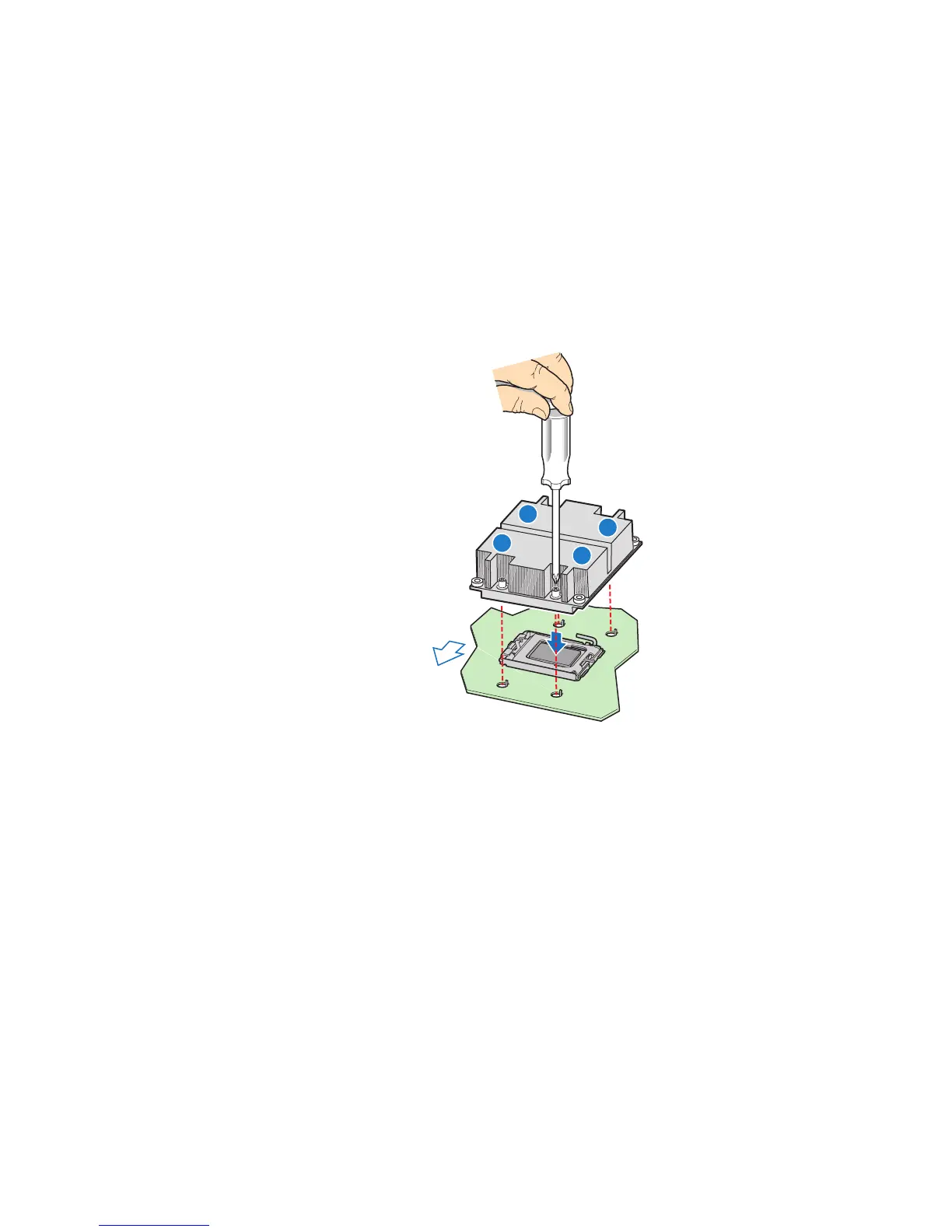38 Intel
®
Server Board S5000PSL
Use the following steps to install a heatsink.
1. Install the processor. See “Installing the Processor” on page 33 for instructions.
2. Set the heatsink over the processor, lining up the four captive screws with the four
posts surrounding the processor.
3. Loosely screw in the captive screws on the heat sink corners in the order shown by
Figure 16. Do not fully tighten one screw before loosely attaching the others.
4. In the same order, gradually and equally tighten each captive screw until each is
firmly tightened. Do not fully tighten one screw at a time.
Figure 16. Installing Heatsink (passive heatsink shown)
AF000098
Chassis
Front
2
1
3
4