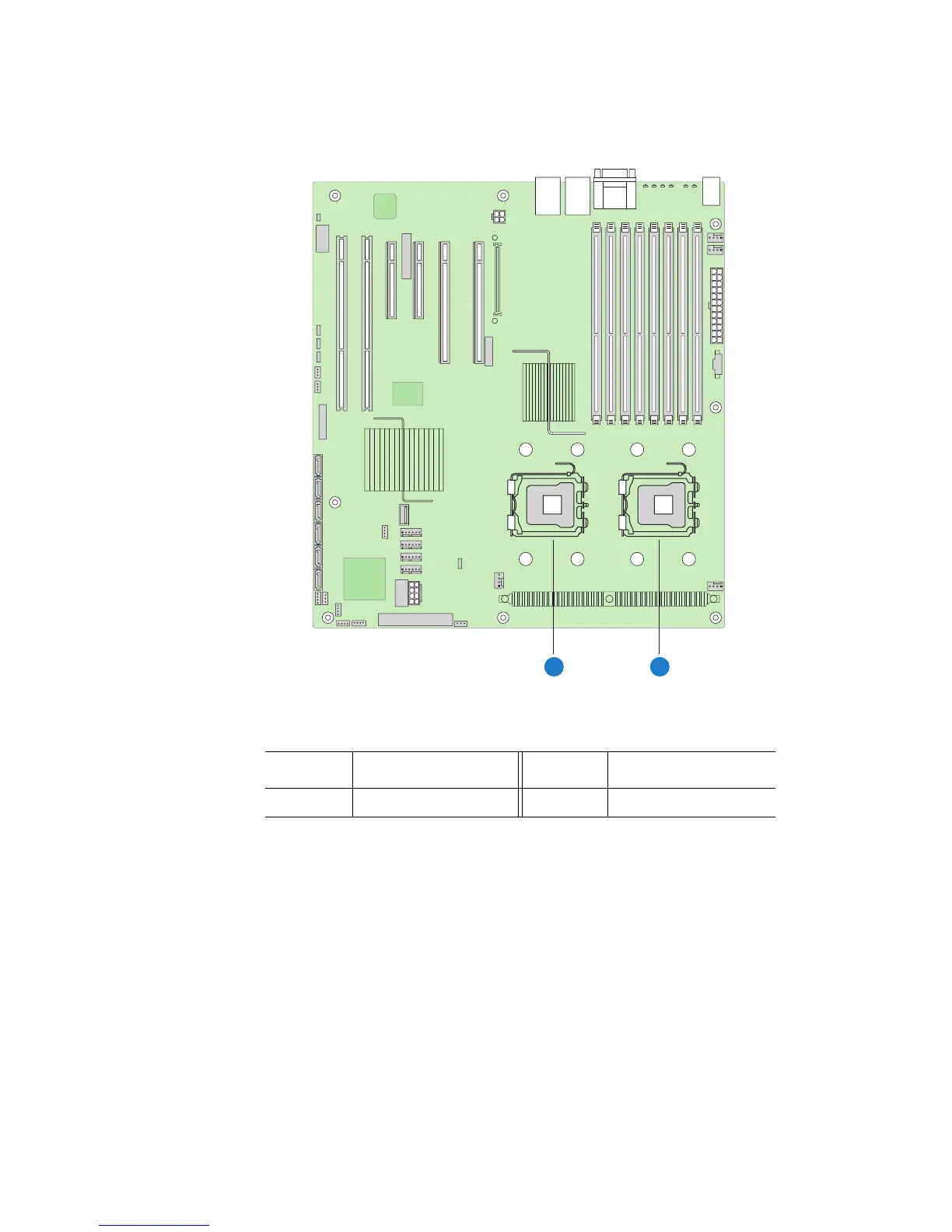34 Intel
®
Server Board S5000PSL
Figure 11. Locating Processor Sockets
6. Disconnect and remove any components necessary to access the processor sockets.
See the documentation that came with your chassis for instructions on removing
chassis components.
7. Push down on the lever attached to the processor socket. While holding the lever
down, pull it towards the center of the board to disengage the lever from the hook.
Fully open the lever. See Figure 12.
Callout Processor Socket Callout Processor Socket
A. CPU_2 B. CPU_1
AF000419
A B