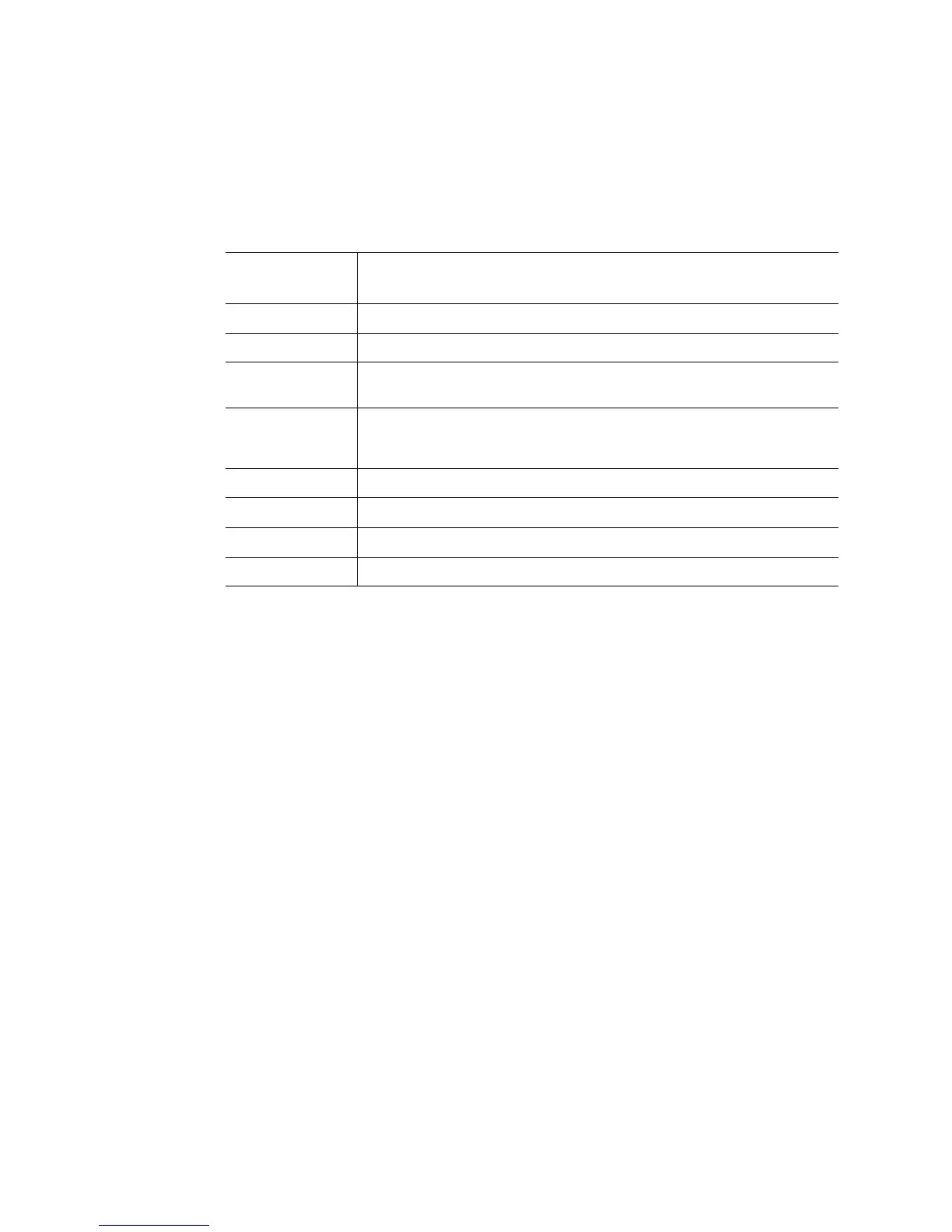Intel
®
Server Board S5000PSL 65
In addition to the beep codes above, additional beep codes are provided if an Intel
®
Remote Management Module is installed. The Intel
®
Remote Management Module
provides the following additional beep codes.
Table 9. Error Beep Codes Generated by Intel
®
Remote Management Module
Number of
Beeps
Reason for Beeps and Action to Take
1 Front panel CMOS clear has been initiated.
1-5-1-1 Processor failure. Reseat or replace the failed processor.
1-5-2-1 No processor is installed or the CPU 1 socket is empty. Reseat or replace
the failed processor.
1-5-2-3 Processor configuration error or CPU 1 socket is empty. Reseat or replace
the failed processor. In a two-processor system, make sure the processors
are identical.
1-5-2-4 Front-side bus select configuration error.
1-5-4-2 DC power unexpectedly lost.
1-5-4-3 Chipset control failure.
1-5-4-4 Power control failure.