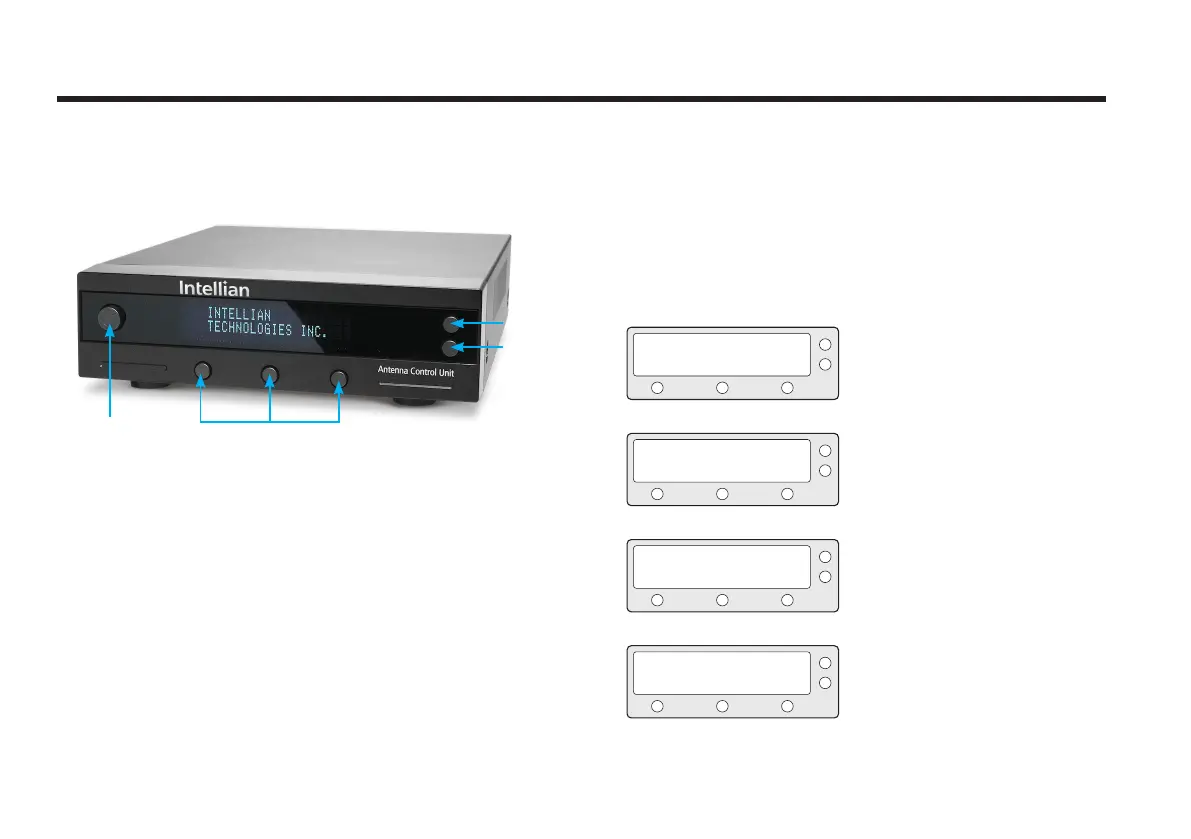24
Intellian Satellite TV Antenna Systems
ACU Soft Keys Normal Mode
Start Up
With the system installed and power applied, the ACU screen will show
the following sequence:
1. Data communication is being established
between the antenna and the ACU. The ACU
is initialized.
2. The antenna is initialized.
3. The antenna is searching for Satellite A.
4. The antenna has located the satellite and is
now tracking.
INITIALIZE ACU
INITIALIZE ANTENNA
SEARCH A: DTV101
TRACKING A: DTV101
INTELLIAN i4 INLAND
INTELLIAN i4 INLAND
B:DTV119 SETUP
B:DTV119 SETUP
Figure 20 : ACU Soft Keys
Operating the ACU
Front
POWER
Press to select
On-screen option
ENTER
BACK
