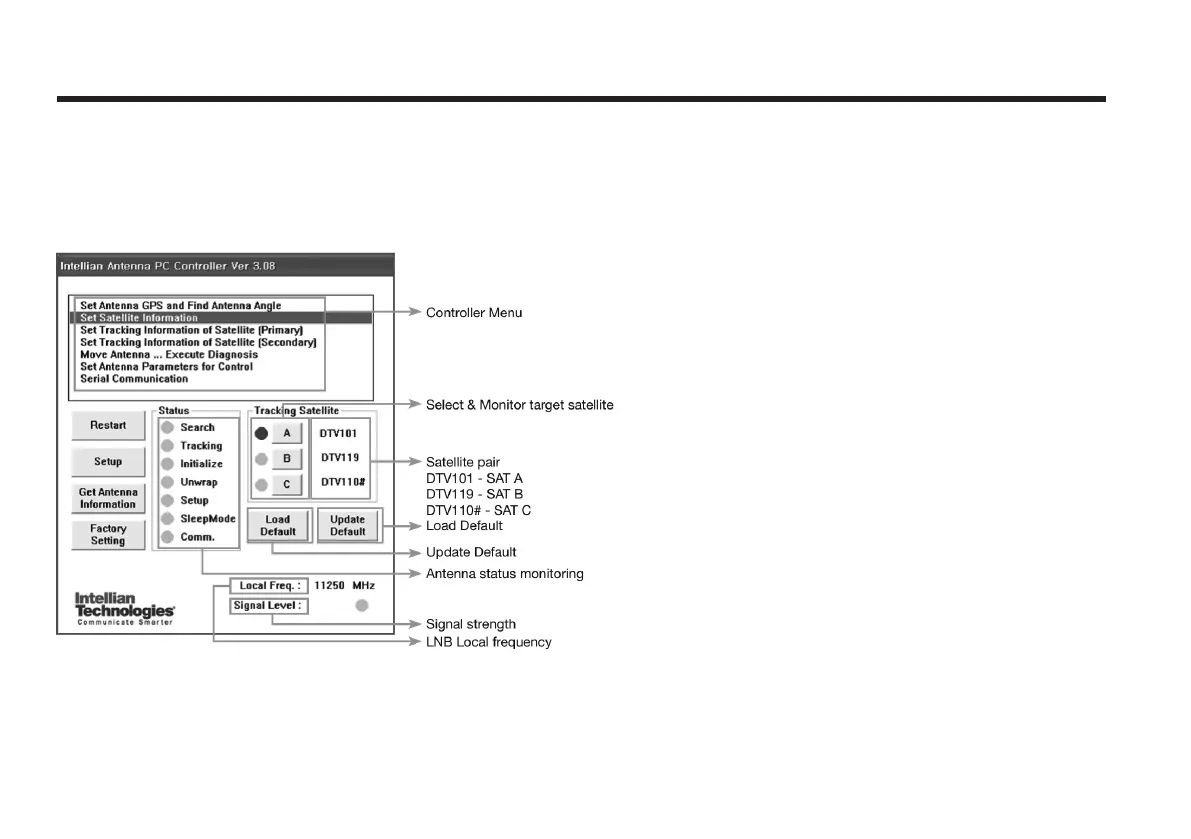50
Intellian Satellite TV Antenna Systems
Main Menu
Figure 23 : Main Menu
Antenna Status Monitoring
• Search – Antenna is searching for the selected satellite.
• Tracking – Antenna is tracking the selected satellite.
• Initialize – Antenna or the ACU is initializing.
• Unwrap – Antenna is unwinding/winding the cable in the antenna.
• Setup – Antenna is in setup mode.
• Comm. – Antenna is communicating with the ACU.
Command Buttons
• Restart – To exit setup mode and restart antenna again.
• Setup – To enter the setup mode.
• Get Antenna Information – To indicate the information on display after
receiving input from the antenna.
• Factory Setting – To initialize all antenna information to default as it was
in the factory status.
• Load Default – To select the regional library on PC program.
• Update Default – To update the antenna using the selected regional
library on PC program.
S