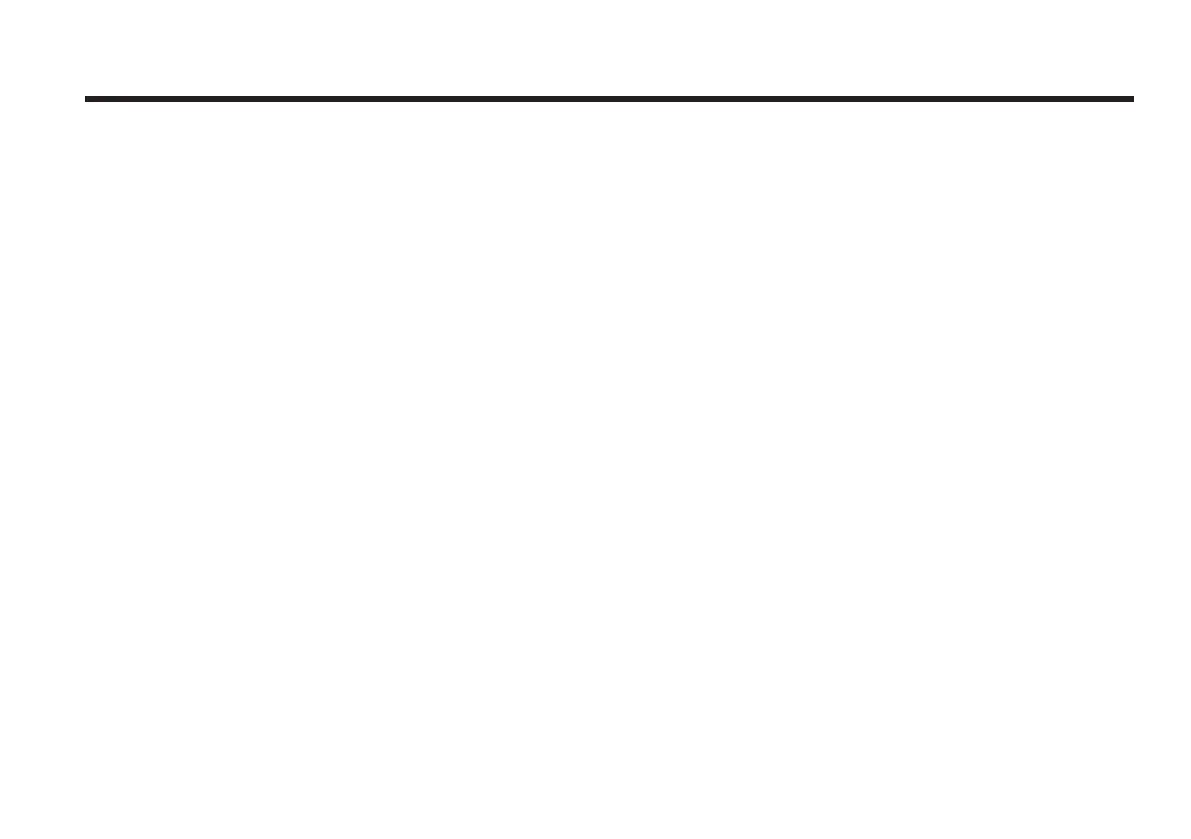59
Parameter Setting - To set antenna parameter values.
Scan Offset
Track Scale
Detect Level
WRS Level
Track Offset
Power Level
DiSEqC Level
Offset RH-LH
EL Offset
Use WRS
Offset
Difference
The scan offset is to offset the angle difference between the
black marker on the sub-reflector and the optical sensor.
The track scale is to control the tracking speed while antenna
is tracking the satellite.
The detect level is to set the satellite signal detection level.
The WRS level is to set the WRS detection level.
The tracking offset is to offset the satellite signal tracking
level.
The power level is to distinguish the voltage between 13 V and 18 V.
The DiSEqC level is to distinguish 0KHz tone and 22KHz tone.
The offset RH-LH is to offset the signal difference between
RHCP and LHCP.
The EL offset is to offset the angle difference between the
mechanical elevation angle and actual elevation angle.
Use WRS is to determine whether the system uses WRS level
or not. “Use WRS” and “WRS Level” are pair functions.
Offset difference is to determine whether the system to uses
“Offset RH-LH” or not. “Offset Difference” and “Offset RH-LH”
are pair functions.