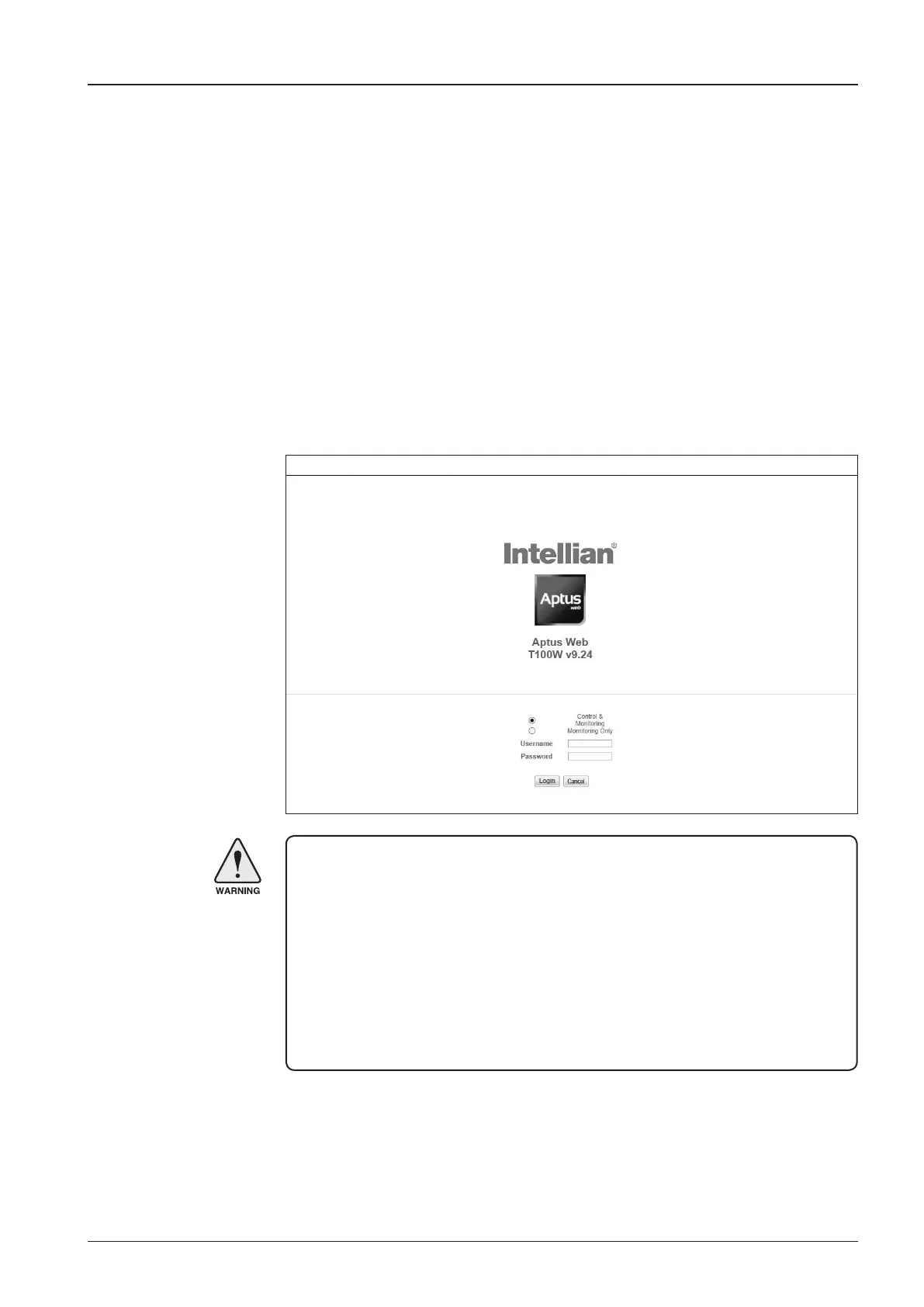111
APTUS WEB
Page Login
1. Choose either to Control & Monitor the ACU (Control & Monitoring) or Only
Monitor the ACU (Monitoring Only).
2. Log into the ACU by typing in User Name and Password information. If this
system has not been changed from the factory default:
• User Name: intellian
• Password: 12345678
WARNING: The Control & Monitoring Mode will be switched to the Monitoring
Only Mode in the following cases;
• If PC Software (Aptus) is connected using TCP/IP Communication while
Aptus Web Control is in use.
• If Aptus Web Control & Monitoring Mode is accessed while PC Software
is running via TCP/IP Communication. In this case, the web page
will display a pop-up message asking if you want to disconnect the PC
Software network connection. If you select ‘No’, the Control & Monitoring
Mode will be switched to the Monitoring Only Mode.
Main Page