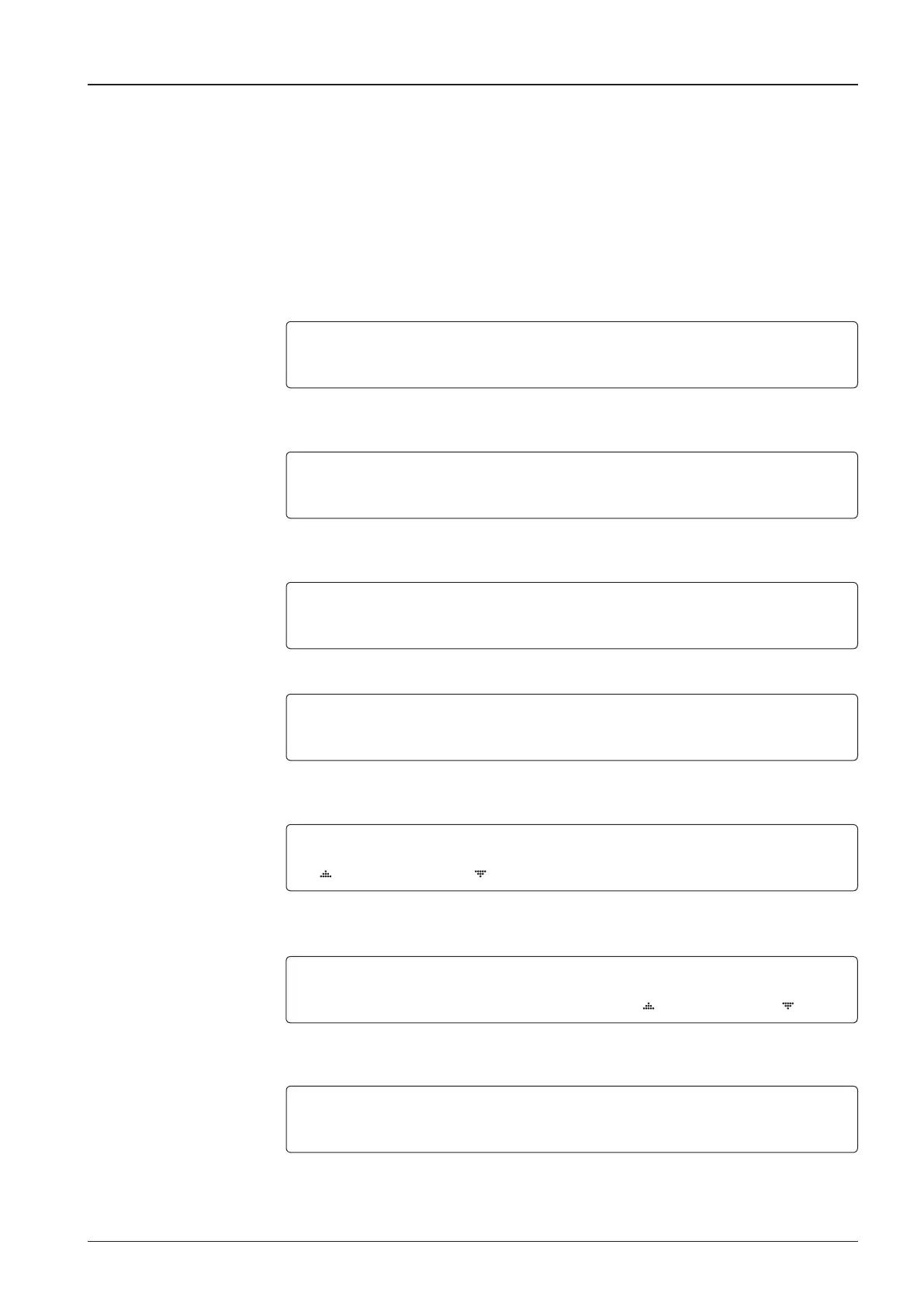71
OPERATING THE ACU
Satellite Settings
Setting the Satellite Pair
SETUP MODE ?
4
YES NO
1. Press the LEFT arrow key to move cursor to YES and press the OK key to enter setup
mode.
+ANTENNA
4
+SATELLITE
+SYSTEM +INSTALLATION
2. Press the RIGHT arrow key to move cursor to SATELLITE and press the OK key to enter
SATELLITE menu.
4
+SET SAT.PAI R +EDIT SATELLITE
+SET REGION +FIND TRANSPONDER
3. Press the OK key to enter SET SAT. PAIR menu.
SET TRIPLE SAT ?
4
YES NO
4. Move cursor to YES and press the OK key to enter Tri-Sat mode or move cursor to NO and
press the OK key to enter Dual-Sat mode.
PRESET SLOT DEST.SATELLITE
PRESET 1 ASTRA_1
5. Press the UP and DOWN arrow keys to select PRESET SLOT 1, 2 and 3 in Tri-Sat mode
or 1 and 2 in Dual-Sat mode.
6. Press the UP and DOWN arrow keys to select the DESTINED SATELLITE from the library
(pre-programmed satellites). Press the OK key to set the DESTINED SATELLITE.
7. Press the BACK key to save the current settings or abort and return to the main display.
RESET SLOT DEST.SATELLITE
PRESET 1
ASTRA_1
SAVE ?
4
YES NO
