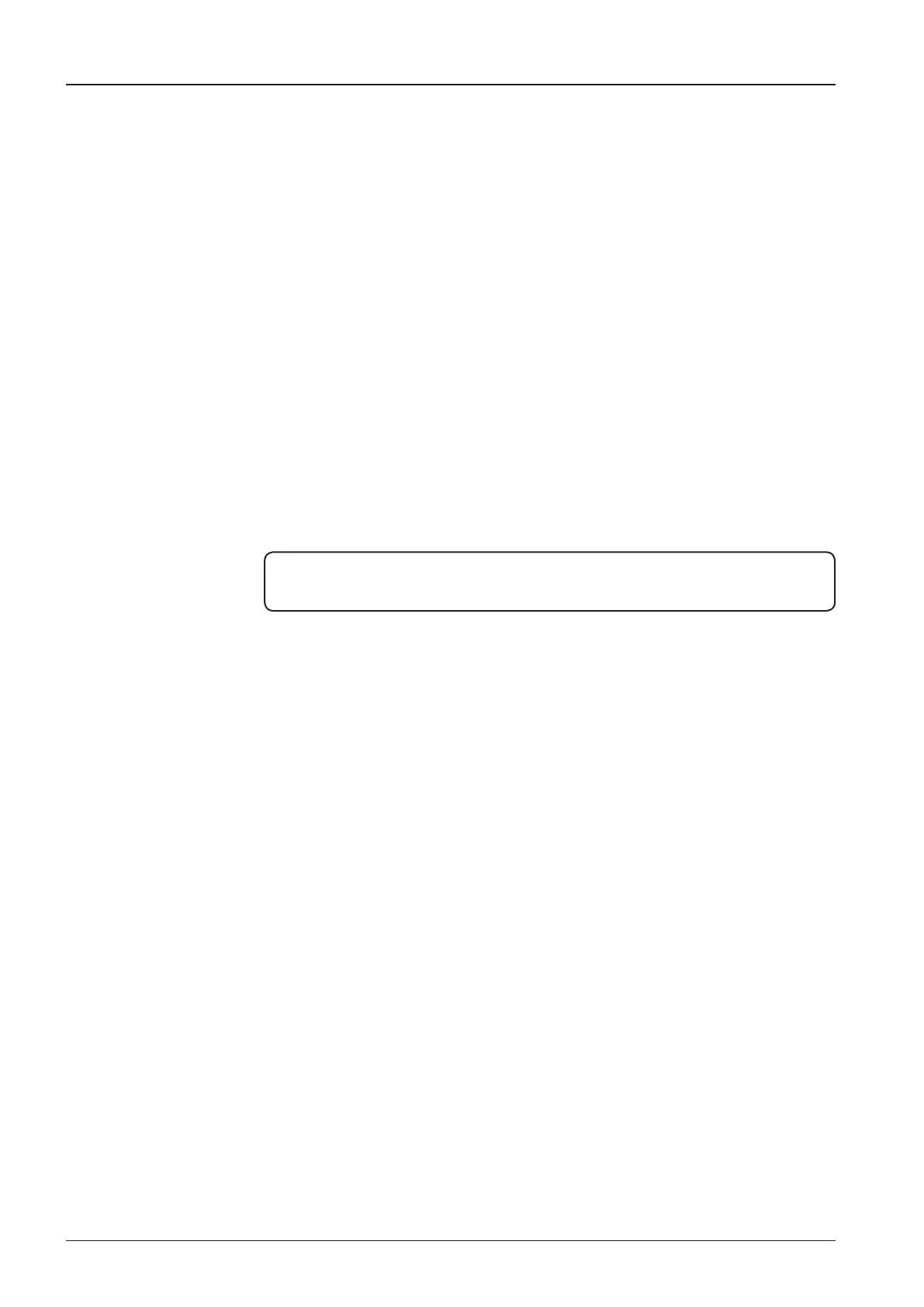t100W/t100Q – Marine Satellite Television System
42
Serial/USB Connection
Connection through Serial Port
1. Connect a 9-pin Serial cable from the PC INTERFACE connector on the
ACU to the 9-pin serial port on your PC.
2. If there is not a 9-pin serial port on the PC, use a USB-Serial adapter.
Connection through USB Port
There are two USB(USB-to-Serial) ports are available on the ACU. One is on the
front and the other is on the rear.
1. Connect a USB cable from a USB port on your PC to the USB port
on the ACU.
Serial Connection
USB Connection
Note: The t100W/t100Q also supports Wi-Fi connection between PC and the ACU and
Bluetooth connection between PC and the antenna.