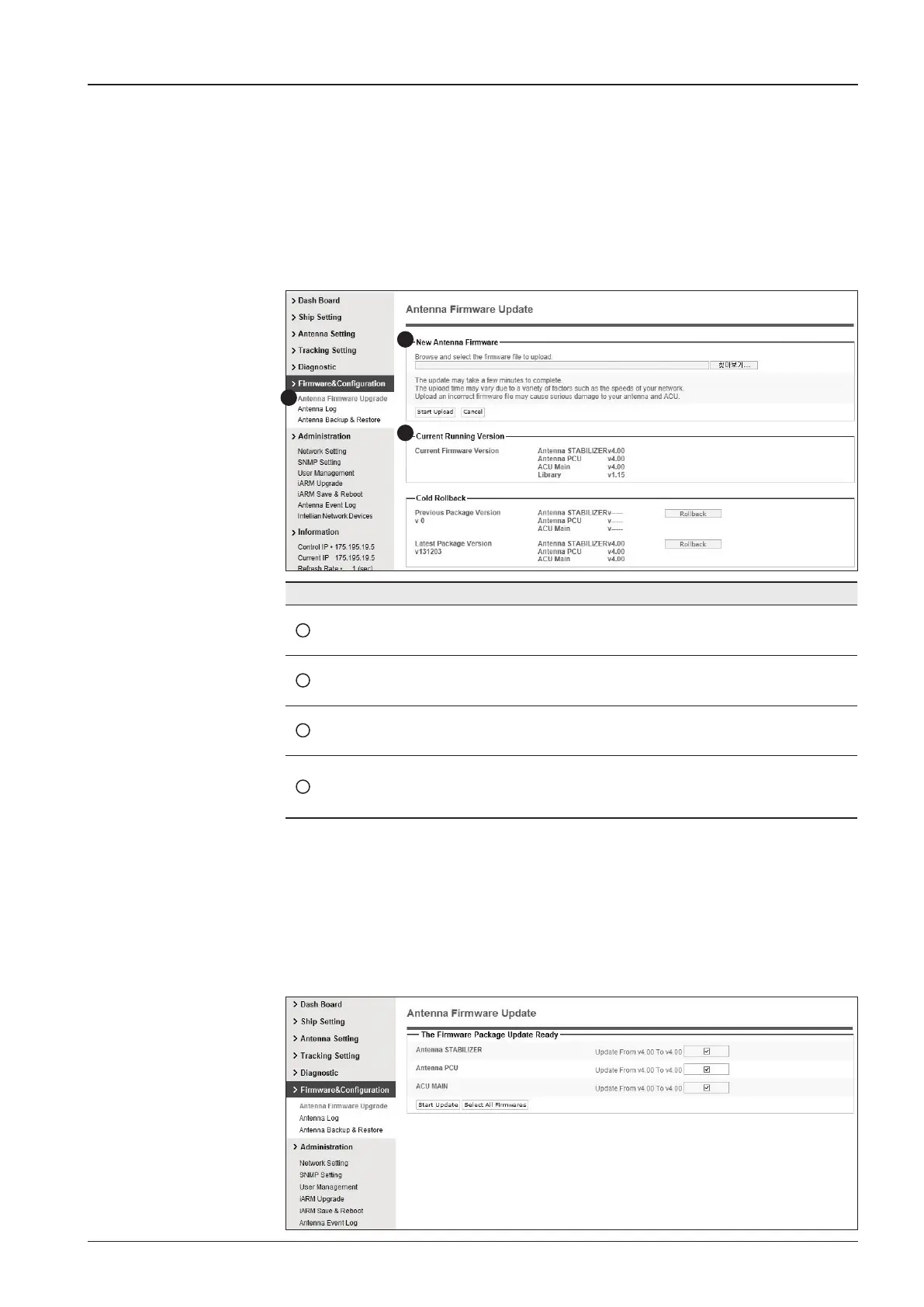121
APTUS WEB
Antenna Firmware Upgrade
Firmware & Conguration
No. Item Description
1
Antenna Firmware
Upgrade
Upgrade antenna and ACU rmware version.
2
New Antenna
Firmware
Browse and select the rmware package le to upload and
click Start Upload button.
3
Current Running
Version
Display current rmware version (Antenna STABILIZER,
Antenna PCU, ACU main, Library)
4
Cold Rollback
Display Previous/Latest Package version and rollback
rmware to Previous or Latest version (Can do nothing while
rollback is in progress)
Upgrade procedures:
1. Select the upgrade package le.
2. Click on “Start Upload” button to transfer the Firmware package le (“*.fwp”) to
iARM module.
3. After the package le is transferred, it will show “upgrade from vx.xx Version to vx.xx
Version”. Enable the check box to select the rmware le that you wish to upgrade.
To select all rmware les, click Select All Firmwares.
4. Click on “Start Upgrade” button.
1
3
2
