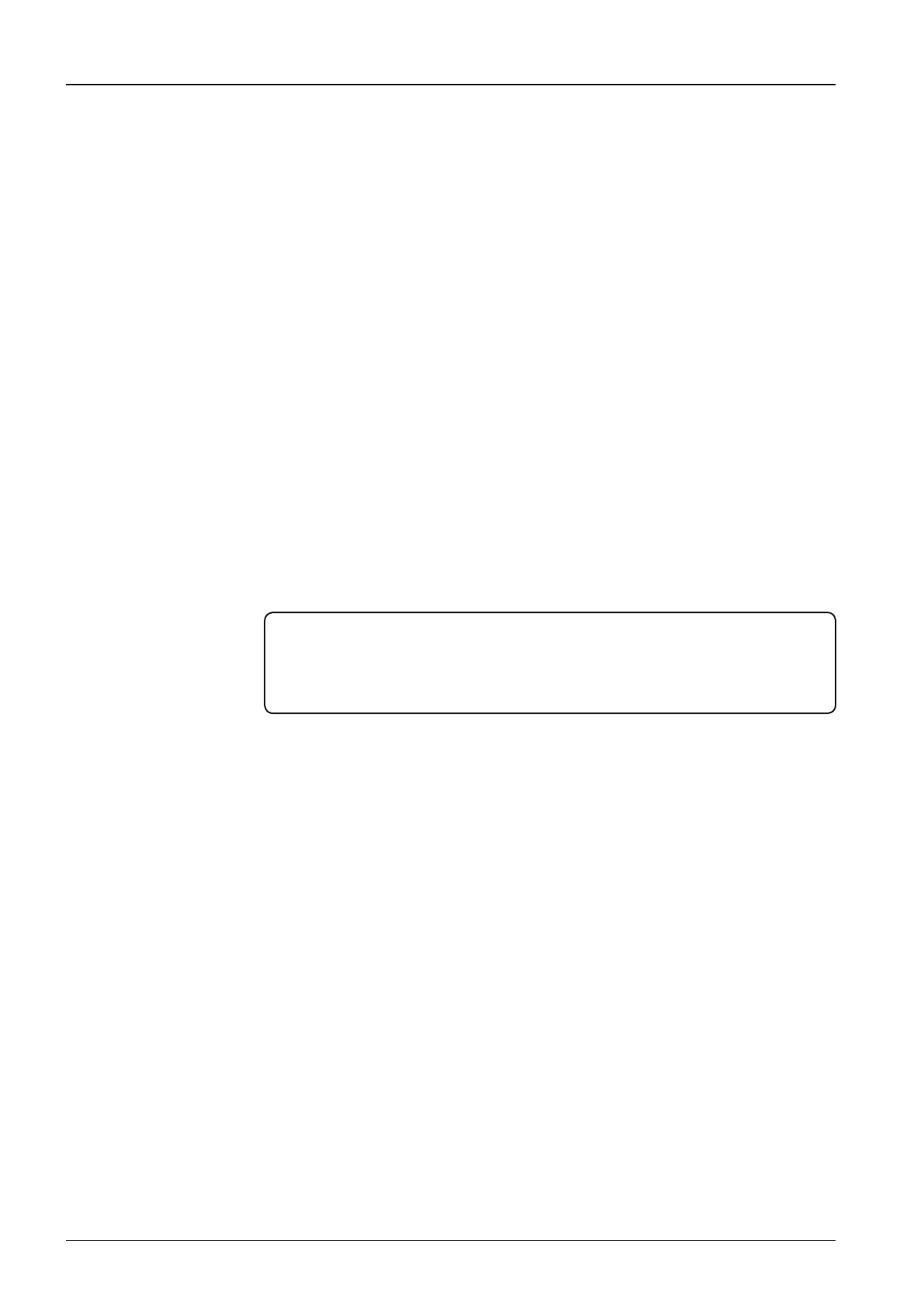t100W/t100Q – Marine Satellite Television System
12
Wireless Connectivity and Intellian App
The built-in Wi-Fi enables the ACU to be wirelessly connected and can be turned
on or off. Any kind of wireless devices such as PCs, laptops, and smartphones can
be used to connect to the ACU and monitor, control and change the settings of the
system wirelessly. Intellian's Aptus Mobile App is available for download to access
to the ACU via Wi-Fi and operate the antenna from an iOS enabled device.
Intellian Network Devices
When installed in conjunction with an Intellian-built VSAT antenna, the antenna
can be networked with the VSAT terminal and remotely accessed over the satellite
network from shore based support staff. Onboard technicians can also access any
networked Intellian devices from a single, common web interface.
NOTE: The gures provided in this manual are based on the t100W model, but
the functions and operation of the two models (t100W, t100Q models) are the
same. The dedicated functions of the t100Q model are detailed separately.
