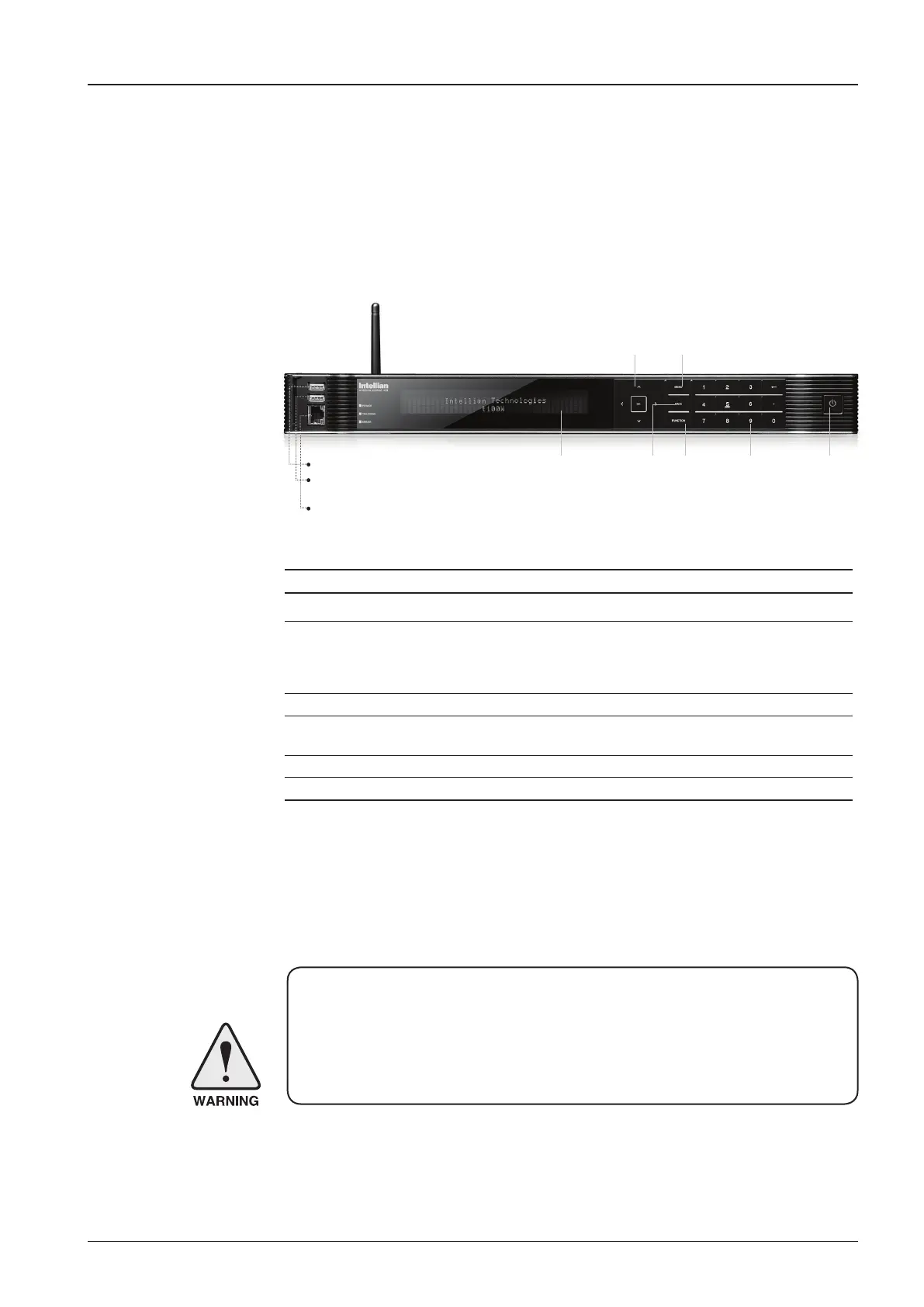49
OPERATING THE ACU
WARNING: Please ensure that your Intellian system is ALWAYS powered ON upon
leaving the dock. Failure to follow these instructions could result in damaging mechanical
parts in the antenna and/or possibly void your warranty. Intellian strongly recommends
to restrain the antenna pedestal properly while underway when power is removed from
the antenna. The normal operating condition is to remain powered up at all times.
ACU Soft Keys
Soft key Function
MENU Enter SETUP mode
BACK
In SETUP mode: returns to the previous menu / option or save
the adjusted settings.
In normal mode: returns to the rst page of the antenna's current
status.
FUNCTION Save the adjusted settings.
ARROW KEYS
Select from the alternative options to increse or decrese the
selected character to the desired value.
OK Enter the next step / menu
NUMBER KEYS Input the numbers
Soft Key Functions
Status VFD BACK FUNCTION Number Keys Power
MENUArrow Keys
PC : PC Cable (USB)
DN : Firmware upgrade or
Log data download (USB)
Management Ethernet port
