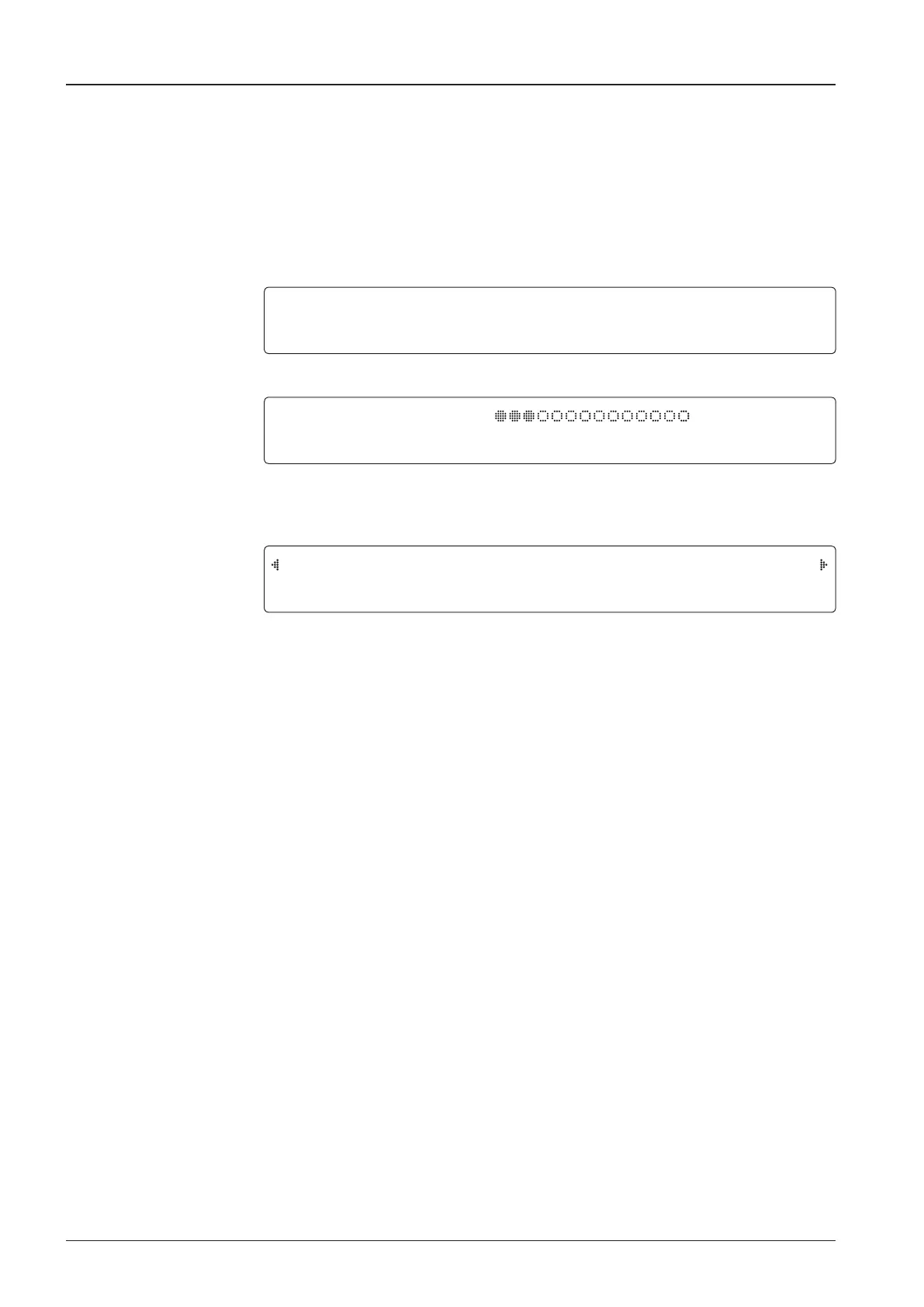t100W/t100Q – Marine Satellite Television System
56
SEARCH [
4
] ASTRA_1
[2] HOT_SPOT [3] ASTRA_3
7. Press the BACK key to load the current setting or abort and return to the main display.
8. Setting is being loaded to the system.
The ACU will restart the system automatically after uploading the setting.
DO NOT turn off ACU power while uploading is being processed.
9. Region information has been updated.
LOADING ...
DO NOT TURN OFF !
LOAD ?
4
YES NO
