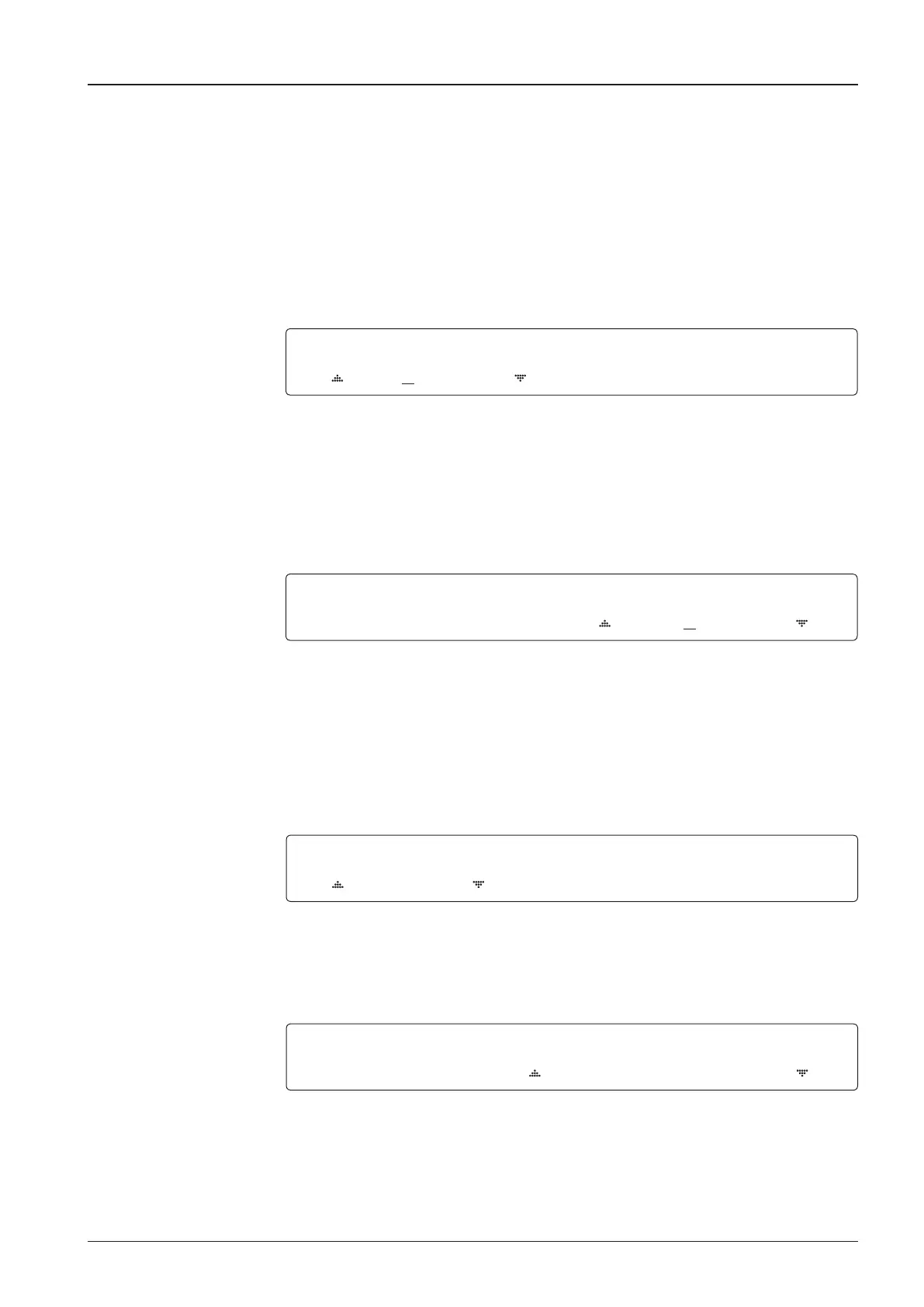67
OPERATING THE ACU
9. Set the VOLT THRES.
The voltage threshold is to distinguish the voltage between 13 V and 18V.
Press the LEFT and RIGHT arrow keys until the desired character is underscored (selected).
Press the UP and DOWN arrow keys to increase and decrease the selected character.
Or press the NUMBER keys to set the desired value directly.
Press the OK key to set the new VOLT THRES.
10. Set the SCAN OFFSET. (Range : 0 - 90)
The scan offset is to offset the angle difference between the black marker on the sub-reector
and the optical sensor.
Press the LEFT and RIGHT arrow keys until the desired character is underscored (selected).
Press the UP and DOWN arrow keys to increase and decrease the selected character.
Or press the NUMBER keys to set the desired value directly.
Press the OK key to set the new SCAN OFFSET.
11. Set the USE WRS.
USE WRS is to determine whether the system uses WRS LEVEL or not.
USE WRS and WRS LEVEL are pair functions.
Press the UP and DOWN arrow keys to select “YES” to USE WRS or “NO” to NOT USE WRS
and press the OK key to set the USE WRS.
12. Set the WRS DETECT LEVEL. (Range : 10 – 5,000)
The WRS level is to set the WRS detection level.
Press the LEFT and RIGHT arrow keys until the desired character is underscored (selected).
Press the UP and DOWN arrow keys to increase and decrease the selected character, or
press the NUMBER keys to set the desired value directly.
Press the OK key to set the new WRS DETECT LEVEL.
VOLT THRES. SCAN OFFSET
0650 55
VOLT THRES. SCAN OFFSET
0650
55
USE WRS WRS DETECT LEVEL
YES 0400
USE WRS WRS DETECT LEVEL
YES
0400