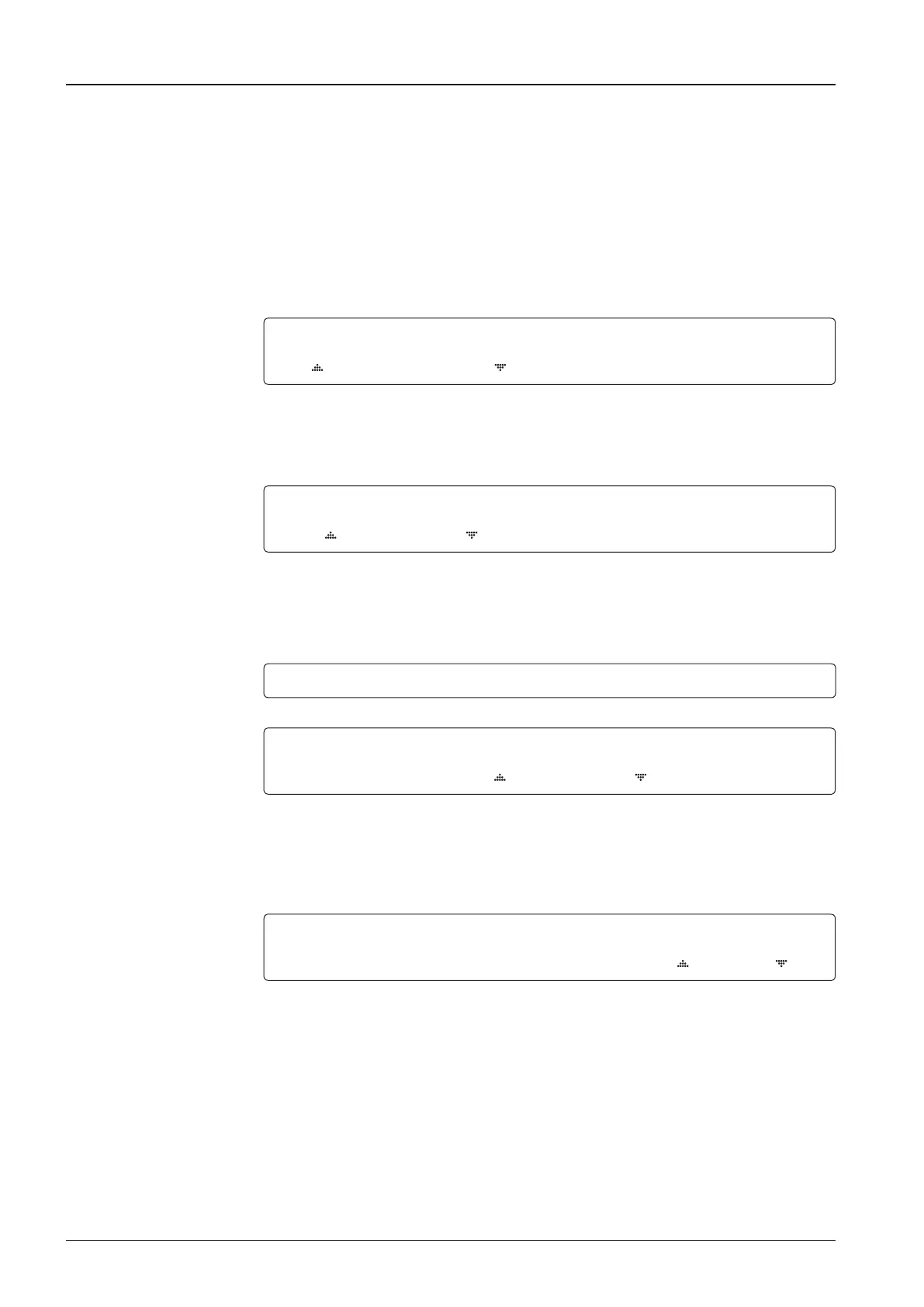t100W/t100Q – Marine Satellite Television System
74
LOCAL FREQ.
10600
12. Set LOCAL FREQ.
Press the UP and DOWN arrow keys to select the LNB local frequency from the installed
LNB, or press the NUMBER keys to set the desired value directly.
Press the OK key to set the parameter.
VL FREQ SYMBOL NID
115094MH Z 22000kSps 0X0001
13-1. Set the satellite FREQUENCY for VL( Vertical Low) band. Press the LEFT and RIGHT
arrow keys until the desired character is underscored (selected). Press the UP and DOWN
arrow keys to increase or decrease the value, or press the NUMBER keys to set the desired
value directly.
Press the OK key to set the FREQUENCY.
NOTE: For the t100Q model, set the local frequency to 10600 Ghz.
VL FREQ SYMBOL NID
115094M HZ
22000kSps 0X0001
13-2. Set the frequency SYMBOL rate (Maximum: 45,000).
Press the LEFT and RIGHT arrow keys until the desired character is underscored (selected).
Press the UP and DOWN arrow keys to increase or decrease the value, or press the NUMBER
keys to set the desired value directly.
Press the OK key to set the SYMBOL.
VL FREQ SYMBOL NID
115094M HZ 22000kSps
0X0001
13-3. Set the frequency NID (Network ID). Range is 0x0000 – 0xFFFF.
Press the LEFT and RIGHT arrow keys until the desired character is underscored
(selected). Press the UP and DOWN arrow keys to increase or decrease the value, or press
the NUMBER keys to set the desired value directly.
Press the OK key to set the NID.
Continue to press the OK key to set the satellite frequency, symbol rate and NID
for HL(Horizontal/LHCP Low), VH (Vertical/RHCP High) and HH (Horizontal/LHCP High) in
sequence.