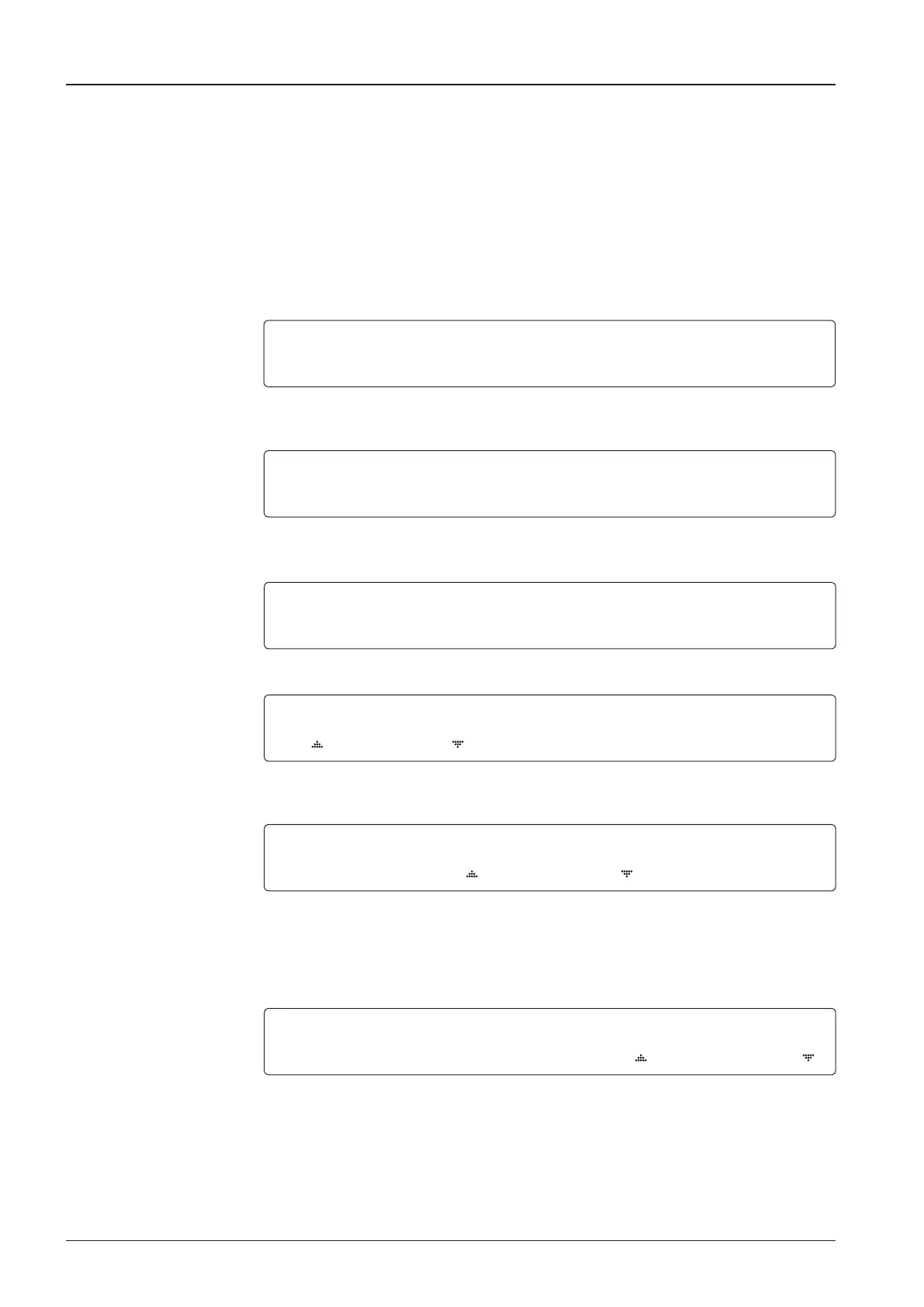t100W/t100Q – Marine Satellite Television System
76
Finding Transponders
1. Press the LEFT arrow key to move cursor to YES and press the OK key to enter setup
mode.
2. Press the RIGHT arrow key to move cursor to SATELLITE and press the OK key to enter
SATELLITE menu.
+SET SAT.PAIR +EDIT SATELLITE
+SET REGION
4
+FIND TRANSPONDER
3. Press the DOWN arrow key and the OK key to enter FIND TRANSPONDER menu.
4. Press the UP and DOWN arrow keys to select the frequency band you wish you edit.
Press the OK key to edit the selected frequency.
5. Set the satellite FREQUENCY.
Press the LEFT and RIGHT arrow keys until the desired character is underscored (selected).
Press the UP and DOWN arrow keys to increase or decrease the value, or press the NUMBER
keys to set the desired value directly.
Press the OK key to set the FREQUENCY.
6. Set the frequency SYMBOL RATE.
Press the LEFT and RIGHT arrow keys until the desired character is underscored (selected).
Press the UP and DOWN arrow keys to increase or decrease the value, or press the NUMBER
keys to set the desired value directly.
Press the OK key to set the SYMBOL.
BAND FREQ. SYMBOL
VER LOW 11509MHz 22000kSps
BAND FREQ. SYMBOL
VER LOW
11509MHz 22000kSps
BAND FREQ. SYMBOL
VER LOW 11509MHz
22000kSps
SETUP MODE ?
4
YES NO
+ANTENNA
4
+SATELLITE
+SYSTEM +INSTALLATION
