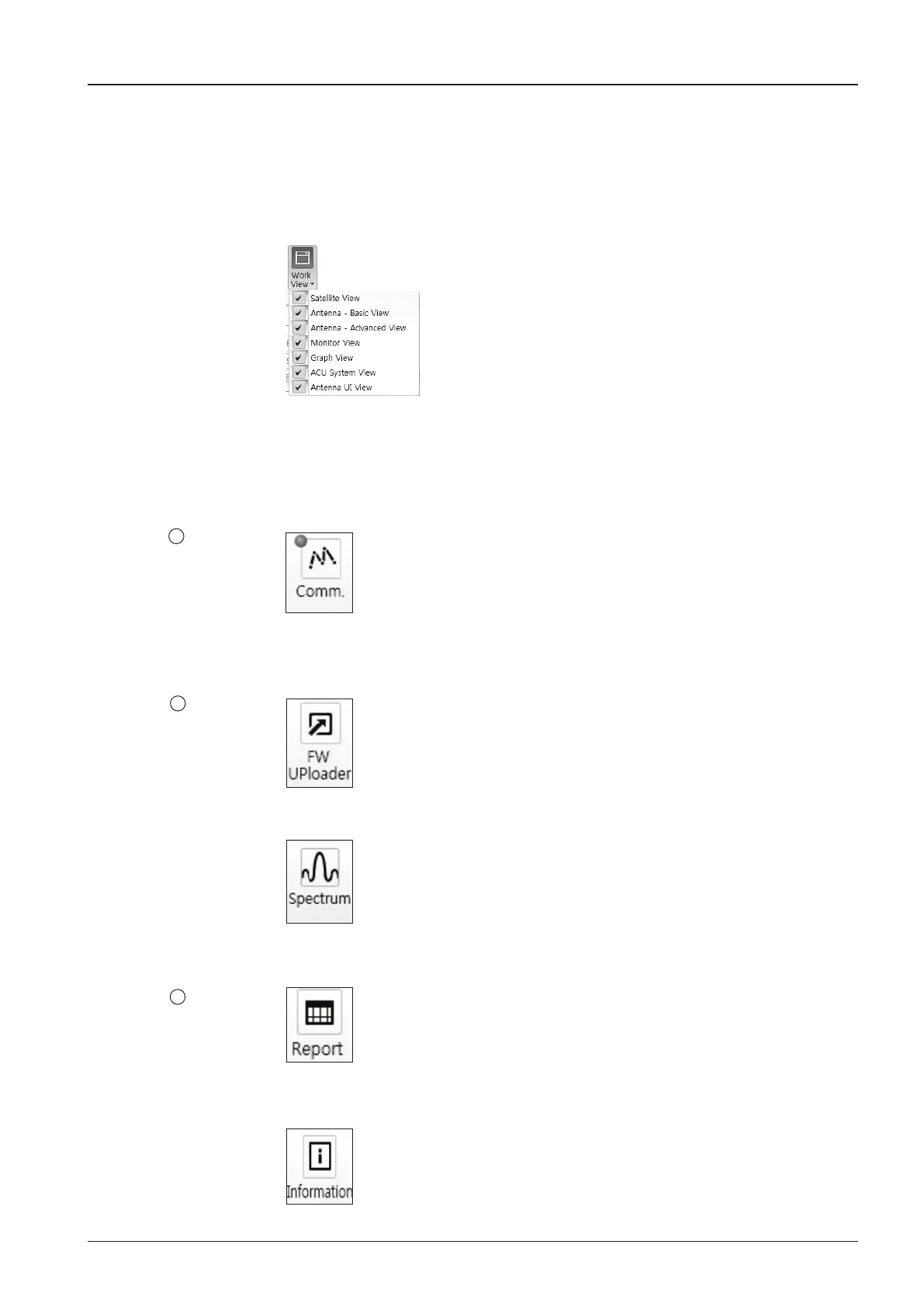91
Aptus
®
Connection
4
Utill
5
Help
6
• Work View: displays a list of seven pre-constructed Work View Tabs (Satellite
View, Antenna Basic View, Antenna Advanced View, Monitor View, Graph View,
ACU System View, and Antenna UI View) and also provides the Activate / Close
functionalities for each view tab. Activate the work view tab by clicking the
checkbox next to it.
At any time, data communication channels can be re-established between Serial
and Network connection. Selecting Comm. Button will display a communication
window to connect to the ACU via Serial or Network communication.
• Firmware Uploader: provides the user with the latest rmware version and
updates rmware using steps.
• Spectrum: displays current spectrum graph and allows the users to set spectrum
data view options.
• Report: provides e-mail contact to Intellian technical support team to let the user
report problems at any time.
• Information: displays the information of current Aptus
®
software version.
