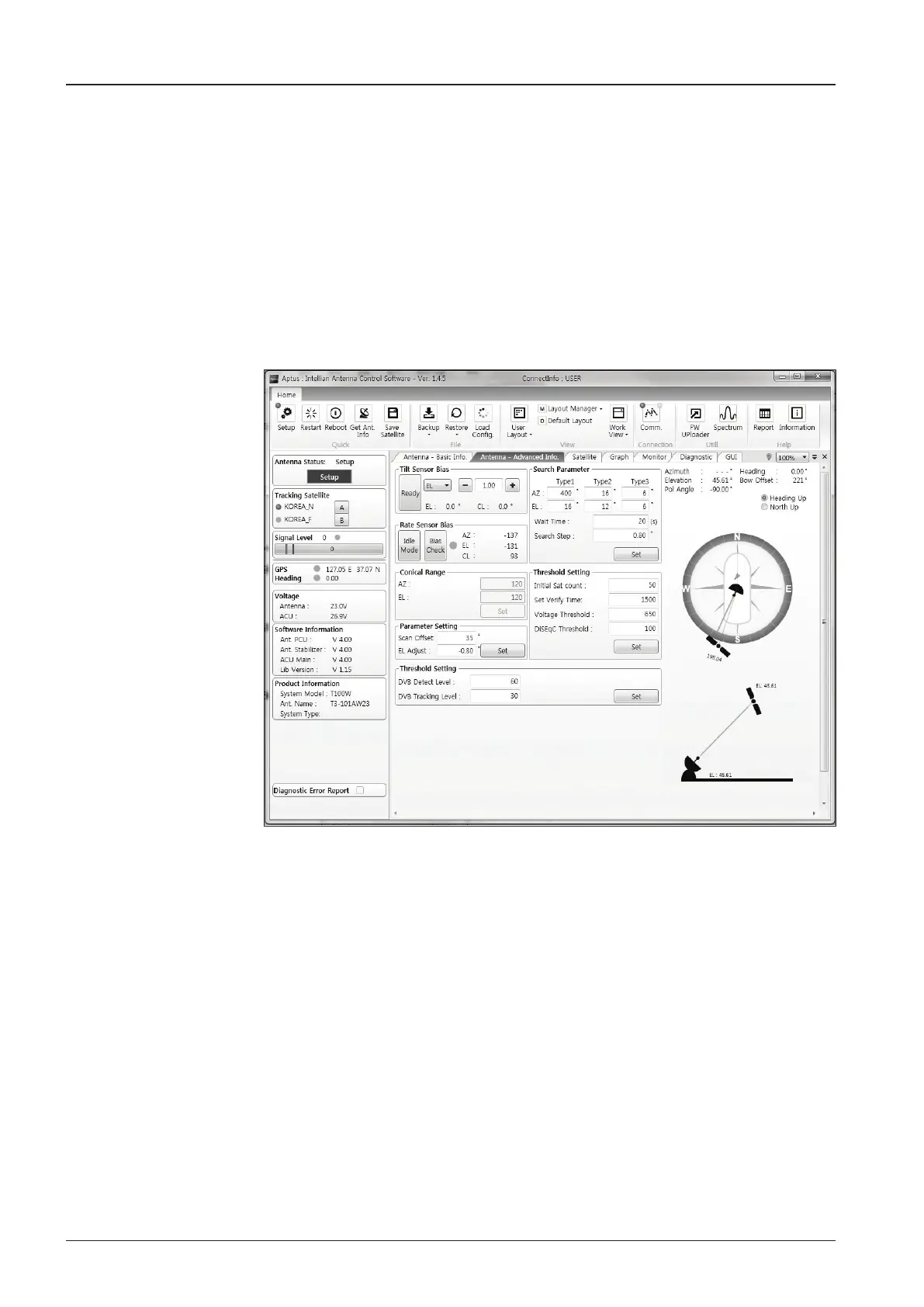t100W/t100Q – Marine Satellite Television System
96
2. Antenna – Advanced Info.
This view provides information on the Tilt Sensor Bias, Rate Sensor, Conical
Range, Parameter Setting, Threshold Setting, Search Parameter and Flag Setting.
-Tilt Sensor Bias: This maintains the elevation and the cross level axes
in order to keep the pedestal parallel to the horizon. Adjust the two solid-
state tilt sensors to provide absolute cross-level tilt of the antenna and elevation
feedback to eliminate long-term pointing drift (error). Tilt bias must be adjusted
when the antenna control board or sensor box is replaced.If the bubble on the
button level located on the sensor box is not centered, follow the following steps
to adjust the tilt sensor bias.
· Step 1. Enter Setup mode and press the “Ready” button to bring
the elevation and cross-level to 0.
· Step 2. Select “EL” from the drop down list and press Up and
Down arrow keys to adjust the bubble until it is located in the
center ring of the button level.
· Step 3. Select “CL” from the drop down list and press Up and
Down arrow keys to adjust the bubble until it is located in the
center ring of the button level.