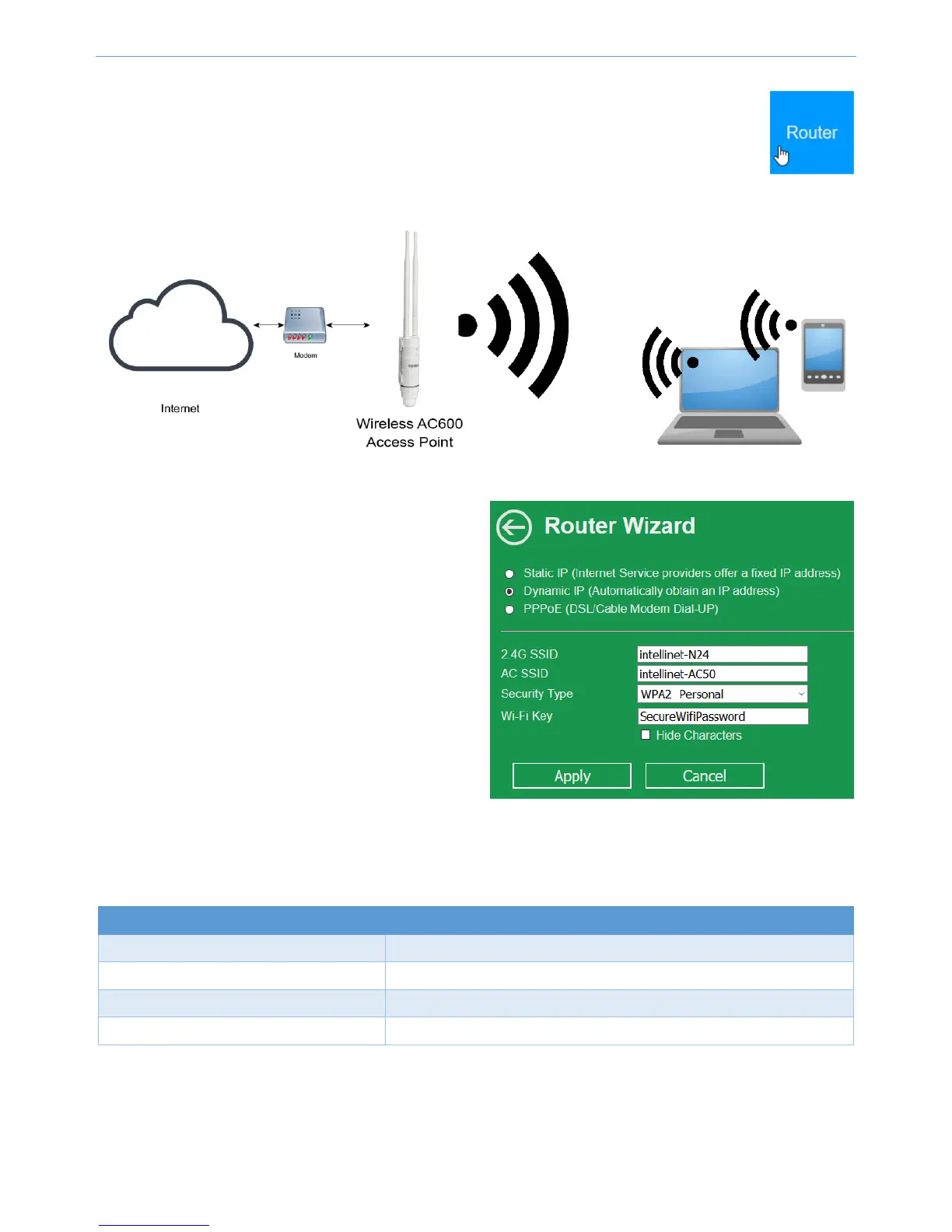- 11 -
ROUTER
ArouterconnectsmultiplelocalnetworkclientstooneInternetconnection,andprovidesbasicNAT
firewallprotectionatthesametime.UsethismodeifyouwanttheIntellinetAccessPointtofunction
asthe(wireless)routerinyournetwork.Ifyouchoosethismode,youmustconnecttheLANportofthe
accesspointtoanetworkportthatprovidesanInternetconnection,suchasaDSLorcablemodem.
NotethatthisdeviceonlyprovidesverybasicNATrouterfunctionality.
SelectthecorrectWANtypeforyourISP;e.g.,PPPoEfor
xDSLconnectionsorDHCPforcableInternetservice.Ifyou
selectPPPoE,youmustprovidetheusernameand
passwordofyourDSLservice.IfyourInternetserviceuses
StaticIP,you’llneedtoentertheIPaddressandrelated
informationintotheconfigurationinterface.Inmany
cases,however,yourInternetaccessisestablishedby
meansofDHCP.Inthiscase,selectDynamicIP.
ProvidetheSSID(nameofthewirelessnetwork)forboth
the2.4and5GHz(‘AC’)radio.SetuptheSecurityTypefor
thewirelessnetworks.
NotethatWPA2Personalisrecommendedasitprovides
themostrobustsecurityforyourwirelessnetworks.
Click‘Apply’toactivatethesettings.TheAccessPointwillthenperformareboot.Afterthis,youcanre‐connecttothe
adminwebinterface,andfromthereyouhaveaccesstoadvancedwirelesssettings.
DefaultvaluesforRoutermode:
Parameter Value
AccessPointIPAddress 192.168.2.1
AccessPointDHCPServer Activated,AccessPointprovidesIPaddressestoclients
AccessPointDHCPClient Disabled,LANIPaddressis192.168.2.1
AccesstoWebUIvia http://192.168.2.1orhttp://ap.setup
