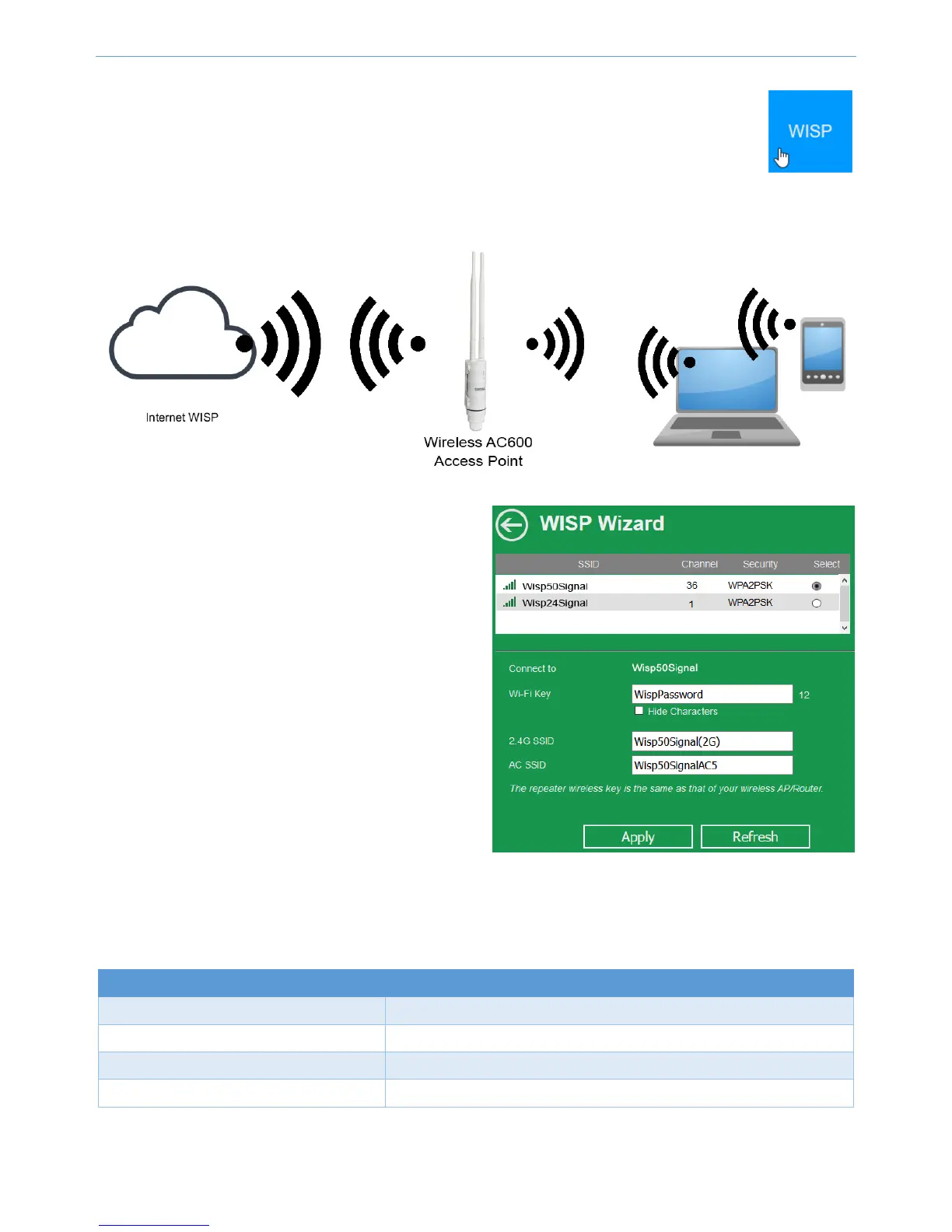- 12 -
WISP‐WIRELESSISP
AwirelessInternetserviceprovider(WISP)isanInternetserviceproviderwithanetworkbasedon
wirelessnetworking.IfyouliveinanareawhereInternetserviceisprovidedbya2.4GHzWirelessIEEE
802.11nsignalora5GHzWirelessIEEE802.11acsignal,youcanutilizetheIntellinetAccessPointasa
CPE(customer‐premisesequipment).WhenyouactivateWISPmode,youwillneedtospecifytheSSID
oftheWISPsignal,alongwiththesecuritysettingsifsorequired.Youalsoneedtodefinehowtheconnectiontothe
WISPisestablished;i.e.,DHCP,PPPoE,etc.Aftertheobligatoryreboot,theIntellinetAccessPointwirelesslyconnects
totheWISPandprovideslocalwirelessaccessinyournetwork.
AssoonasyouenterWISPmode,theAccessPointbegins
searchingforavailablewirelesssignalsinthearea.Select
thewirelessnetworkSSIDofyourISP.Keepinmindthat
thisIntellinetAccessPointisequippedwithadualband
radio,capableofcommunicatingwithboth2.4GHzand5
GHzwirelessdevices.Butwhileyoumaybepickingupamix
ofboth2.4GHzand5GHznetworks,youcanonlyuseone
wirelesssignalasyourWISPsource.Next,providetheWiFi
KeythatallowsyoutoaccessyourISPwirelessnetwork.
Finally,typeinthenameofthewirelessnetworks,which
theIntellinetAccessPointshouldbroadcastforyourlocal
wirelessclients.YouneedtoprovidetheSSIDforboththe
2.4and5GHznetwork.
Click‘Apply’toactivatethesettings.TheAccessPointwill
thenperformareboot.Afterthis,youcanre‐connecttothe
adminwebinterface,andfromthereyouhaveaccessto
advancedwirelesssettings.
Note:ThewirelessencryptionkeyforyourclientsisthesameastheencryptionkeyoftheWISPnetwork.
DefaultvaluesforWISPmode:
Parameter Value
AccessPointIPAddress 192.168.2.1
AccessPointDHCPServer Activated,AccessPointprovidesIPaddressestoclients
AccessPointDHCPClient Disabled,LANIPaddressis192.168.2.1
AccesstoWebUIvia http://192.168.2.1orhttp://ap.setup