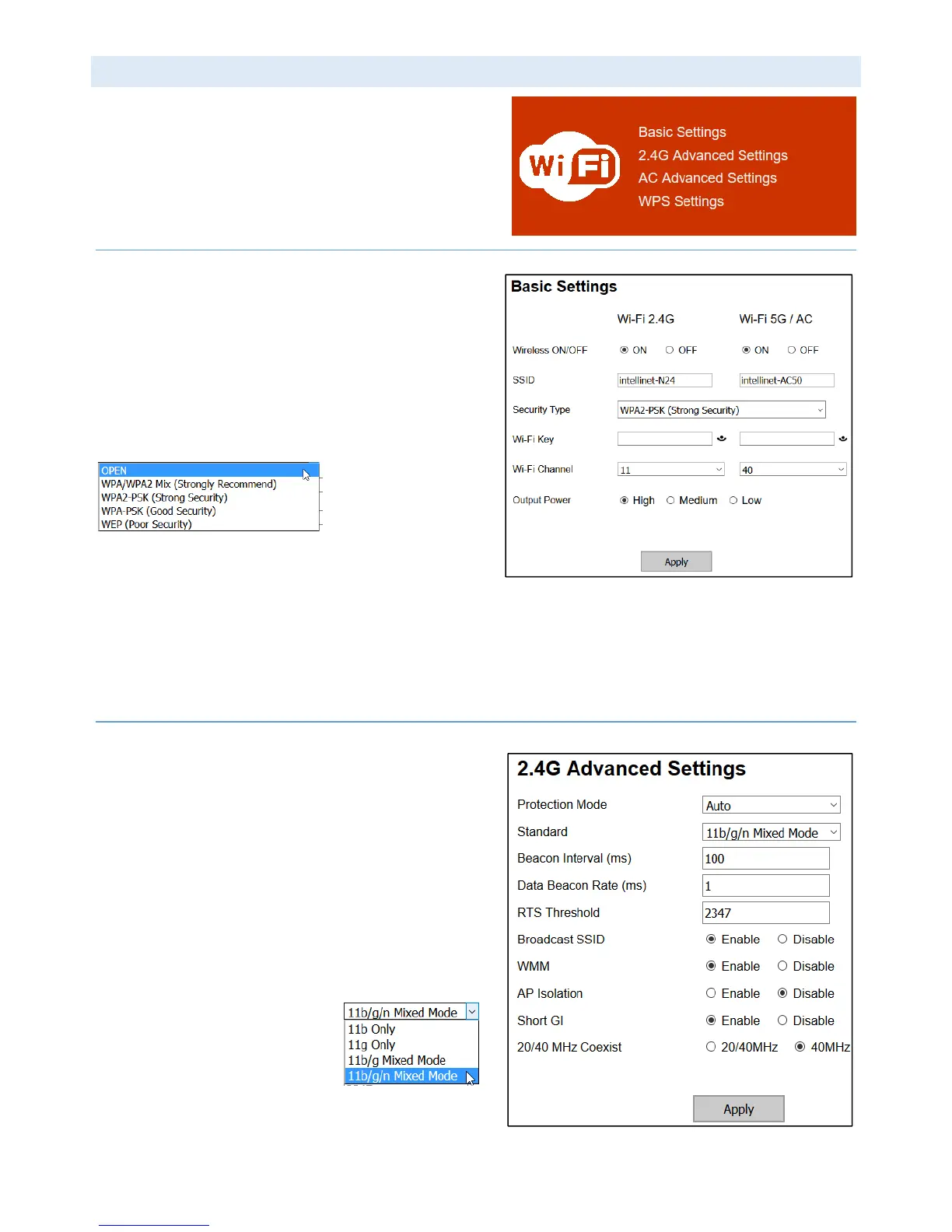- 15 -
WIRELESSSETTINGS
Thismenuprovidesaccesstoallparametersrelatedtothe
wirelessfunctionoftheIntellinetAccessPoint.Asthisisadual
banddevice,capableofprovingboth2.4GHzand5GHz
wirelessservice,thereareadvancedsettingsthatareunique
toeachofthefrequencybands.
BASICSETTINGS
WirelessON/OFF:Youcanactivateordeactivatethewireless
functionforeachbandindependently.
SSID:Thenameofthewirelessnetwork.
SecurityType:Inordertosecureaccesstothewireless
network,youcanenableencryption.WPA2‐PSKis
recommendedasitprovidesthebestsecurity,whileWEP
reallyshouldnotbeusedanymore,unlessyouhavesome
legacyequipmentthatdoesnotsupportWPAorWPA2.
Wi‐FiKey:Typeinthepasswordforyourwirelessnetwork
here.Thepasswordisvalidforboththe2.4and5GHz
network.
Wi‐FiChannel:Setthechanneltoavaluethatputsthiswirelessnetworkatleastfourchannelsapartfromanexisting
wirelessnetworkthatmightbeincloseproximity.Forexample,ifanother2.4GHzwirelessnetworkinrangeissetto
channel2,thenit’dbebesttosetyourIntellinetAccessPointtochannel6orhigher.
OutputPower:Youcanadjusttheoutputpowertolow,mediumorhigh.
2.4GADVANCEDSETTINGS
ProtectionMode:ProtectionshouldbesettoAutoorOn.The
B/GProtectionmodeensuresthatolderwireless802.11band
802.11gdeviceswillnotdegradetheperformanceofthe
muchfasterwireless802.11nnetwork.Ifyouhaveamixof
olderandnewerwirelessstationsinthenetwork,it’s
recommendedthatyouenabletheprotectionmechanism.
Onlyifyouknowforcertainthatyournetworkconsistsonly
ofwirelessNclientsshouldyouconsiderdisablingthisoption,
asitcanincreasetheperformanceofyourconnectionsever
soslightly.
Standard:TheIntellinetAccess
Pointsupportsalltypesofwireless
devicesrangingfrom802.11bto
802.11ninthe2.4GHzrange.This
parameterenablesordisables
supportforb,gandndevices.Yourlikelychoiceisgoingtobe
11b/g/n.
