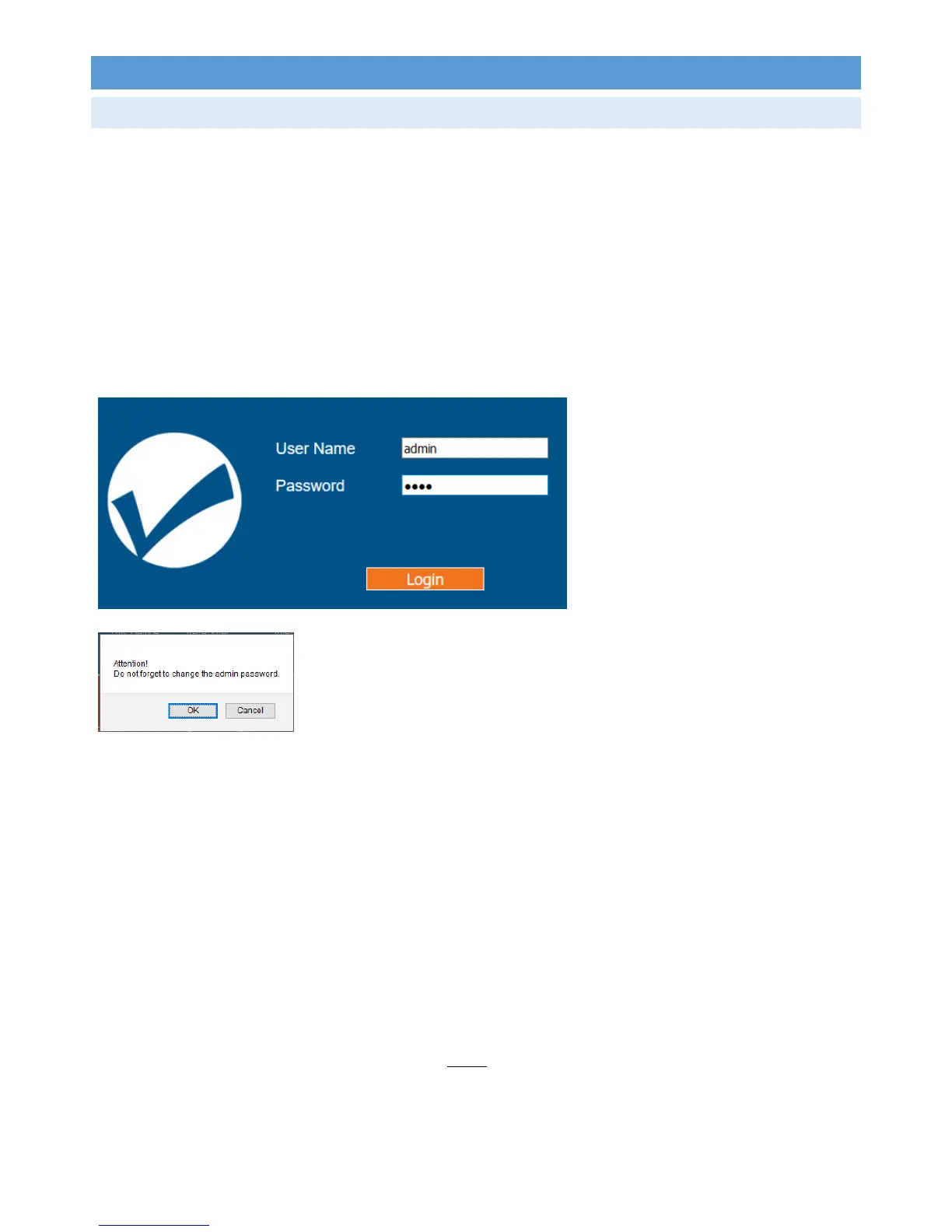- 9 -
CONFIGURINGTHEDEVICE
ACCESSINGTHEWEBCONFIGURATIONINTERFACE
TheIntellinetAccessPointisequippedwithanarrayoffeatures,whichcanbeconfiguredtoyourneeds.Configuration
isdonebymeansofastandardWebbrowser.Connecttothedeviceeitherusinganetworkcable,orbyconnectingto
oneoftheSSIDs‘intellinet‐ac50’or‘intellinet‐n24’.
Openhttp://ap:setuporhttp://192.168.2.1inyourWebbrowser,andthentypeinadminastheusernameand1234
asthepassword.ClickLogIntoconnect.
DefaultIPaddress:192.138.2.1***
DefaultIPsubnetmask:255.255.255.0
Username:admin
Password:1234
Note:Whenyouloginforthefirsttime,youwillseethemessageabove.Click‘OK’tochangetheadministratorpassword.
ShouldyouencounterproblemsconnectingtotheWebinterfaceoftheaccesspoint,oneofthefollowingissuesmay
beoccurring.
Yourcomputer’sIPaddressisnotcompatiblewiththeIPaddressoftheIntellinetAccessPoint.Itmustbein
therangeof192.168.2.2to192.168.2.254.RefertoAppendixAforinformationonhowtosetuptheIP
addressofthenetworkadapter.
TheIntellinetAccessPointisn’tproperlyconnectedtoeithertheLANportofyourcomputerorthenetwork.
VerifythattheLANstatusLEDislit.
TheIPaddressofyourIntellinetAccessPointmayhavebeenchanged.Tobecertain,ahardwareresetshould
beperformed.Todothat,simplypresstheresetbuttonfor10secondswhilethedeviceispoweredup.
***Note:ThedevicedefaultIPaddressis192.168.2.1,unlessyouconnecttheLANporttoyournetworkwherea
routerorDHCPserverispresent.Ifconnectedtoyournetwork,theaccesspointwillreceiveanIPaddressfromyour
router.Inthatcaseyoucanaccessitviahttp://ap.setup.