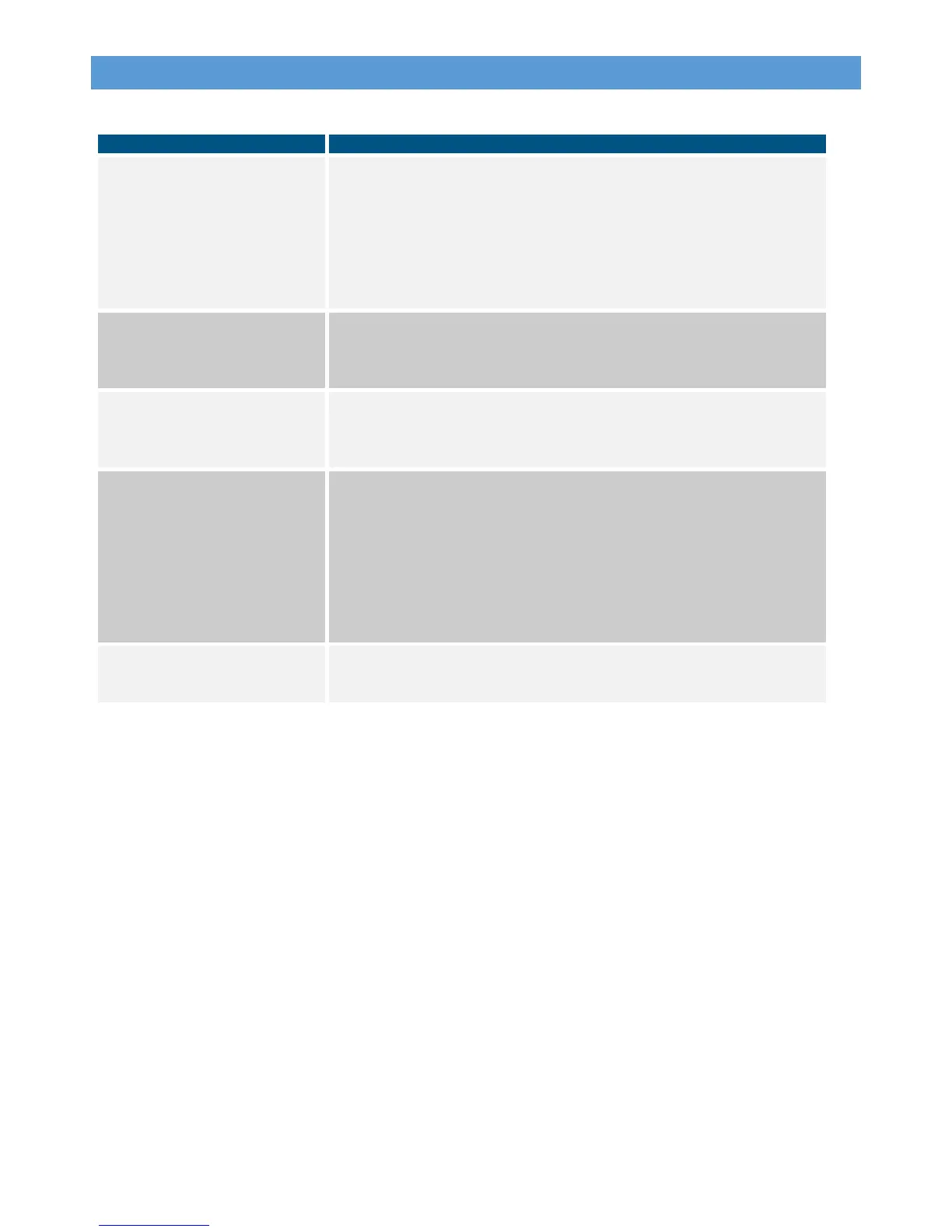- 26 -
APPENDIXB:TROUBLESHOOTING
Symptom Howtoaddress
ThePowerLEDisnotlit. Makesurethatthepoweradapteriseitherproperlyinsertedintothe
powerconnectoronthePoEinjectorortheaccesspointitself.Ifyouuse
thePoEinjector,besurethatyouusean8‐pinnetworkcablebetweenthe
PoEinjectorandtheaccesspoint’sLANport.A4‐pincablewon’twork.
Also,ifyouusethePoEinjector,besurethatthePowerLEDontheinjector
islit,andthatyouhaveconnectedtheportlabeledas“POE”withanetwork
cabletotheWAN/LAN(POE)portontheaccesspoint.
Inaddition,checkandmakesurethatthepoweroutletprovidespower.
TheLANLEDdoesnotlightup. Checkthenetworkconnectionbetween theaccesspoint’sLANportandthe
Ethernetportofthedeviceyou’reconnecting.Thenetworkcablemustbe
insertedproperlyandtheEthernetdevicemustbeturnedon.Tryusinga
differentnetworkcable,ifavailable.
TheWANLEDdoesnotlightup. Checkthenetworkconnectionbetweentheaccesspoint’sWANportand
theEthernetportofthemodemyou’reconnectingto.Thenetworkcable
mustbeinsertedproperlyandtheEthernetdevicemustbeturnedon.Try
usingadifferentnetworkcable,ifavailable.
TheWLANLEDisnotlit. TheWLANLEDshouldalwaysbelit,whetherawirelessconnectionhas
beenestablishedornot.Itessentiallyindicatesthatthewirelessmodule
hasstartedsuccessfully.IftheLEDisoff,itmeansthatthewirelessfunction
hasbeendisabledinthebasicwirelesssettings.
Ifthewirelessfunctionisenabledinthewirelesssetting,buttheLEDisoff
andyoucannotconnecttoanywirelessnetwork,theaccesspointneedsto
bereplacedthroughyourdealer(placeofpurchase).
IftheLEDisoffyetyouhaveaworkingwirelessconnection,theLEDmay
simplyhavefailed.
Thehardwareresetisnot
working.
Theresetbuttonneedstobepressedfirmlyfor10 secondswhilethe
wirelessrangeextenderispoweredon.Ifitstilldoesnotwork,thereset
buttoncouldbemalfunctioning.