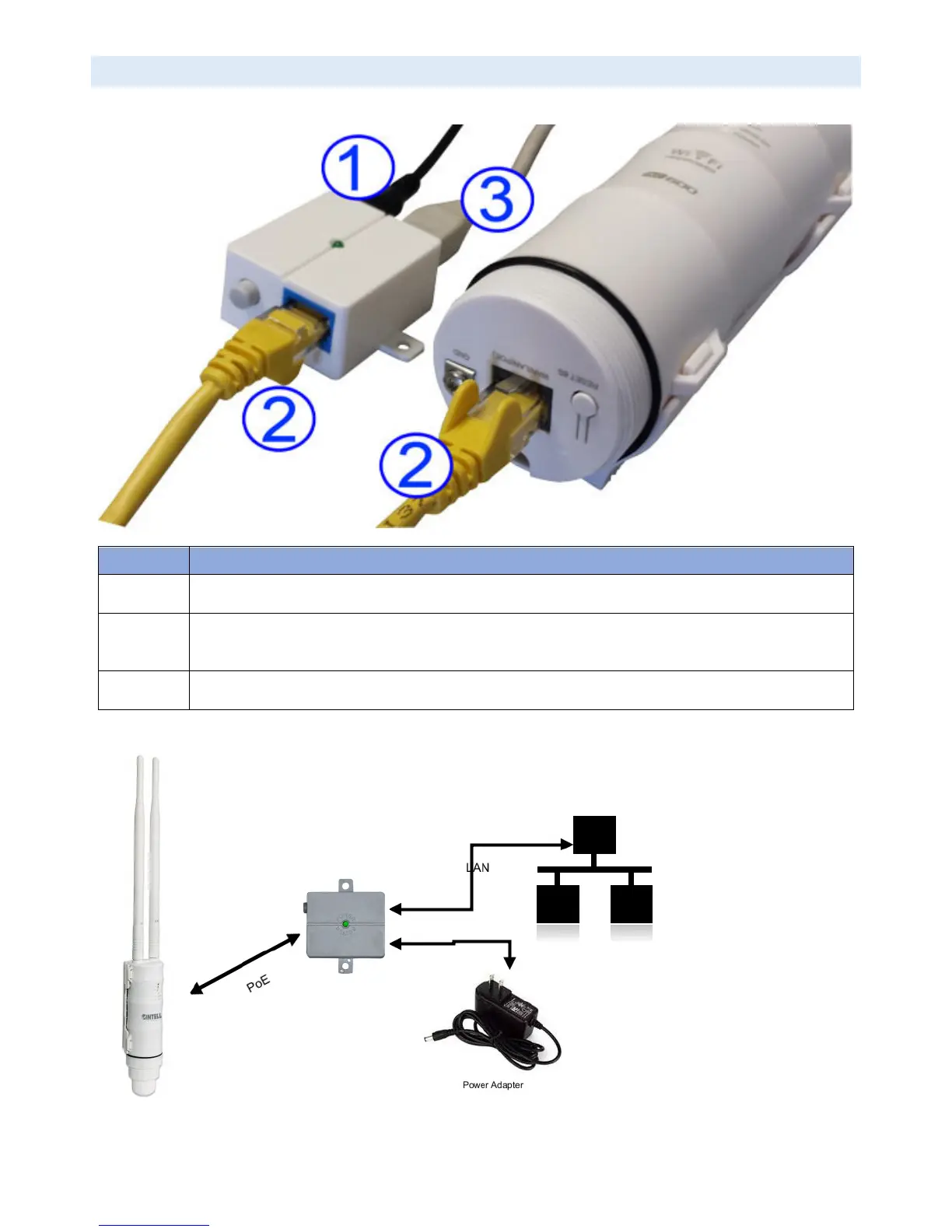- 8 -
CONNECTINGTHEDEVICETOTHENETWORK
Item Description
1 Connecttheexternalpoweradapter(24 V DC) toapoweroutlet andtothePassive‐PoEInjector. Once
theconnectionismade,thepowerLEDonthePoEInjectorwilllightup.
2 ConnectastandardRJ45Ethernetcable(8P8C)fromthePoEportofthePassive‐PoEInjectortothe
LANportoftheIntellinetAccessPoint.Thisconnectionprovidespoweranddataconnectivitytothe
accesspoint.
3 ConnectastandardRJ45EthernetcabletotheLANportonthePassive‐PoEInjector.Thatcable
connectsthePoEinjector(andthustheaccesspoint)totherestofyournetwork.