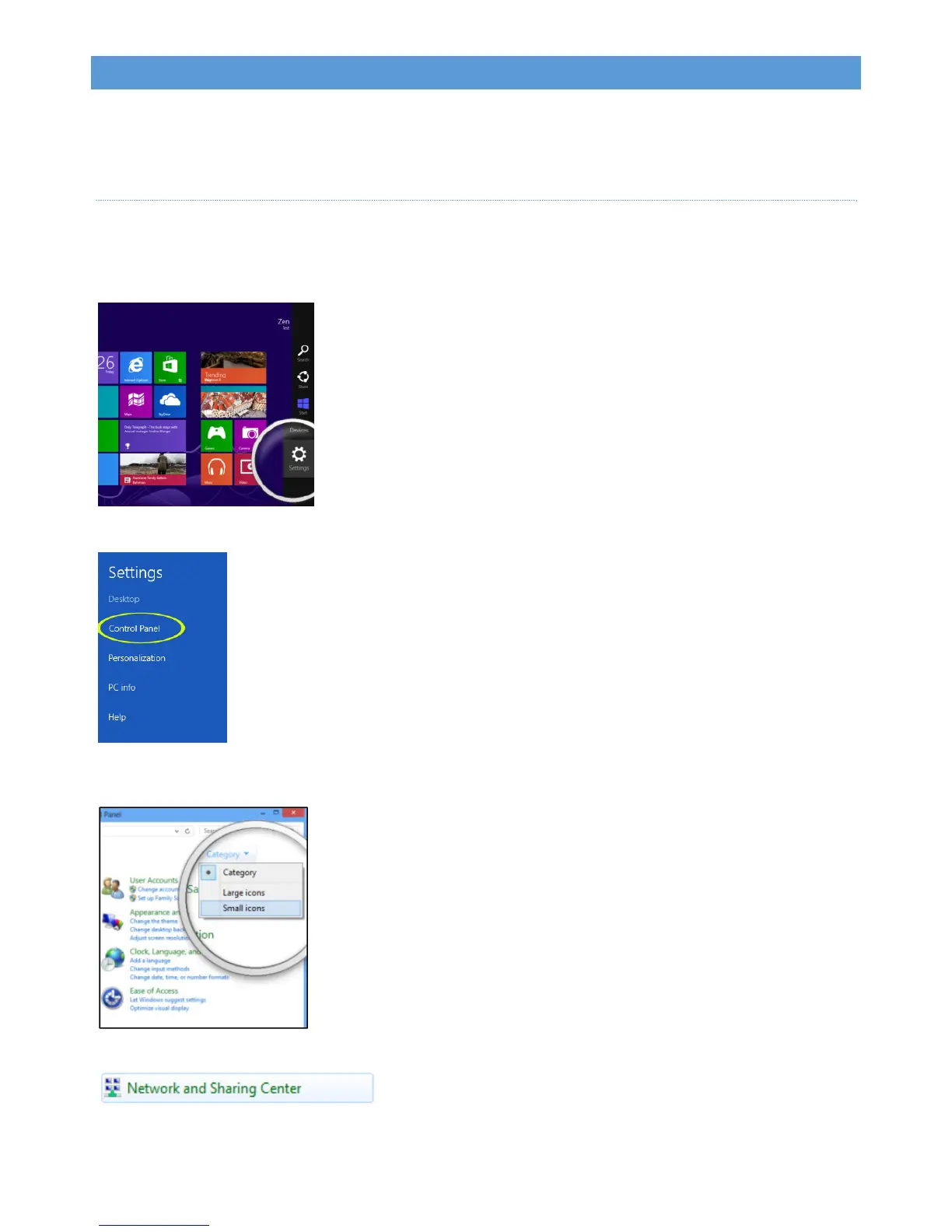- 21 -
APPENDIXA:CHANGINGTHEIPADDRESSOFANETWORKADAPTER
TheIntellinetAccessPointoperatesontheIPaddress192.168.2.1.Foryourcomputertoaccesstheadministrator
configurationinterface,theIPaddressofthenetworkadapterinyourcomputerhastobeinthesamerange;e.g.,
192.168.2.50.RefertotheinstructionsthatcamewithyourcomputerforinformationonhowtochangetheIPaddress
onthenetworkadapterinyourcomputerforanyoperatingsystemthatisnotexplainedinthisusermanual.
WINDOWS8
1.IfyouareusingaPC,movethemousecursortothebottomortoprightcornerofthescreenandselectthecogicon
forSettings.Ifyouareusingatablet,swipeleftfromtherightsideofthescreenandselectSettings.
2.Click“ControlPanel.”
3.Select“Smallicons.”
4.Open“NetworkandSharingCenter.”
