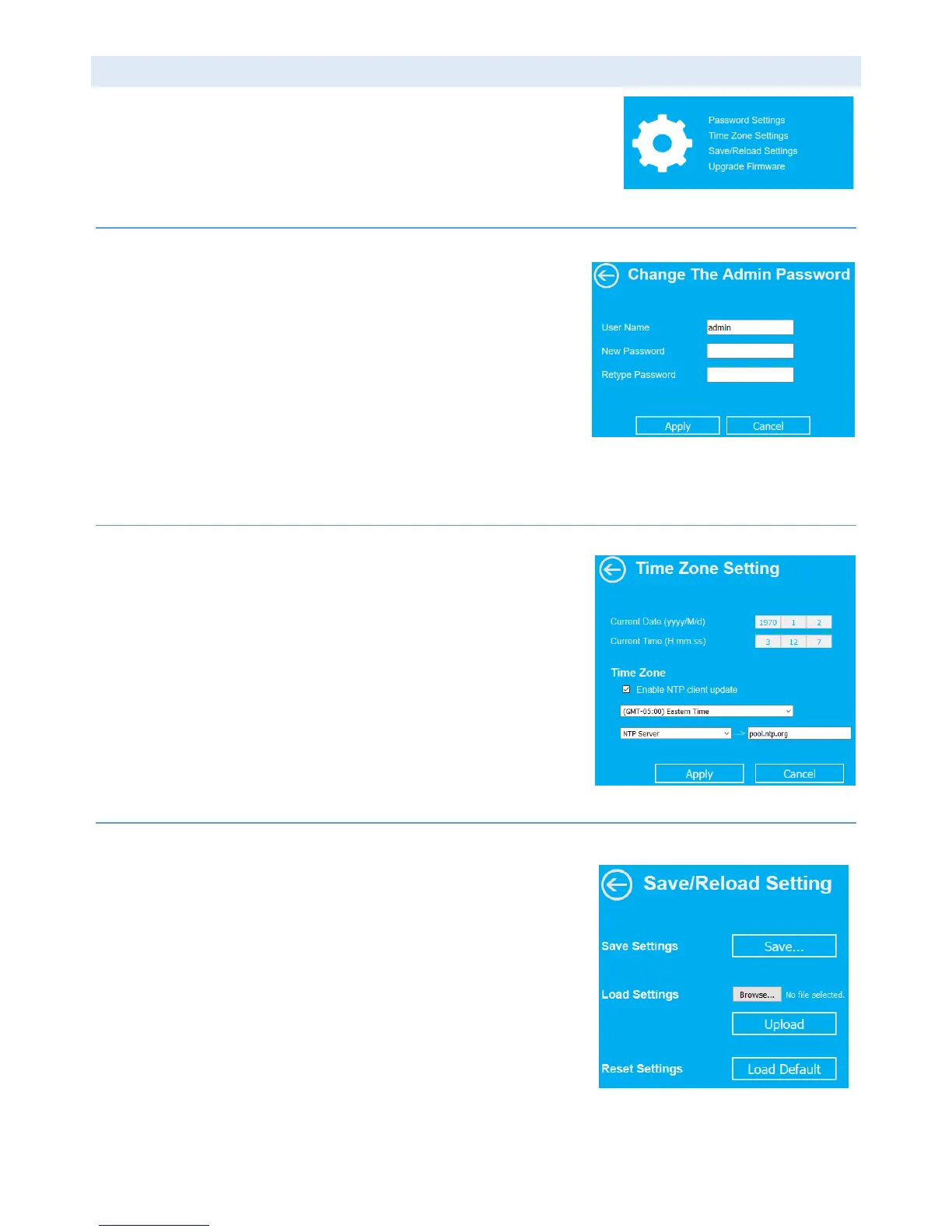- 19 -
OTHERSETTINGS
ThewebadministratorUIprovidesaccesstoadditionalsettings,whichare
explainedinthissection.
PASSWORDSETTINGS
Onthisscreenyoudefinethepasswordthatallowsaccesstothe
administratorwebUI.
UserName:Typeintheusernamefortheadministratoraccount.The
defaultvalueis‘admin’,butyoucanenteradifferentvalue.
NewPassword:Typeinthepasswordyouwishtousefortheadministrator
account.
RetypePassword:Repeatthenewpasswordinthisfield.Makesureit
matchesthepasswordyouhaveenteredabove.
TIMEZONESETTINGS
TheIntellinetAC600AccessPointhasaninternalclock,whichcanbe
synchronizedwithexternalNTPservers.Todothat,activatetheoption(x)
EnableNTPclientupdate,thenspecificthetimezoneyouarein,i.e.,(GMT‐
05:00EasternTime),andfinallyselectanNTPserverfromthedropdown
list.
Note:Thetimefunctioncanonlywork,iftheIntellinetAccessPointhas
accesstotheInternet.
SAVE/RELOADSETTINGS
Withthisscreenyoucancreateabackupofthecurrentsystem
configuration,whichyoucanreloadatalatertime.
SaveSettings:Clickon‘Save…’,thenselectthelocationwhereyouwantto
savethefile,i.E.,afolderonyourHDDorUSBthumbdrive.
LoadSettings:Click‘Browse…’,thenselectthepreviouslysavedfileandclick
‘Upload’torestorethepreviouslysavedsettings.Thedevicewillperforma
restartwhenyouusethisfunction.
ResetSettings:Inordertoreinstateallfactorydefaultvalues,clickonthe
‘LoadDefault’button.Thedevicewillperformarestartwhenyouusethisfunction.
