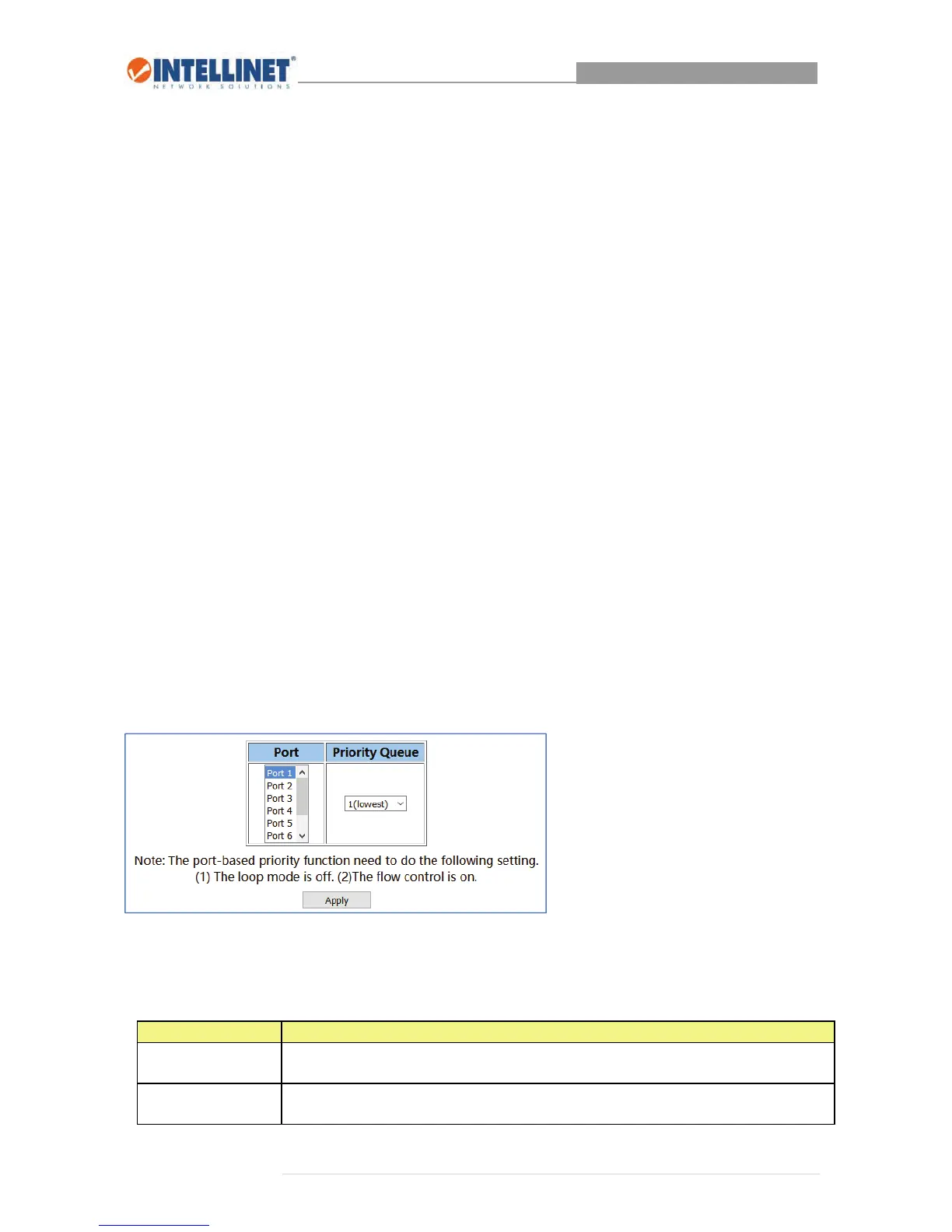8‐PortGigabitWeb‐SmartSwitch
30|Page
6 QoS
QualityofService(QoS)isanadvancedtrafficprioritizationfeaturethatallowsyoutoestablishcontrol
overnetworktraffic.QoSenablesyoutoassignvariousgradesofnetworkservicetodifferenttypesof
traffic,suchasmulti‐media,video,protocol‐specific,timecritical,andfile‐backuptraffic.
QoSreducesbandwidthlimitations,delay,loss,andjitter.Italsoprovidesincreasedreliabilityfordelivery
ofyourdataandallowsyoutoprioritizecertainapplicationsacrossyournetwork.Youcandefineexactly
howyouwanttheswitchtotreatselectedapplicationsandtypesoftraffic.
YoucanuseQoSonyoursystemtocontrolawidevarietyofnetworktrafficby:
Classifyingtrafficbasedonpacketattributes.
Assigningprioritiestotraffic(forexample,tosethigherprioritiestotime‐criticalorbusiness‐
criticalapplications).
Applyingsecuritypolicythroughtrafficfiltering.
ProvidepredictablethroughputformultimediaapplicationssuchasvideoconferencingorVoice
overIPbyminimizingdelayandjitter.
Improveperformanceforspecifictypesoftrafficandpreserveperformanceastheamountof
trafficgrows.
Reducetheneedtoconstantlyaddbandwidthtothenetwork.
Managenetworkcongestion.
6.1 Port‐basedPriority
Port‐basedpriorityQoSallowsyoutoassignapriorityleveltoeachofthe8ports.Theprioritylevelsare:
lowest,medium,normal,andhighest.Bydefault,allportsaresettoprioritygroup1(lowest).
Selecttheportfromtheleft,thenchooseaprioritylevelfromthedropdownlistontheright,andthen
click‘Apply’tosavetheprioritylevelfortheport.
LABEL DESCRIPTION
Port Selectthedesiredportforconfiguration.HolddownCTRLtoselectmultipleports
atonce.
PriorityQueue Specifythepriorityqueueforthatport.Theprioritiesarelabeledas1~4.The
higherthevalue,thehigherthepriority.