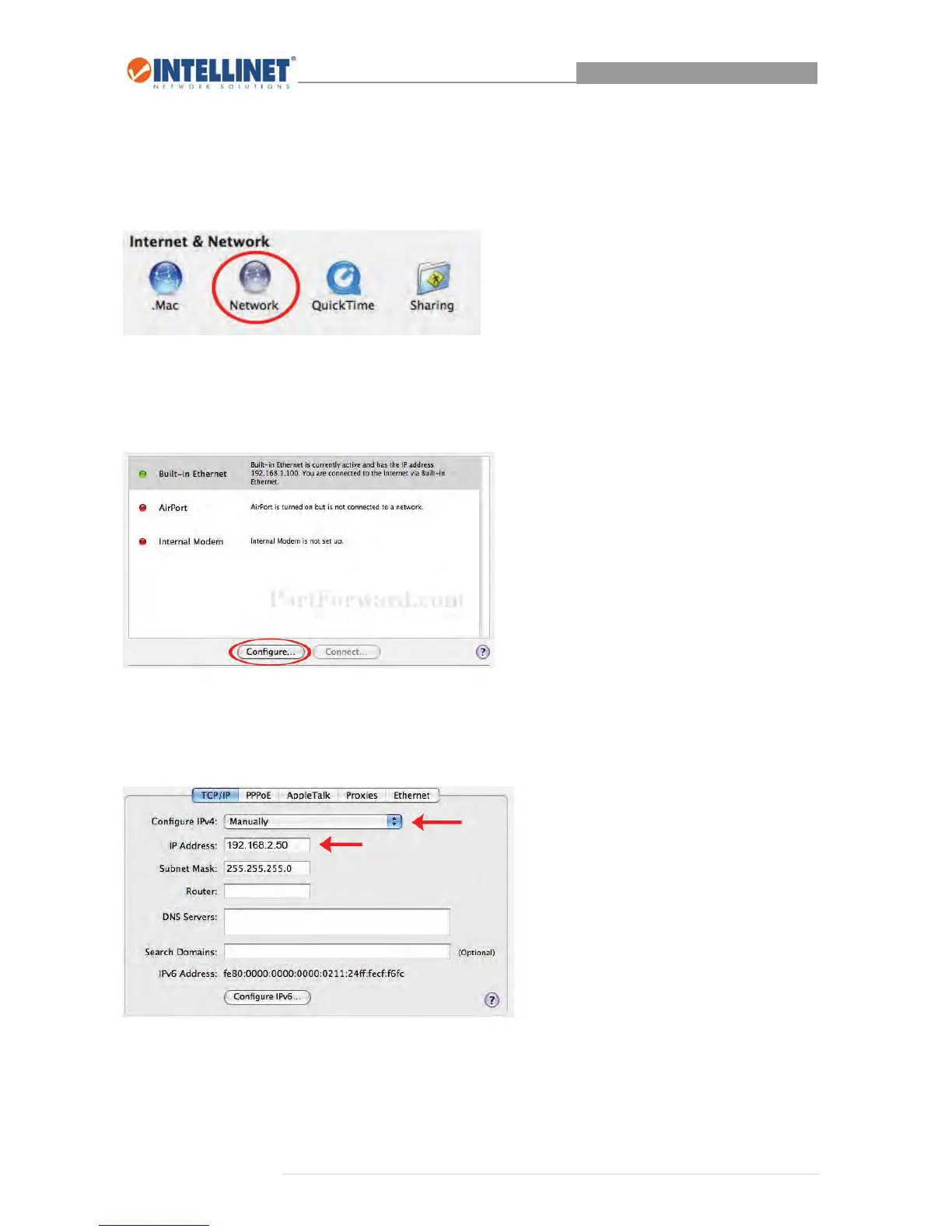8‐PortGigabitWeb‐SmartSwitch
41|Page
8.4 MacOSX
1.OpentheSystemPreferencespage.
2.IntheInternet&Networksection,clicktheNetworkicon.
3.SelecteitherBuilt‐inEthernetorAirPort,dependingonhowyouconnecttothewirelessaccesspoint,
thenclick“Configure….”
4.SetthevalueforConfigureIPv4to“Manually”andenter192.168.2.50intheIPAddressfield.Click
“ApplyNow”(notshowninscreenshot)tosavethesettings.