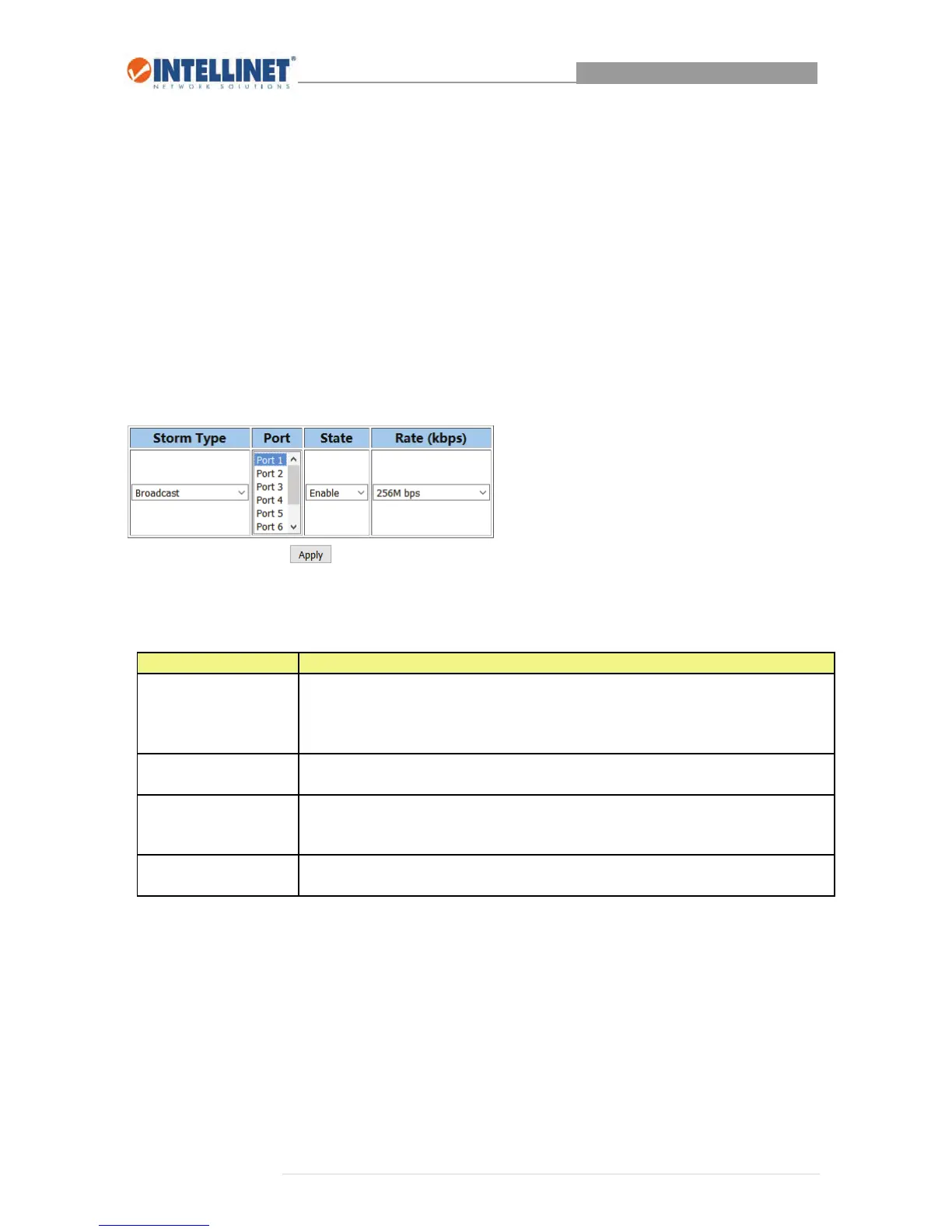8‐PortGigabitWeb‐SmartSwitch
33|Page
7 Security
7.1 StormFilter
TheStormFilterfunctionenablestheIntellinetswitchtofilterbroadcast,multicast,unknownunicastand
multicastframesinyournetwork.Ifthetransmissionrateofthesekindsofpacketsexceedstheset
bandwidth,thepacketswillbeautomaticallydiscardedtoavoidnetworkbroadcaststorm.
SelecttheStormTypefromthedrop‐downlist.
Hold“Ctrl”andtheleftbuttonofthemousetoselecttheportsyouneed,selectEnablefromtheState
drop‐downboxtoenablethesetting,andthenchoosetheratefromthecheckbox.
ClickApply,thentheStormFilterinformationwillbedisplayedasbelow.
Thefollowingtabledescribesthelabelsinthisscreen.
LABEL DESCRIPTION
StormType Broadcast:Broadcastpackets
Multicast:Multicastpackets
UnknownUnicast:Unknownunicastpackets
UnknownMulticast:Unknownmulticastpackets
Port SelectthedesiredportforStormFilterconfiguration. HolddownCTRLtoselect
multipleportsatonce.
State Disable:DisabletheStormFilterfunction.
Enable:EnabletheStormFilterfunction.
Setthistoenable,orthevalueswillnotbesaved.
Rate Selectthebandwidththresholdforthespecifiedpackettypeontheport.Any
trafficexceedingthisbandwidthratewillbediscarded.