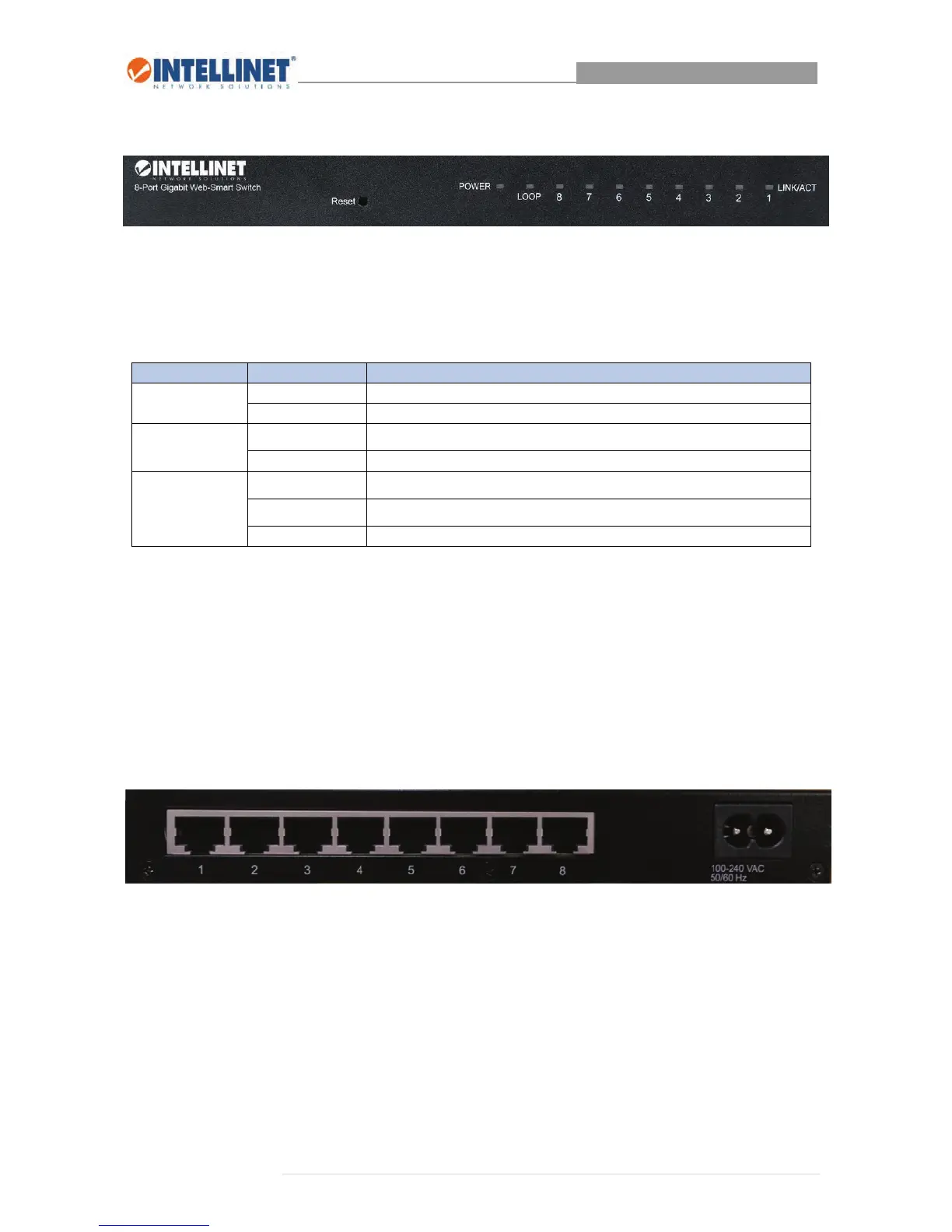8‐PortGigabitWeb‐SmartSwitch
6|Page
2.3 TheFrontPanel
LEDsDefinition
ThisdeviceprovidesextensiveLEDstoshowtheactivitiesonpower,systemandports.
Seethefollowingdescriptionforyourreference:
LED Status Operation
POWER
SteadyGreen Thedevice ispoweredon.
Off Thedeviceispoweredoff.
LOOP
SteadyRed Thedevicehasdetectedalooponthenetwork.
Off Noloophasbeendetected.
Link/ACT
SteadyGreen Alinkhasbeenestablishedtothedeviceconnectedtothisport..
BlinkingGreen Dataistransmittedoverthisport.
Off TheportisnotconnectedtoanactiveRJ45Ethernetdevice.
TheResetButton
ResettheswitchtoitsfactorydefaultconfigurationviatheRESETbutton.PresstheRESETbuttonformore
thanfivesecondstoenableresettodefaultfunction.Theswitchautomaticallyrebootsandreloadsits
factoryconfigurationfile.
2.4 TheRearPanel
Thefollowingfigureshowstherearpaneloftheswitch:
PowerconnectorandRJ45Ethernetportsarelocatedontherearpanelofthe8‐PortGigabitWeb‐Smart
Switch.StandardCat5eorCat6RJ45Ethernetcableissupported,includingstraight‐throughandcrossover
variants.