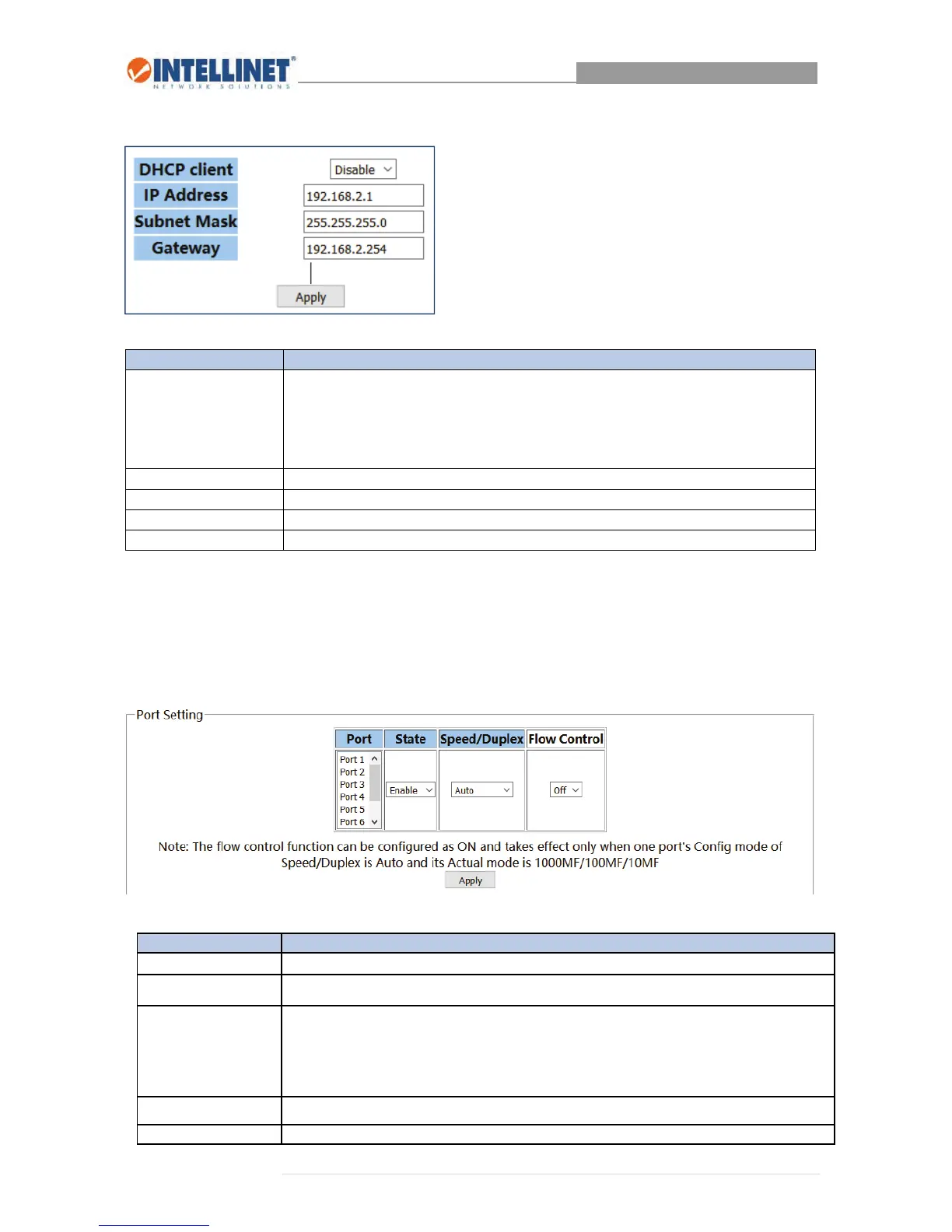8‐PortGigabitWeb‐SmartSwitch
9|Page
3.1.2 IPAddressSettings
LABEL DESCRIPTION
DHCPClient
EnableordisabletheDHCPClientfunction.
Ifthisisenabled,theIntellinetswitchreceivesitsIPsettings(IPAddress,
SubnetMaskandGateway)fromaDHCPserverinyourLAN,i.e.arouter.
Ifsetto‘disable’,thenyoumustprovidetheIPinformationyourselfandenter
themintothefieldbelow.
IPAddress SystemIPaddressoftheswitch.Thedefaultvalue192.168.2.1.
SubnetMask Subnetmaskoftheswitch.Thedefaultvalueis255.255.255.0.
Gateway GatewayIPaddressoftheswitch.
Apply ClickApplytosaveandactivatethesettings.
3.1.3 PortSetting
OnthispageyoucancontrolsomebasicparametersfortheRJ45portsontheIntellinet8‐PortGigabit
Web‐SmartSwitch.
LABEL DESCRIPTION
Port Selecttheportwhichyouwishtoconfigurefromthelistbox.
State AllowsyoutoEnable/Disabletheport.
Speed/Duplex Auto:EnablesmaximumGigabitfullduplexperformance
10M/Half:10Mbps,half‐duplex
10M/Full:10Mbps,full‐duplex
100M/Half:100Mbps,half‐duplex
100M/Full:100Mbps,full‐duplex
FlowControl Enableordisabletheflowcontrolabilityoftheselectedports.
Apply ClickApplytosavethesettingsandactivatethem.