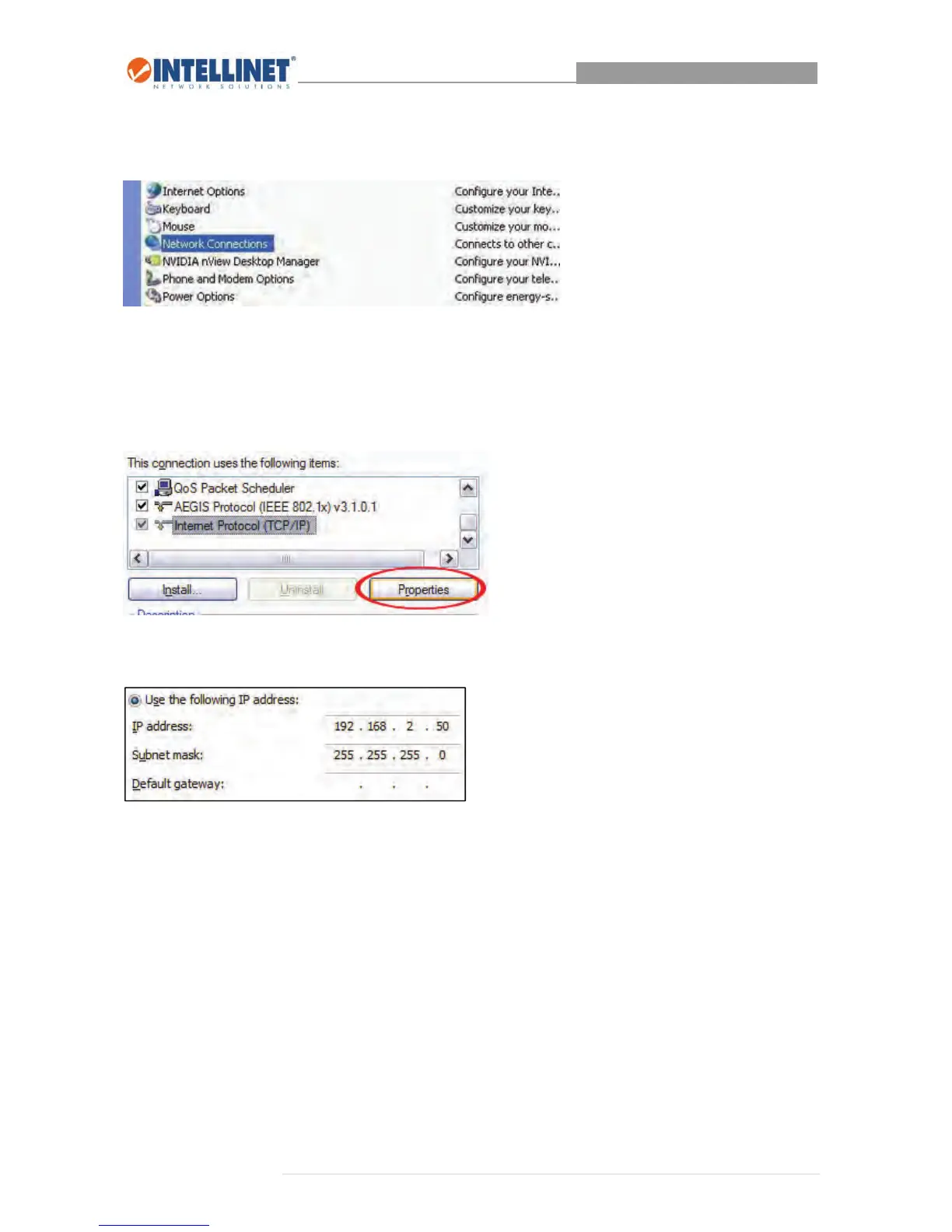8‐PortGigabitWeb‐SmartSwitch
40|Page
8.3 WindowsXP:
1.Double‐clickthe“NetworkConnections”iconinthecontrolpanel.
2.Right‐clicktheconnection(e.g.,LocalAreaConnection)andselect“Properties.”
3.Select“InternetProtocol(TCP/IP)”fromthelistandclick“Properties.”
4.Entertheinformationasshownbelow,thenclick“OK”tosavethesettings.