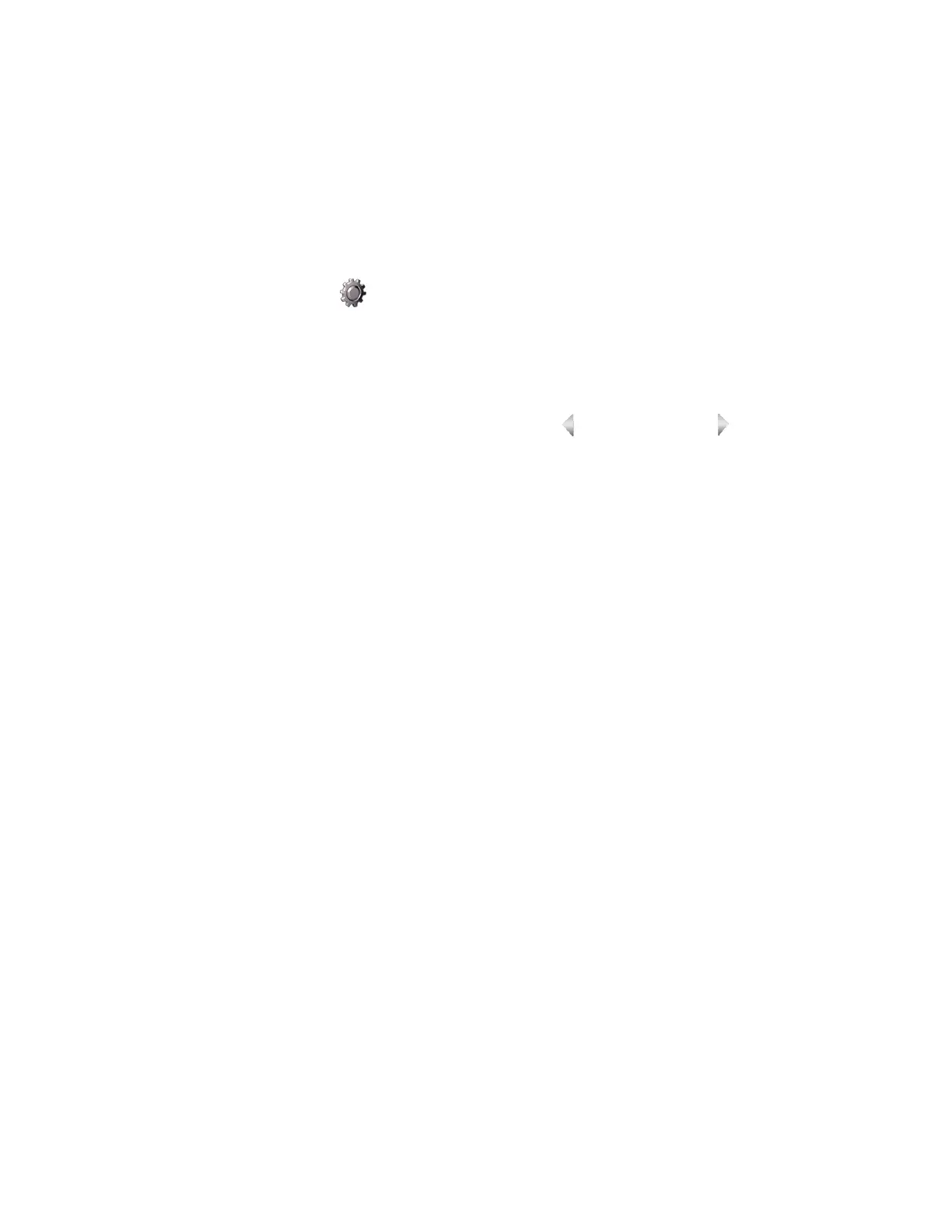104 Contents Index AdvisorOne User Manual 1.9.x 466-4421 • REV A • ISS 14APR2016 ©2016 United Technologies Corporation
We don’t use Daylight Savings Time in my area. How can I turn it off?
The time zone selection lists all locations within the major time zones that do not
observe daylight savings time. Be sure the correct area is selected in the time zone (for
example, Arizona is listed in addition to Pacific Time). If the specific area is not listed,
and the Daylight Savings time is not supported in the area and the time of the panel is
off by one hour, continue with the following step.
Adjust the Week for Daylight Savings Start Date and Daylight Savings End Date to 00.
1. Press the Settings icon on the main screen.
2. Press TIME & DATE.
3. Press ENTER next to SET TIME & DATE.
4. Enter a Master User Pin access code.
5. Press MORE OPTIONS, then press the Left Arrow and Right Arrow icons to
adjust the Month and Week settings for the Daylight Savings options.