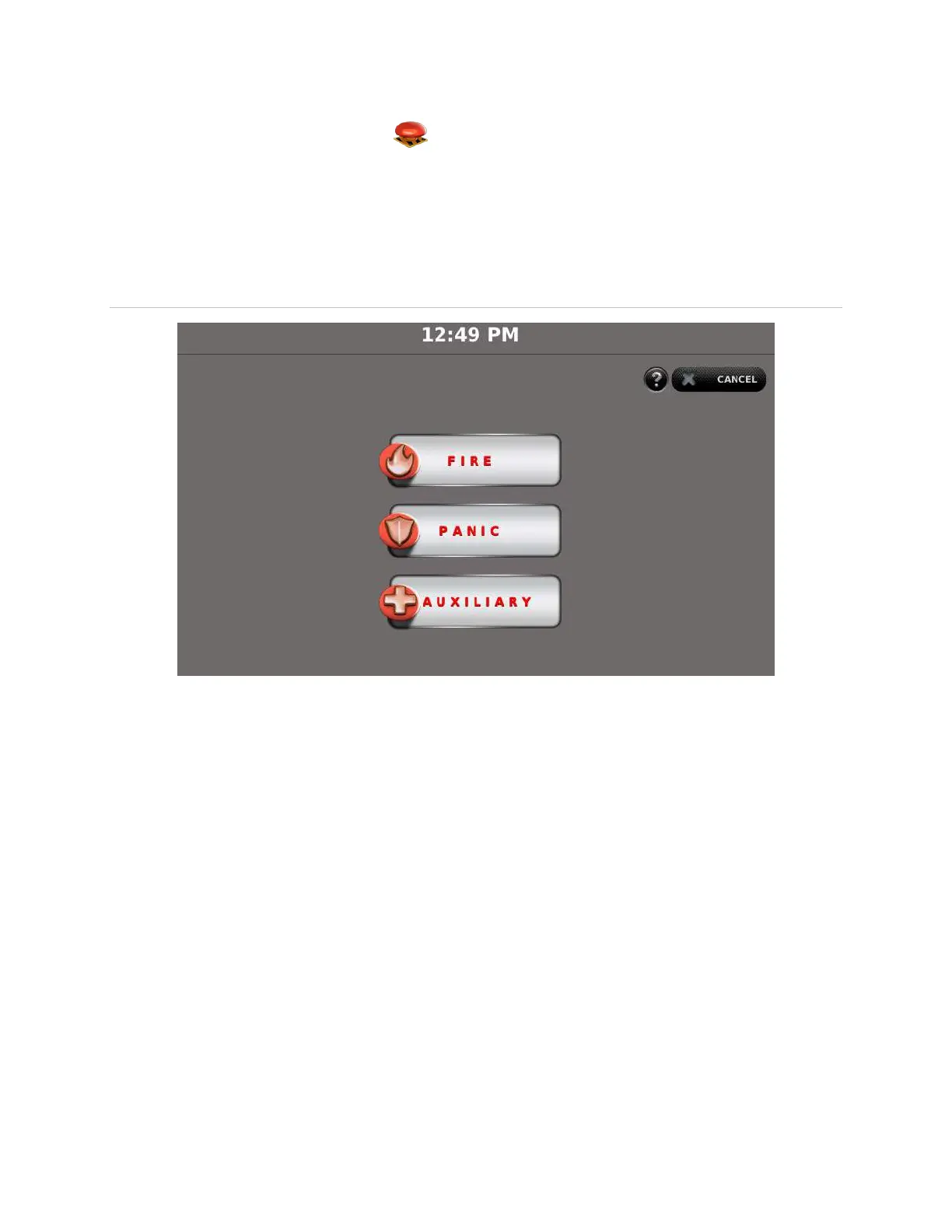40 Contents Index AdvisorOne User Manual 1.9.x 466-4421 • REV A • ISS 14APR2016 ©2016 United Technologies Corporation
Creating an Emergency Alarm
1. Press the Emergency Alarm button.
2. Press the appropriate alarm*: FIRE (fire department), PANIC (police), or
AUXILIARY (medical) (Figure 25).
* The actual policy regarding emergency alarms is subject to / determined by the
service provider.
Figure 25: Emergency Alarm Options
Note: If connected to a security monitoring service, the system notifies the proper
authorities. These emergency buttons can be enabled or disabled. Contact the
service provider for details.