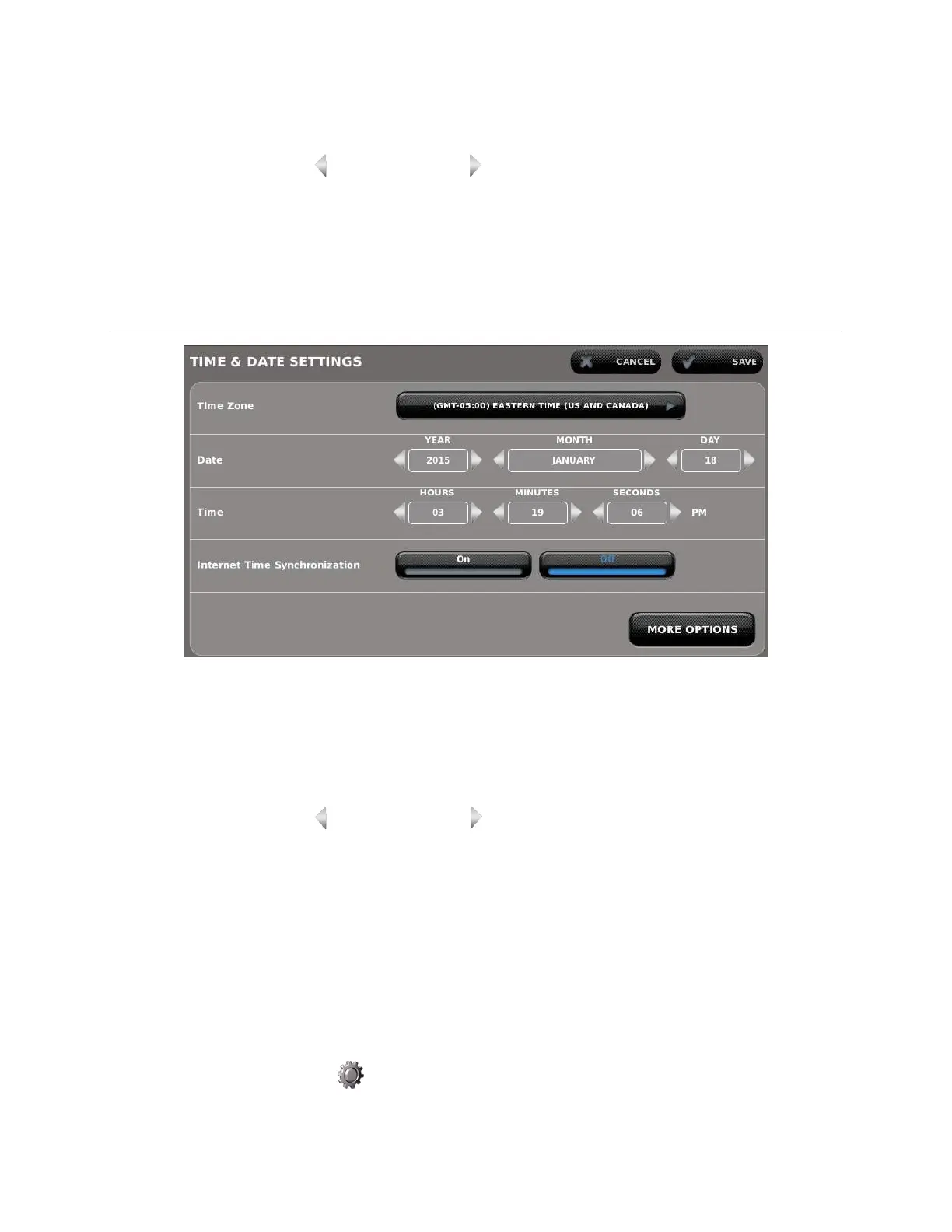25 Contents Index AdvisorOne User Manual 1.9.x 466-4421 • REV A • ISS 14APR2016 ©2016 United Technologies Corporation
5. Enter a valid Master User PIN access code.
6. Press the Left Arrow and Right Arrow icons to adjust the Date and Time
(Figure 13).
Note: Date and time can be automatically updated from the Internet using a Time
Server. If the Internet Time Synchronization is set to ON as shown in Figure 13, the
date and time cannot be changed manually.
Figure 13: Time & Date Settings
7. Verify that the Time Zone is correct and change if needed.
8. A MORE OPTIONS button is available at the bottom to change the Daylight Savings
Time settings. See Figure 13 above. This change is typically never needed unless
the government changes the official start or stop of Daylight savings. Do not change
these values unless instructed to do so.
9. Press the Left Arrow and Right Arrow icons to set the month and week.
Applications Settings
The AdvisorOne system includes several pre-installed applications. These applications
can be used to manage thermostats, door locks, lights, and other appliances. When
connected to the Internet, the panel can be used as a real-time information hub
providing content from sources such as weather, news, traffic, etc.
The Applications Settings screen allows for setting the active and inactive applications
on the system (Figure 14).
1. Press the Settings icon on the main screen.
2. Press APPLICATIONS.