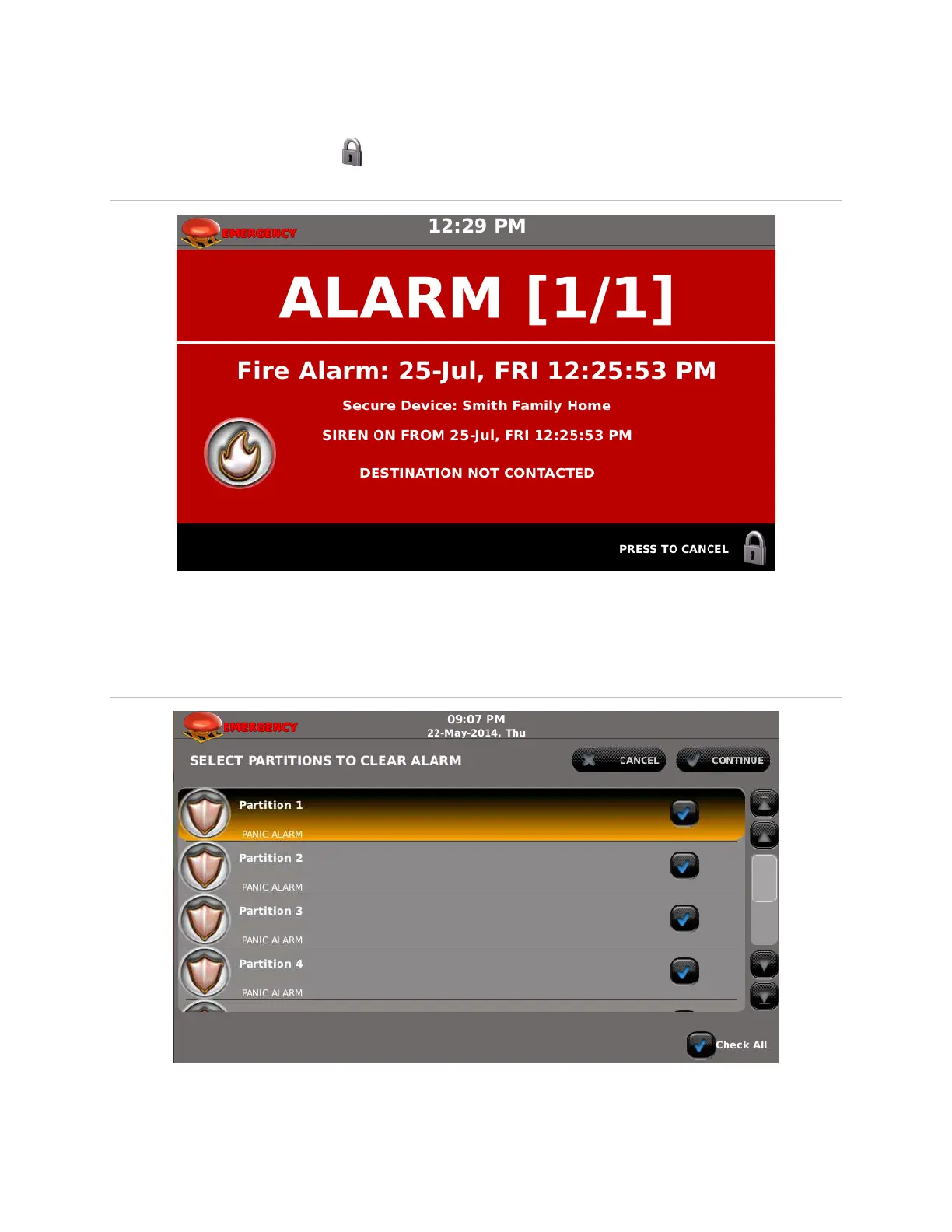41 Contents Index AdvisorOne User Manual 1.9.x 466-4421 • REV A • ISS 14APR2016 ©2016 United Technologies Corporation
Ending an Emergency Alarm
1. Press the Padlock icon located on the bottom-right corner of the screen (Figure
26).
Figure 26: Alarm Cancel Button
2. Enter a user PIN access code.
3. On a multiple partition system (your configuration may not be multiple), select the
partitions to restore and then press CONTINUE (Figure 27).
Figure 27: Restore Alarm screen
4. Press CLOSE on the Alarms and Faults screen to return to the Main screen.
