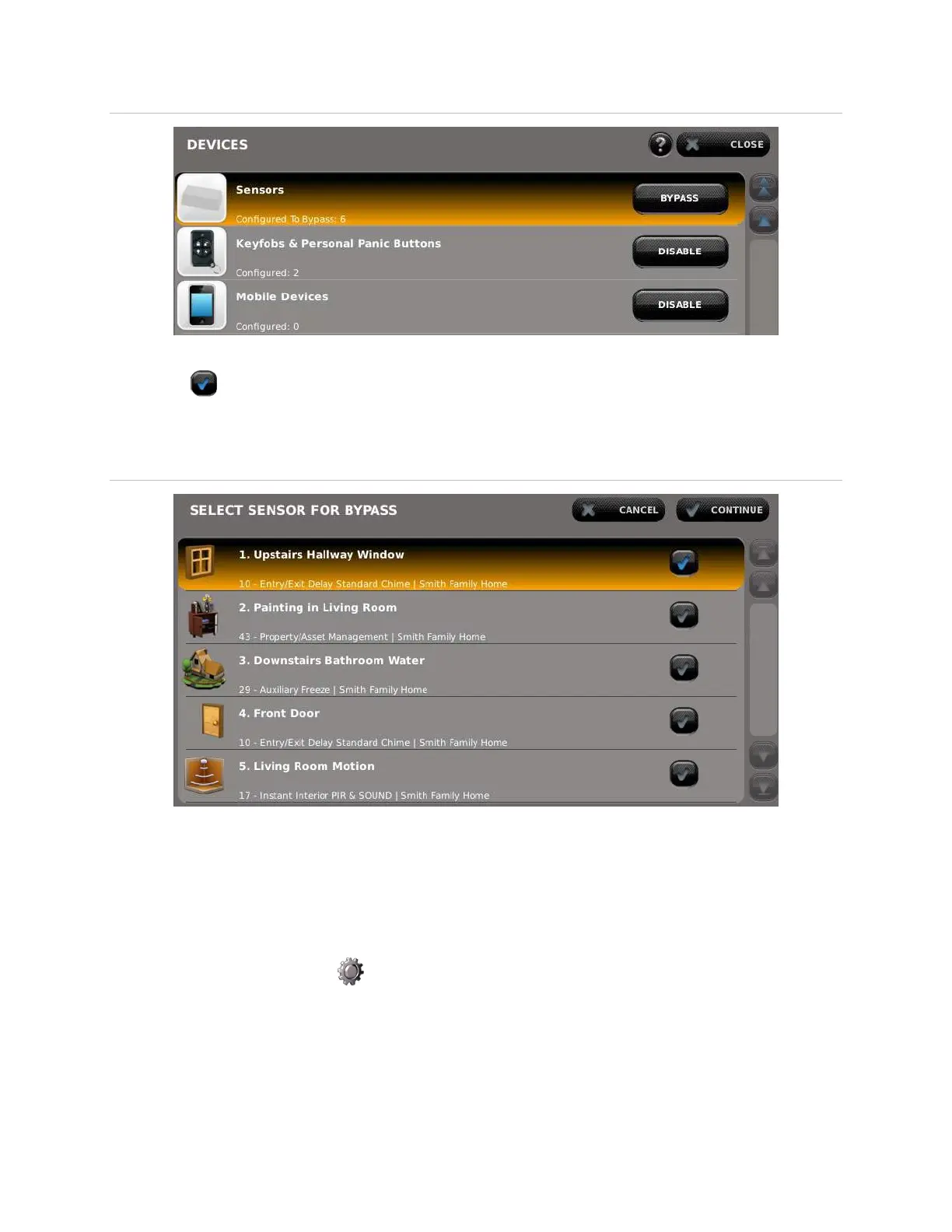49 Contents Index AdvisorOne User Manual 1.9.x 466-4421 • REV A • ISS 14APR2016 ©2016 United Technologies Corporation
Figure 36: Devices Screen
5. Press the check mark next to the sensors to bypass. Sensors with a blue check
mark will be bypassed (Figure 37).
If a sensor is not displayed, it cannot be bypassed.
Figure 37: Select sensor for Bypass
6. Press CONTINUE.
A bypassed sensor only stays bypassed until the next time the system is disarmed.
Temporarily Disabling a Key Fob, Personal Panic Button, or Mobile Device
A lost mobile device or key fob can be temporarily disabled to prevent use by others.
1. Press the Settings icon on the main screen, then press CONFIGURATION.
2. Enter a PIN access code.
3. Press DEVICES.
4. Press DISABLE next to Key Fobs & Personal Panic Buttons or Mobile Devices.
