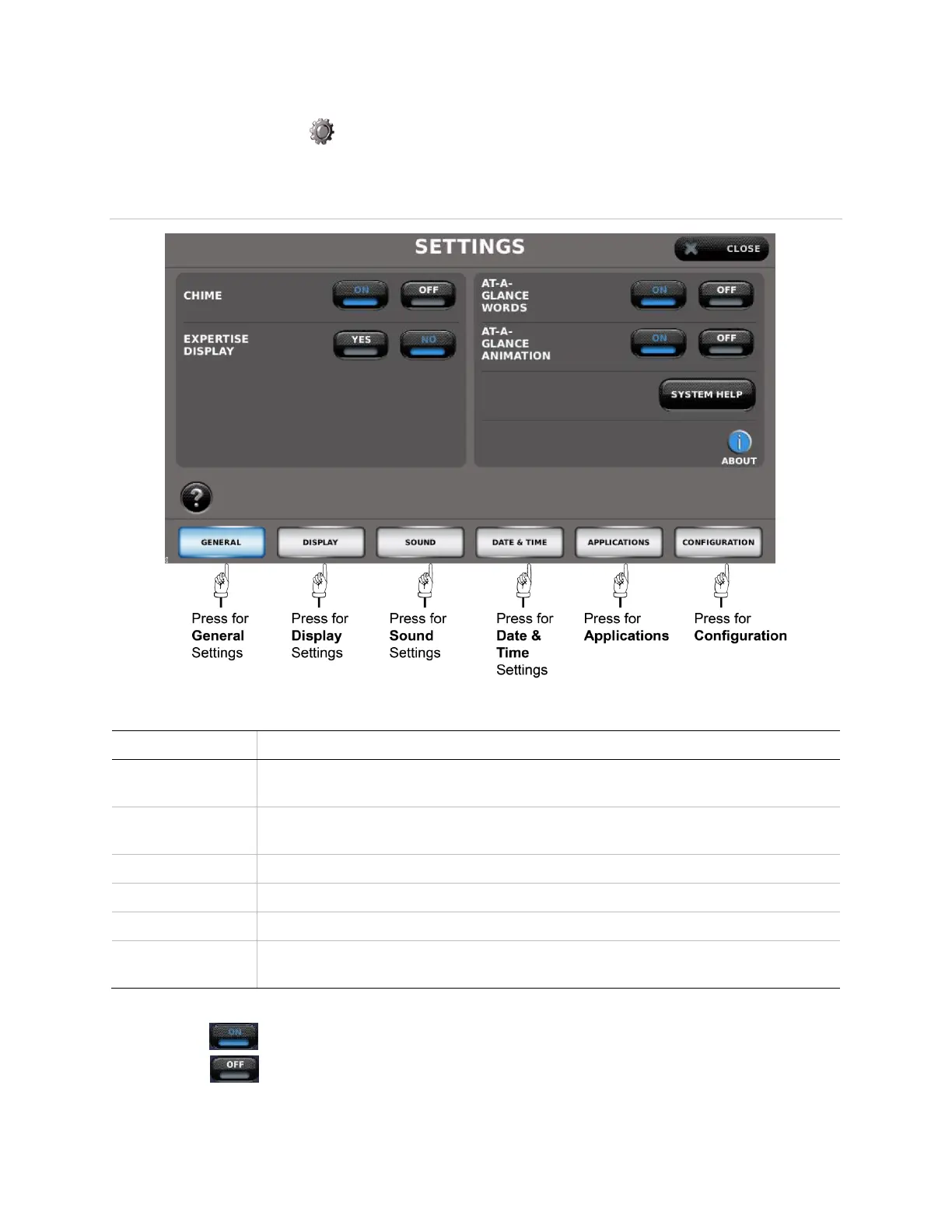16 Contents Index AdvisorOne User Manual 1.9.x 466-4421 • REV A • ISS 14APR2016 ©2016 United Technologies Corporation
Settings
Press the Settings icon on the main screen (Figure 3) to access the settings screens
(Figure 5 and Table 4).
Figure 5: Accessing Settings Screens
Table 4: Settings Screens
Configure Chime, Apps Shown On Main screen, Expertise Display, At-A-Glance
Words, At-A-Glance Animation, System Help, and About Options.
Configure Brightness, Background, Screen Saver, Screen Saver Delay, and App
Icon On Main Screen.
Configure Beep Volume, Key Press Volume, and Voice Volume.
Configure Display Date, Date Format, Time Format, and Set Time & Date.
Make applications active or inactive in the system.
Configure Device, Users, Tests, Time & Date, Downloader, and Services options.
Note: This selection requires a valid PIN Access Code to proceed.
When making selections, please note:
A blue icon indicates an option is selected.
A gray icon indicates an option is not selected.
