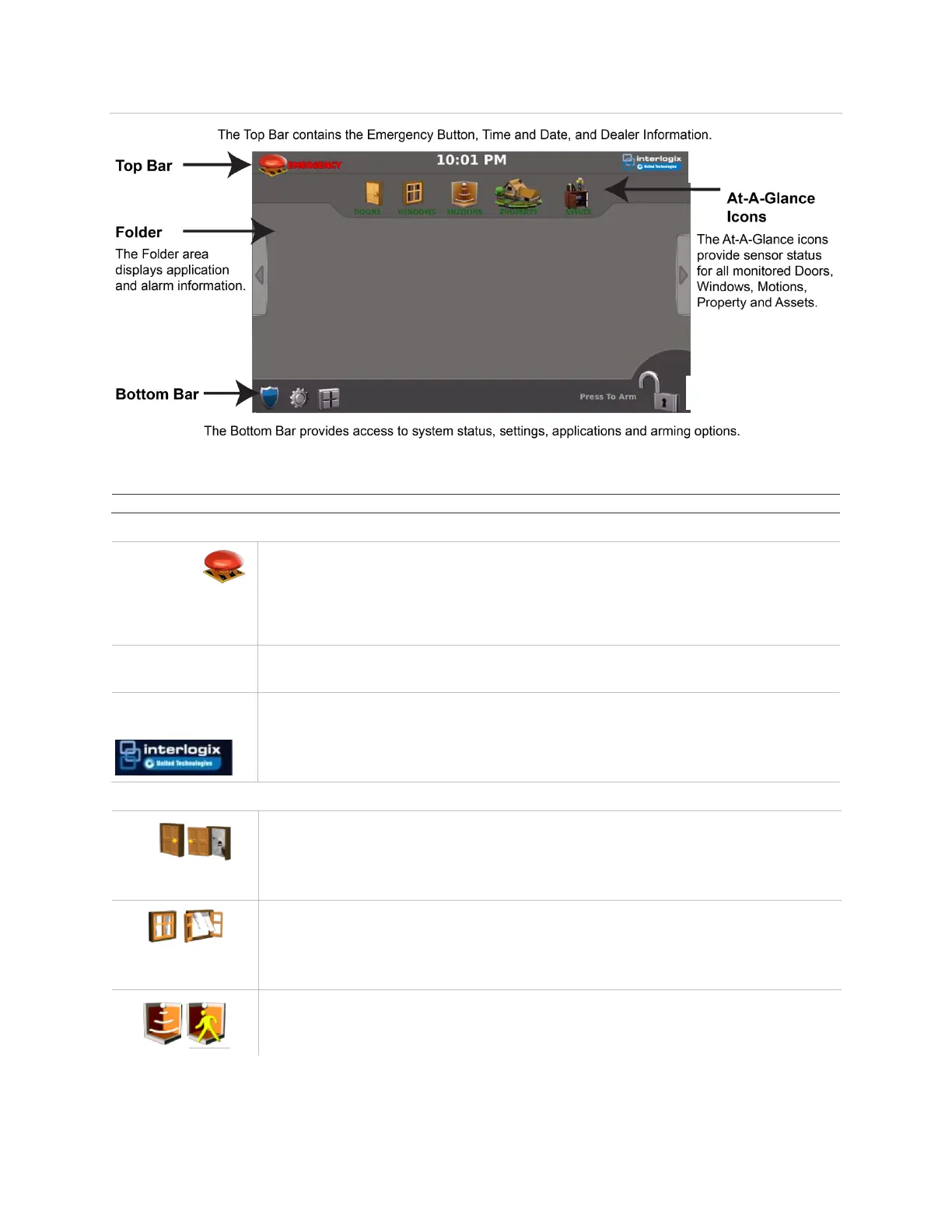13 Contents Index AdvisorOne User Manual 1.9.x 466-4421 • REV A • ISS 14APR2016 ©2016 United Technologies Corporation
Figure 3: AdvisorOne Main Screen
Table 2: Main screen Icons
Top Bar
If present, press the Emergency button to select a type of emergency (Fire, Panic,
or Auxiliary) and sound an alarm.
Note: The Emergency alarm always sounds locally. A response by authorities
depends on the central monitoring station connectivity. Contact the service provider
for more information.
The current system time and date is displayed. Press the icon to change the time
and date.
Press this logo to view service provider contact information.
Note: Actual logo may be different from the logo shown at left.
At-A-Glance Area (If an At-A-Glance icon is not programmed, it is grayed out and “N/A” displays)
Door status - The closed door icon on the left indicates that all monitored doors are
closed. The open door icon on the right indicates that one or more monitored doors
are open.
Press the icon for more information about monitored doors.
Window status - The closed window icon on the left indicates that all monitored
windows are closed. The open window icon on the right indicates that one or more
windows are open.
Press the icon for more information about monitored windows.
Motions sensor status - The icon on the left indicates that no recent monitored
motion is detected. The icon on the right indicates motion was detected in the last
10 minutes. Press the icon for more information about monitored motion.