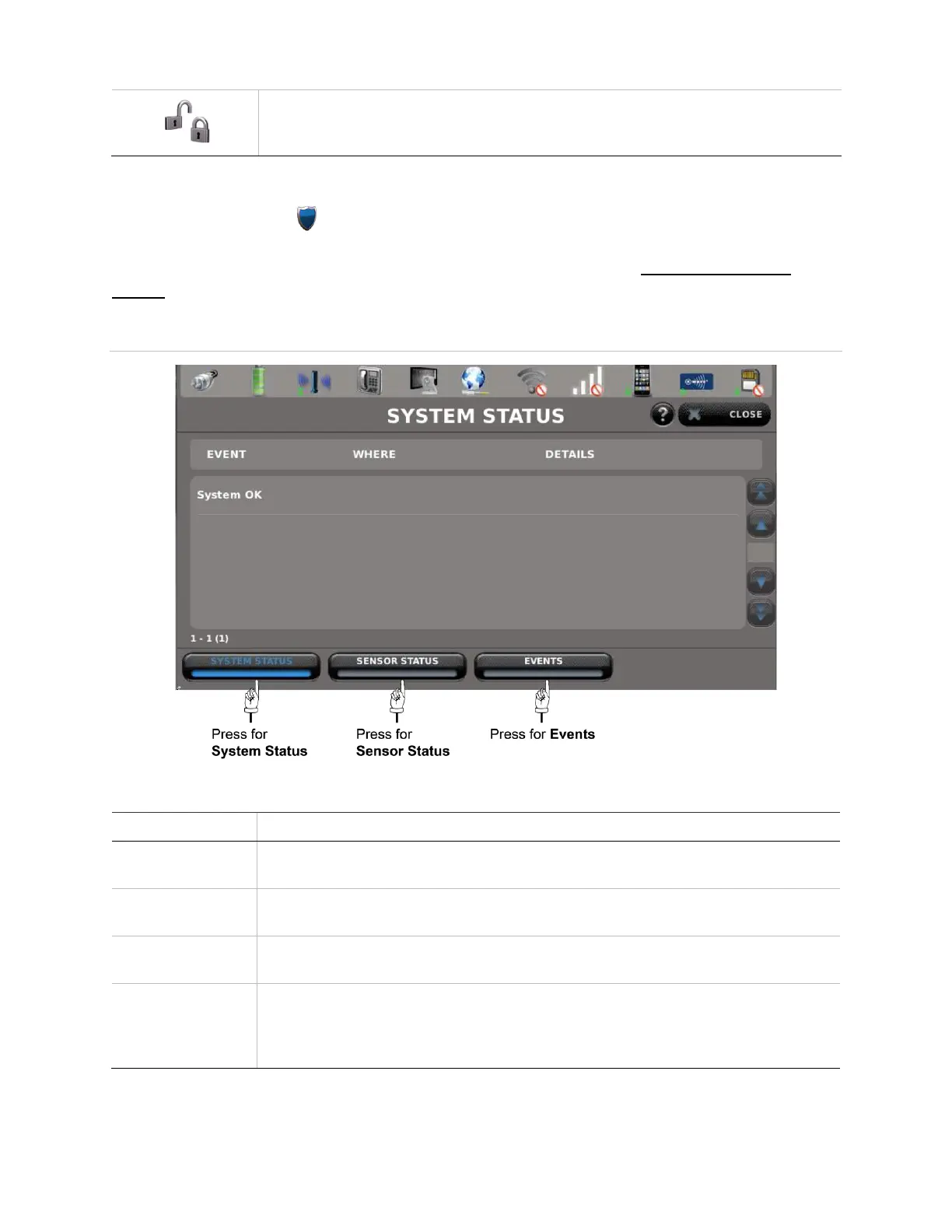15 Contents Index AdvisorOne User Manual 1.9.x 466-4421 • REV A • ISS 14APR2016 ©2016 United Technologies Corporation
Mixed Arming Status - This open and closed padlock indicates multiple partitions in
disarmed and/or armed states (full or partial). Press this icon for options about
arming, arming-up, or disarming the desired partitions.
Status Screens
Press the Shield icon on the main screen (Figure 3) to access the status screens
(Figure 4 and Table 3). Use these screens to view information and check the status of
the system. For more information about the status screens, see Checking Security
Status.
Figure 4: System Status Screen
Table 3: Status Screens
View information about recent system events, including event name, partitions (on a
multiple partition system), and time and date details.
View the status and connection strength of the sensors that are monitored by the
system.
View a log of the last 1000 system events (arming/disarming, alarms, connection
issues, etc.).
On a multiple partition system, view information about the system partitions,
including partition number, name, and status (armed or disarmed). Note: This
option will not be displayed in a single partition configuration. Contact the service
provider for more information about partition configuration.