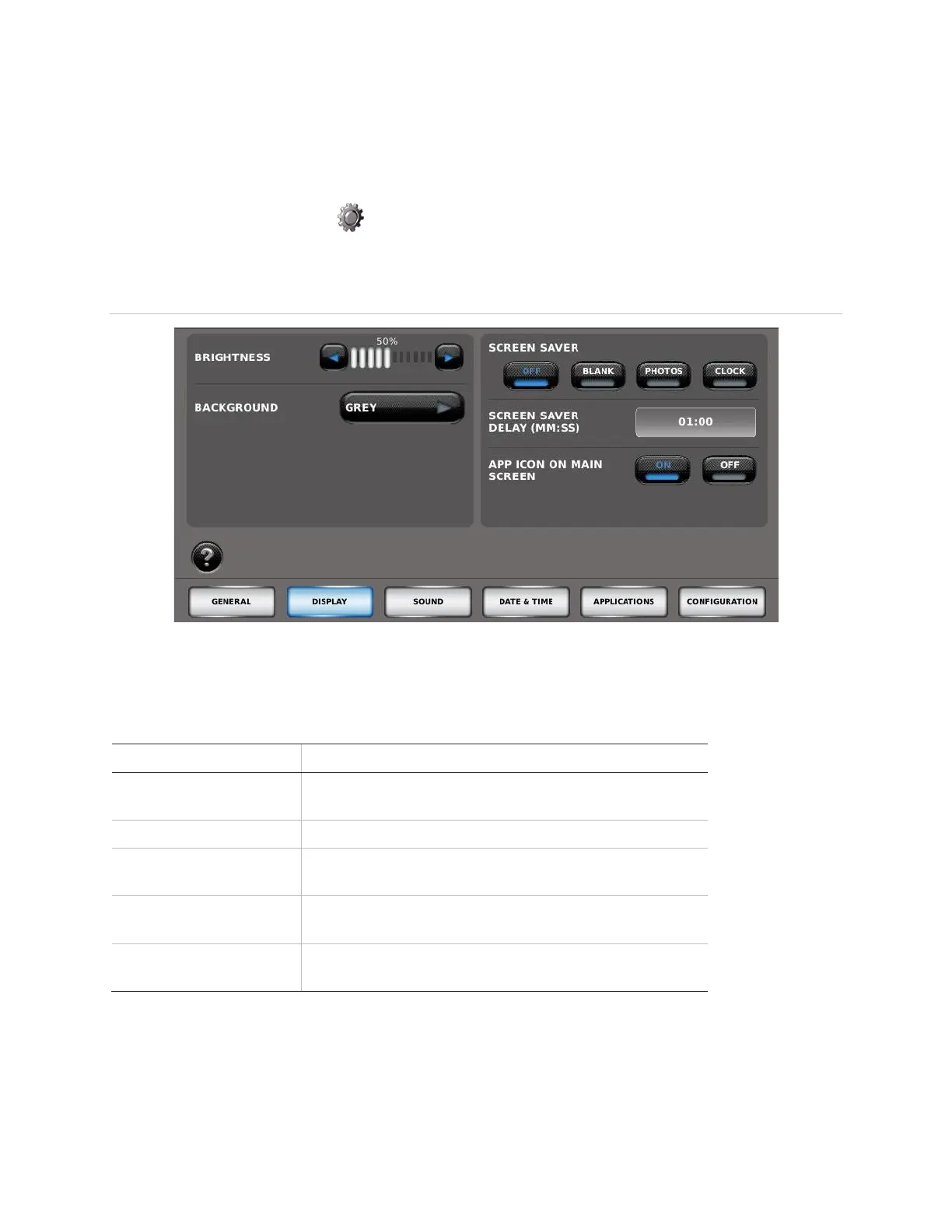22 Contents Index AdvisorOne User Manual 1.9.x 466-4421 • REV A • ISS 14APR2016 ©2016 United Technologies Corporation
Display Settings
The Display Settings screen (Figure 10 and Table 7) allows adjustments for brightness
and background of the screen, screen saver settings, and turning the application icon
on or off on the main screen.
1. Press the Settings icon on the main screen.
2. Press DISPLAY.
Figure 10: Display Settings Screen
3. Adjust the settings as desired.
Selected items are displayed in blue.
Table 7: Display Settings Options
Use the left and right arrows to set the brightness of the
display.
Select the background image from pre-selected options.
Set a screen saver. Choose between a blank screen,
photos or the clock.
Set the amount of idle time, in minutes and seconds,
before the screen saver displays.
Choose whether to display the Applications icon on the
Main screen.
4. When done, press CLOSE to return to the main screen.
