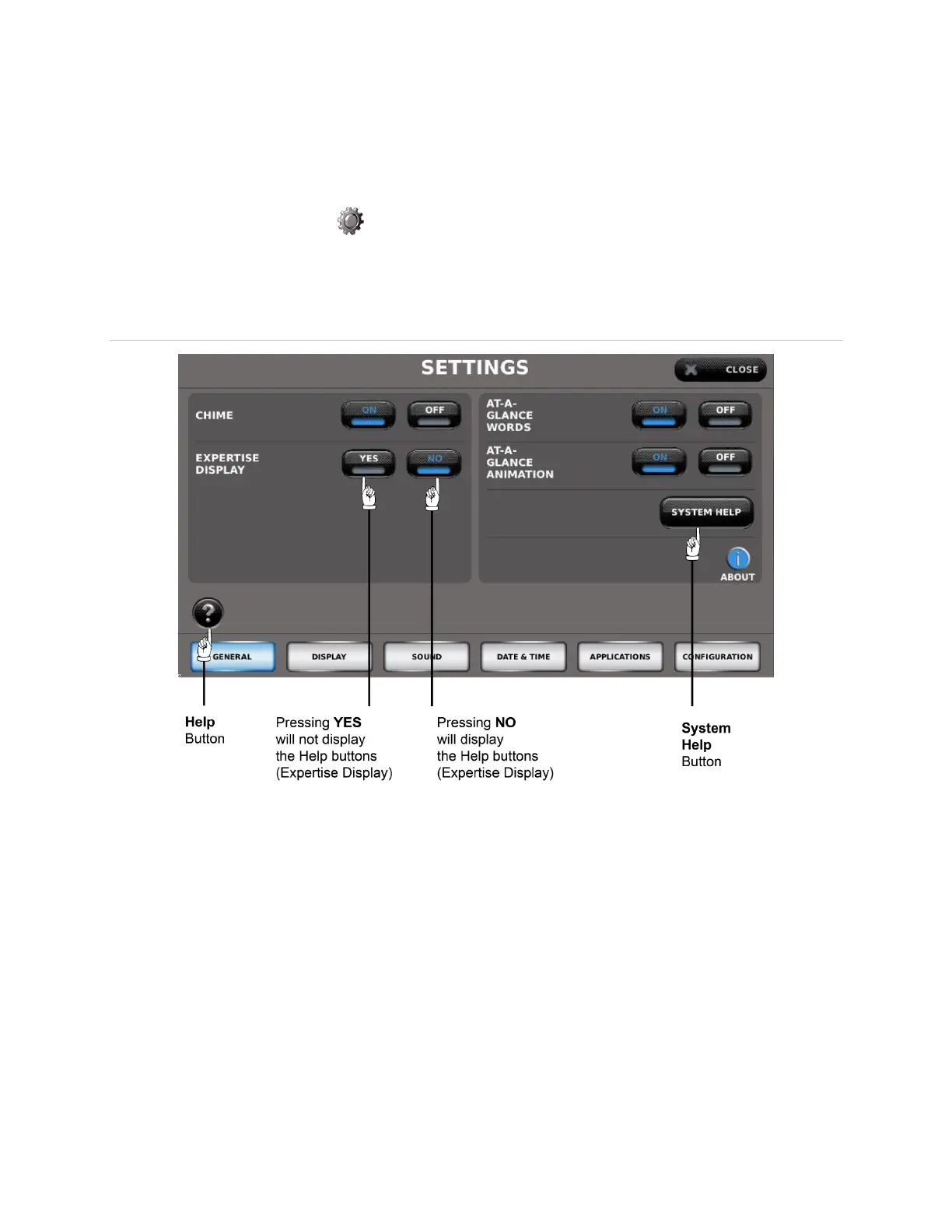19 Contents Index AdvisorOne User Manual 1.9.x 466-4421 • REV A • ISS 14APR2016 ©2016 United Technologies Corporation
If a Help icon is not present, the Expertise Display setting may be turned on. Follow
these steps to turn off the Expertise Display.
Note: Some screens do not have a Help icon.
1. Press the Settings icon on the main screen to enter the General Settings.
2. Press NO next to EXPERTISE DISPLAY. Note that the Help icon on the General
Settings screen is now present (Figure 7).
Figure 7: Help Buttons