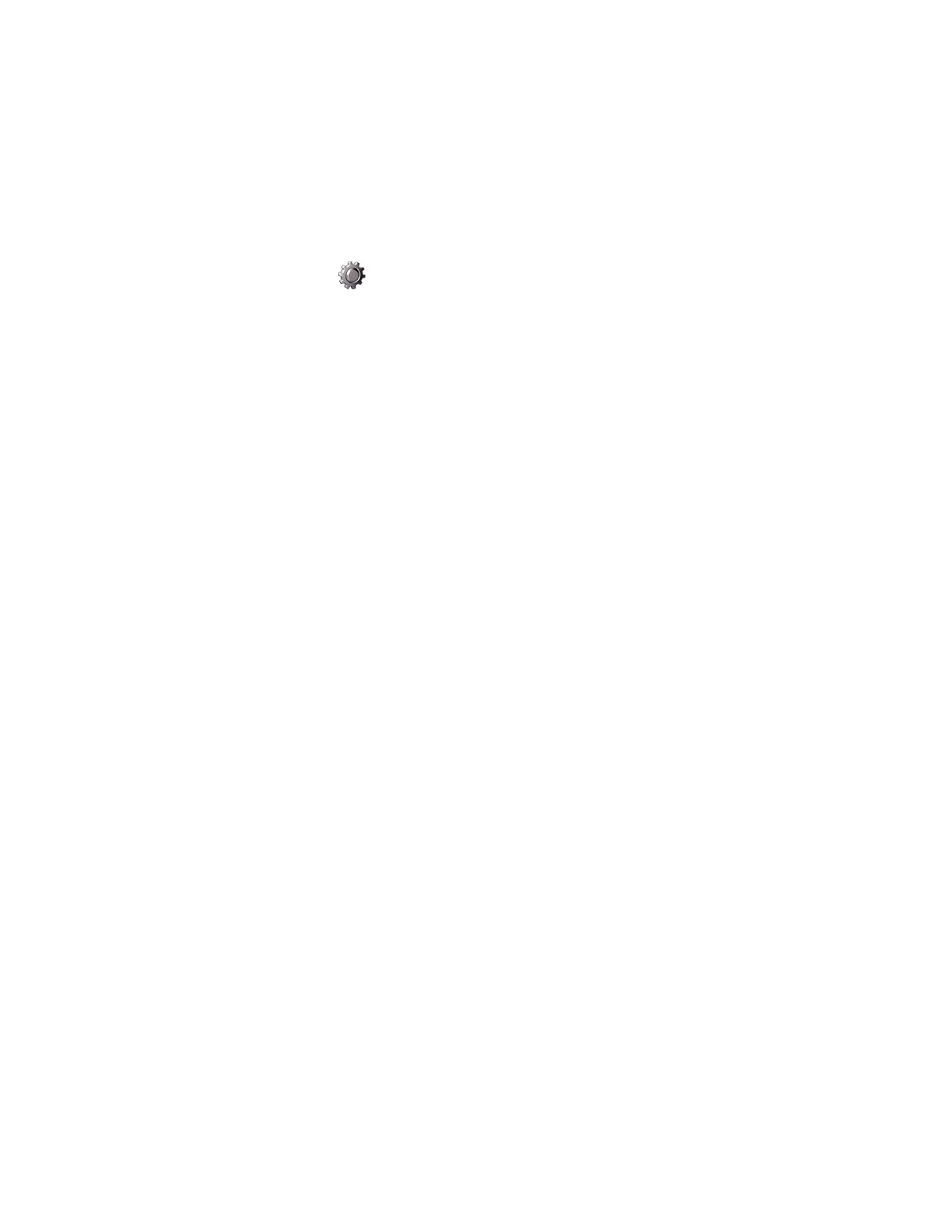106 Contents Index AdvisorOne User Manual 1.9.x 466-4421 • REV A • ISS 14APR2016 ©2016 United Technologies Corporation
I lost my mobile phone, which was known to the AdvisorOne panel. Is my security
system vulnerable and can I disable the phone on the AdvisorOne system?
If a phone configured to the AdvisorOne system is lost, remove the phone, the SMS
(text) features, and the Push notification from the user account associated with the
phone.
1. Press the Settings icon on the main screen and press CONFIGURATION.
2. Enter a Master PIN access code.
3. Press DEVICES from the Configuration & Programming screen.
4. Press MOBILE DEVICES.
5. Select the mobile device to deactivate.
6. Press Close and return to the main screen.